Setting volume group policies – HP 3PAR Operating System Software User Manual
Page 118
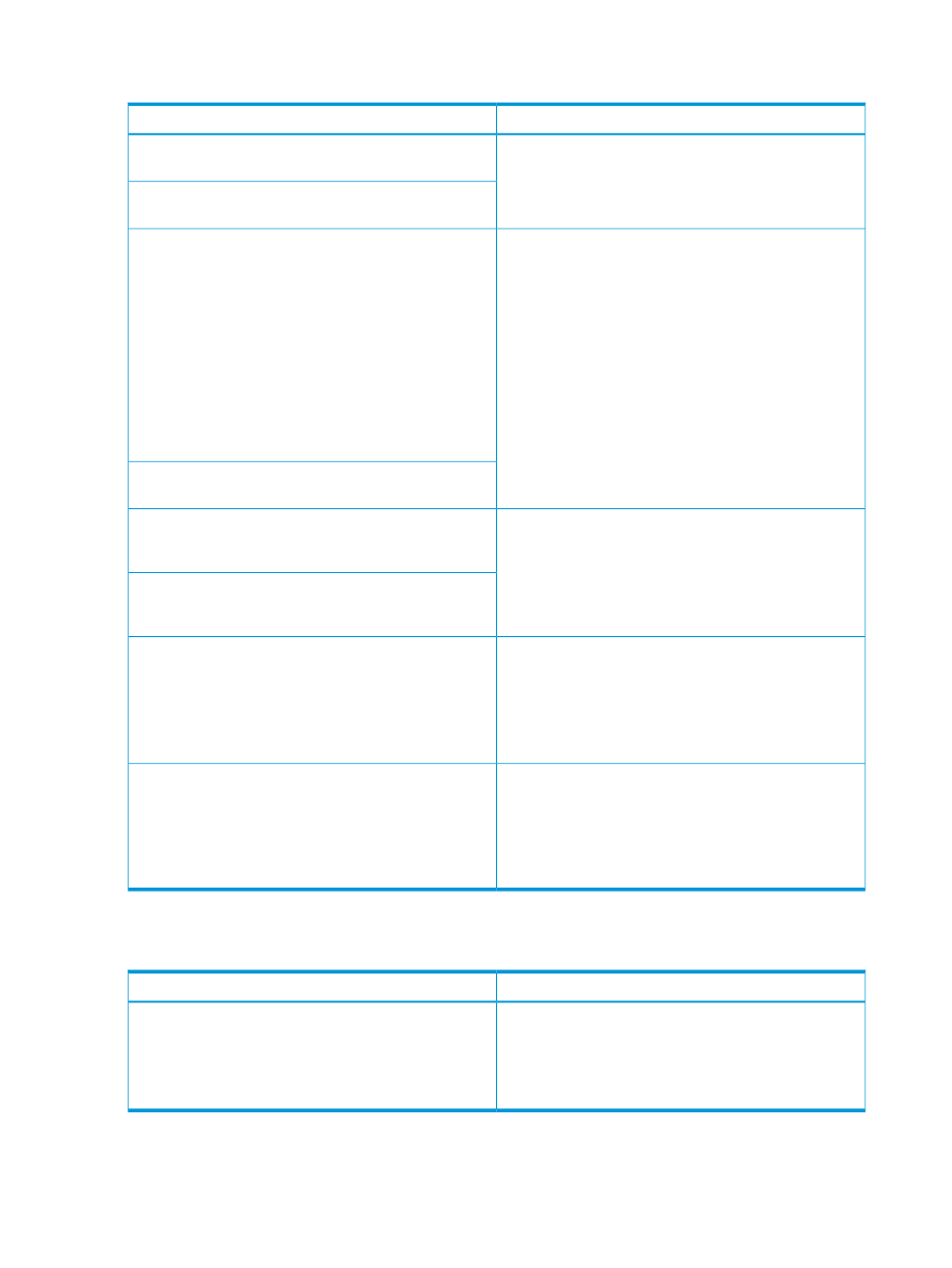
Setting Volume Group Policies
For more information:
Policy Description
“Automatically Restarting Volume Groups” (page 119)
Automatically restart after certain types of failure by using
the auto_recover policy setting.
Never automatically restart (default) by using the
no_auto_recover
policy setting.
“Auto Failover Policies” (page 267)
Configure automatic failover on a remote-copy group by
using the auto_failover policy setting.
This feature will perform an automatic failover on a
remote-copy group when used in conjunction with the
Quorum Witness functionality. Secondary volumes will be
subject to a remote-copy failover operation any of these
volumes which are exported to attached hosts will become
accessible.
In the event of a network failure which prompts a failover,
any primary volumes will be placed into a failsafe state to
prevent data corruption and inconsistency between primary
and secondary volumes.
Use the no_auto_failover to select remote-copy groups
that will not be subject to automatic failover (default).
“Generating Alerts for Slow Resynchronization of
Asynchronous Periodic Volume Groups” (page 119)
Generate alerts, when synchronization between
asynchronous periodic volume groups is slow (default), by
using the over_per_alert policy setting.
Do not generate slow synchronization alerts for
asynchronous periodic volume groups by using the
no_over_per_alert
policy setting.
“HP 3PAR Peer Persistence with Transparent Failover” (page
132)
Use the path_management policy setting to enable the
path management policy for synchronous volume groups.
The Target Port Group state of volumes in the
specified group will be reported as ACTIVE on the primary
system, and as STANDBY on the secondary system.
This policy applies only to groups with sync targets.
“HP 3PAR Peer Persistence with Transparent Failover” (page
132)
Use the no_path_management setting to disable the
path management policy for synchronous volume groups.
The Target Port Group state of volumes in the
specified group will be reported as ACTIVE on the primary
and secondary systems.
This is the default policy.
Set remote-copy policies on the primary volume group. The command and policy setting is
automatically mirrored to the secondary volume group.
Solution
Problem
Ensure that links are up on both systems and try the
command again. For more information, see
If the mirror system does not respond to a command after
5 minutes (the timeout limit), the following error message
appears:
Links between Systems for Unidirectional Remote Copy”
(page 80)
.
target system
contacted
118
Working with Volume Groups
