7 setting up sld remote copy, Sld remote-copy considerations, Sld remote-copy – HP 3PAR Operating System Software User Manual
Page 56
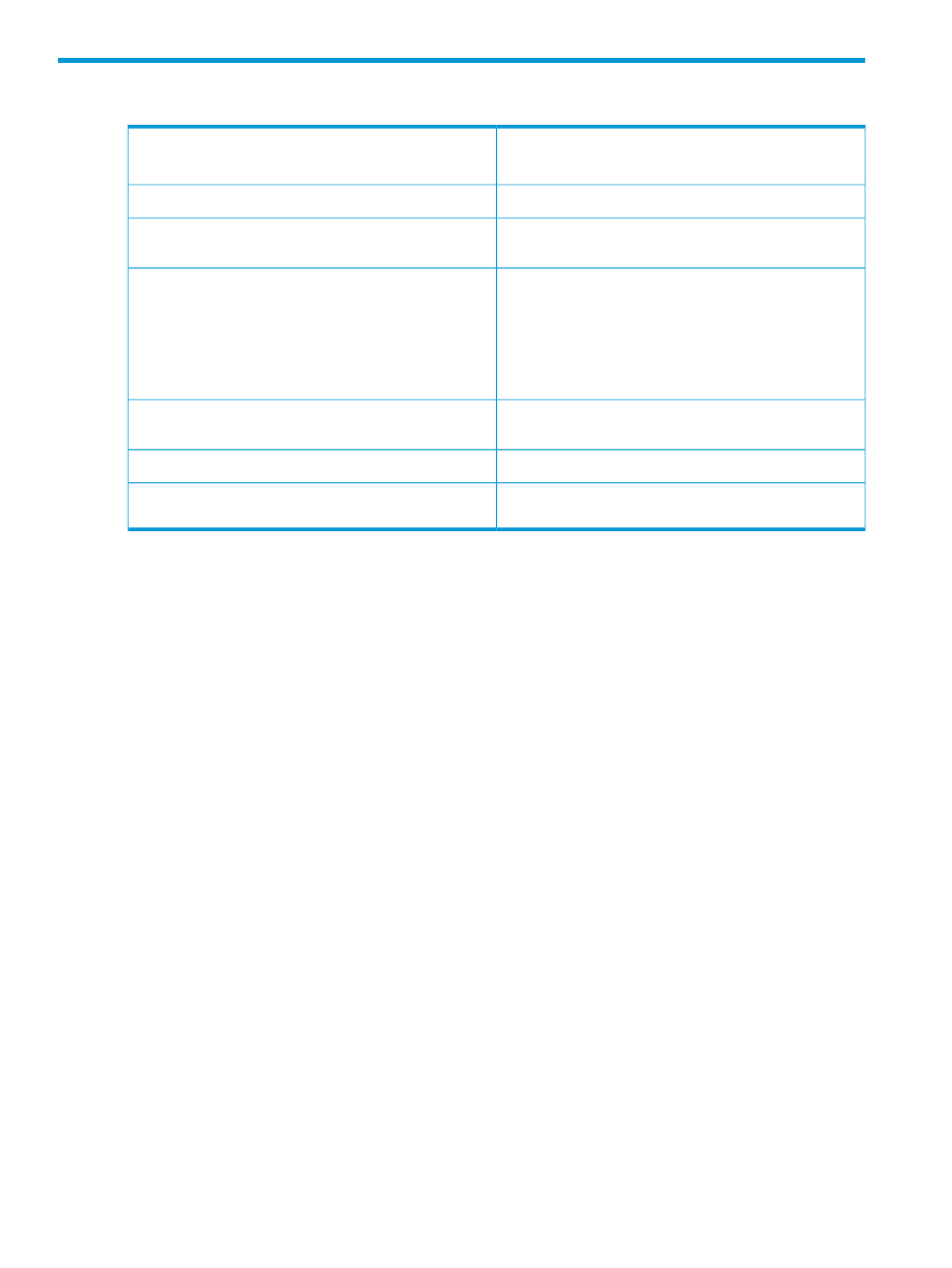
7 Setting Up SLD Remote Copy
1.
Verify that your setup plan meets the SLD requirements.
“SLD Remote-Copy Considerations” (page 56)
“SLD Remote-Copy Example” (page 62)
2.
Review the SLD setup.
“Verifying Connectivity between Remote-Copy Pairs for
SLD Setup” (page 57)
3.
Verify connectivity between the remote-copy pairs you
plan to configure.
“Setting Up the Primary System for SLD Remote Copy”
(page 57)
4.
Set up the primary and backup systems (the remote-copy
pairs) and check the links.
“Setting Up the Backup Systems for SLD Remote Copy”
(page 59)
“Checking the Links between Systems for SLD Remote
Copy” (page 64)
“Verifying That Virtual Volumes Are Created for SLD Remote
Copy” (page 66)
5.
Make sure that the virtual volumes you plan to replicate
with remote copy exist.
“Creating Volume Groups for SLD Remote Copy” (page 66)
6.
Create the volume groups.
7.
Start the initial data replication.
When you configure remote-copy systems, you create a target definition on each system. This
target definition is used to identify the target system in the remote-copy pair. For more information,
see
“Remote-Copy Pairs and Targets” (page 99)
.
SLD remote-copy configurations consist of two remote-copy pairs: one primary storage system that
targets and replicates data to two backup systems.
SLD Remote-Copy Considerations
•
For SLD configurations, a maximum of two storage systems are used as backup systems for
one primary storage system.
The source system must have at least two nodes. A maximum of four remote-copy links can
be configured on systems with four or more nodes.
•
All HP 3PAR StoreServ Storage systems in an SLD configuration must be running HP 3PAR OS
2.3.1 or above.
•
With HP 3PAR OS 3.1.2, you can create remote-copy pairs as bidirectional between the
source and the synchronous target. You can also create two SLD configurations among a set
of three HP 3PAR StoreServ 7000 systems.
•
Any or all of the storage systems in an SLD configuration can be two-node or four-node systems.
•
You must configure one synchronous mode target system and one asynchronous periodic
mode target system.
•
With HP 3PAR OS 3.1.3 and later, four remote-copy links can be configured between any
two systems.
56
Setting Up SLD Remote Copy
