HP 3PAR Operating System Software User Manual
Page 224
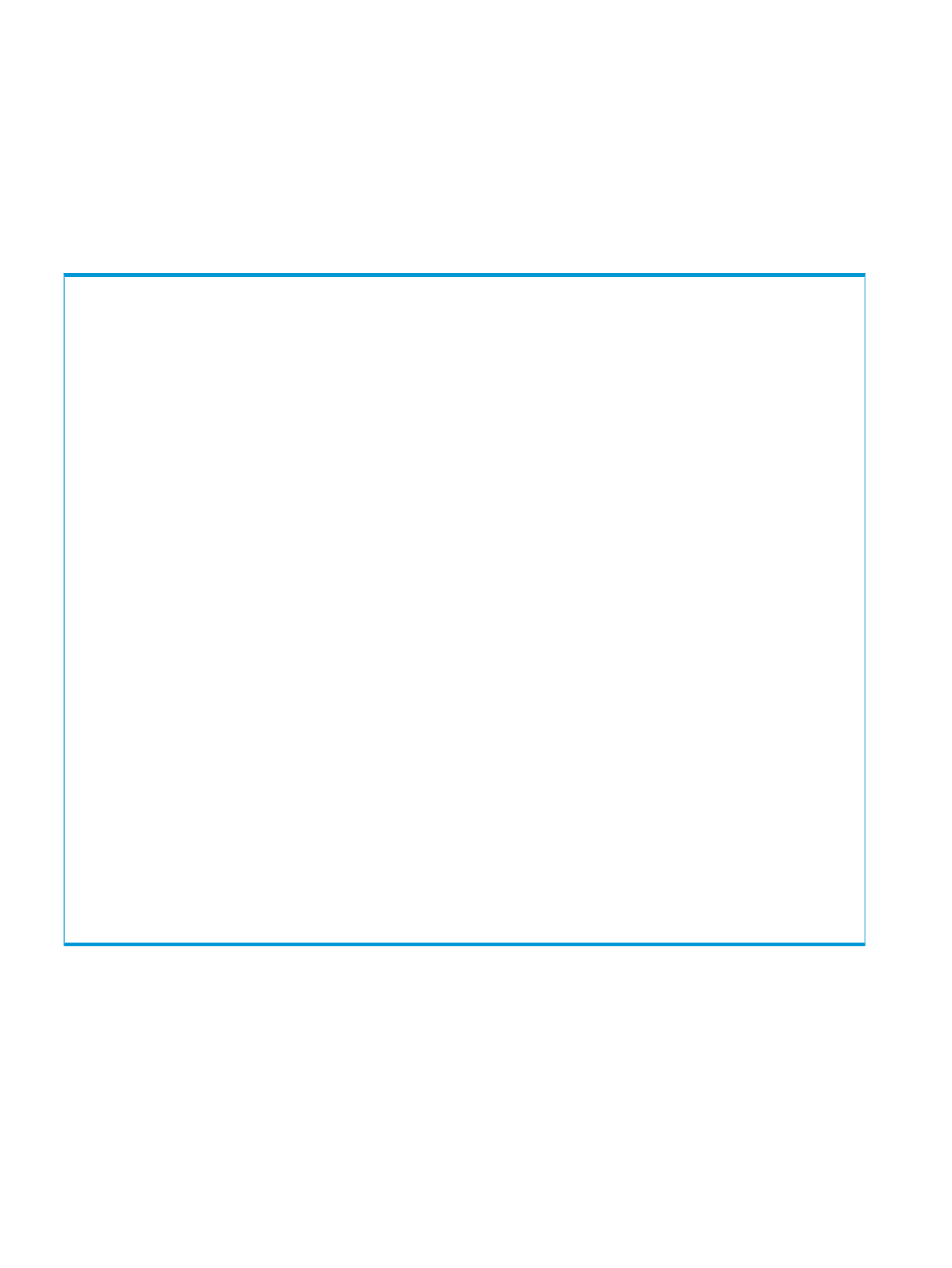
4.
Verify the reversal of volume group roles.
a.
Issue the showrcopy command on the failover system (SystemC).
b.
In the Group Information area, check that:
•
the Role column for the reversed volume group displays Primary-Rev (primary
as a result of reversal)
•
the SyncStatus column of the virtual volumes displays Synced
The following example of the showrcopy command output for SystemC shows that the
Role
of multi.1.r96 is now Primary-Rev in relation to both SystemA and SystemB:
# showrcopy
Remote Copy System Information
Status: Started, Normal
Target Information
Name ID Type Status Options Policy
SystemA 42 IP failed mirror_config
SystemB 44 IP ready mirror_config
Link Information
Target Node Address Status Options
SystemA 0 10.100.33.96 Down
SystemA 1 10.101.33.96 Down
SystemB 0 10.100.33.195 Up
SystemB 1 10.101.33.195 Up
receive 0 receive Up
receive 1 receive Up
Group Information
Name Target Status Role Mode Options
multi.1.r96 SystemA Stopped Primary-Rev Periodic Period 5m, over_per_alert
LocalVV ID RemoteVV ID SyncStatus LastSyncTime
testvv.0 300 testvv.0 100 Stopped 2009-06-29 14:32:01 PDT
testvv.1 301 testvv.1 101 Stopped 2009-06-29 14:32:06 PDT
testvv.2 302 testvv.2 102 Stopped 2009-06-29 14:32:03 PDT
testvv.3 303 testvv.3 103 Stopped 2009-06-29 14:32:02 PDT
Name Target Status Role Mode Options
multi.1.r96 SystemB Started Primary-Rev Periodic Period 5m, over_per_alert
LocalVV ID RemoteVV ID SyncStatus LastSyncTime
testvv.0 300 testvv.0 200 Synced 2009-06-29 14:39:42 PDT
testvv.1 301 testvv.1 201 Synced 2009-06-29 14:39:39 PDT
testvv.2 302 testvv.2 202 Synced 2009-06-29 14:39:41 PDT
testvv.3 303 testvv.3 203 Synced 2009-06-29 14:39:42 PDT
c.
Issue the showrcopy command on the synchronous backup system (SystemB).
d.
Check that the volume groups on the asynchronous backup system (SystemC) are in the
secondary role.
The following example shows the showrcopy command output for SystemB:
224 Disaster Recovery for SLD Configurations
