Auto failover policies, Quorum troubleshooting, Quorum status qualifier – HP 3PAR Operating System Software User Manual
Page 267: Quorum status qualifiers, Auto
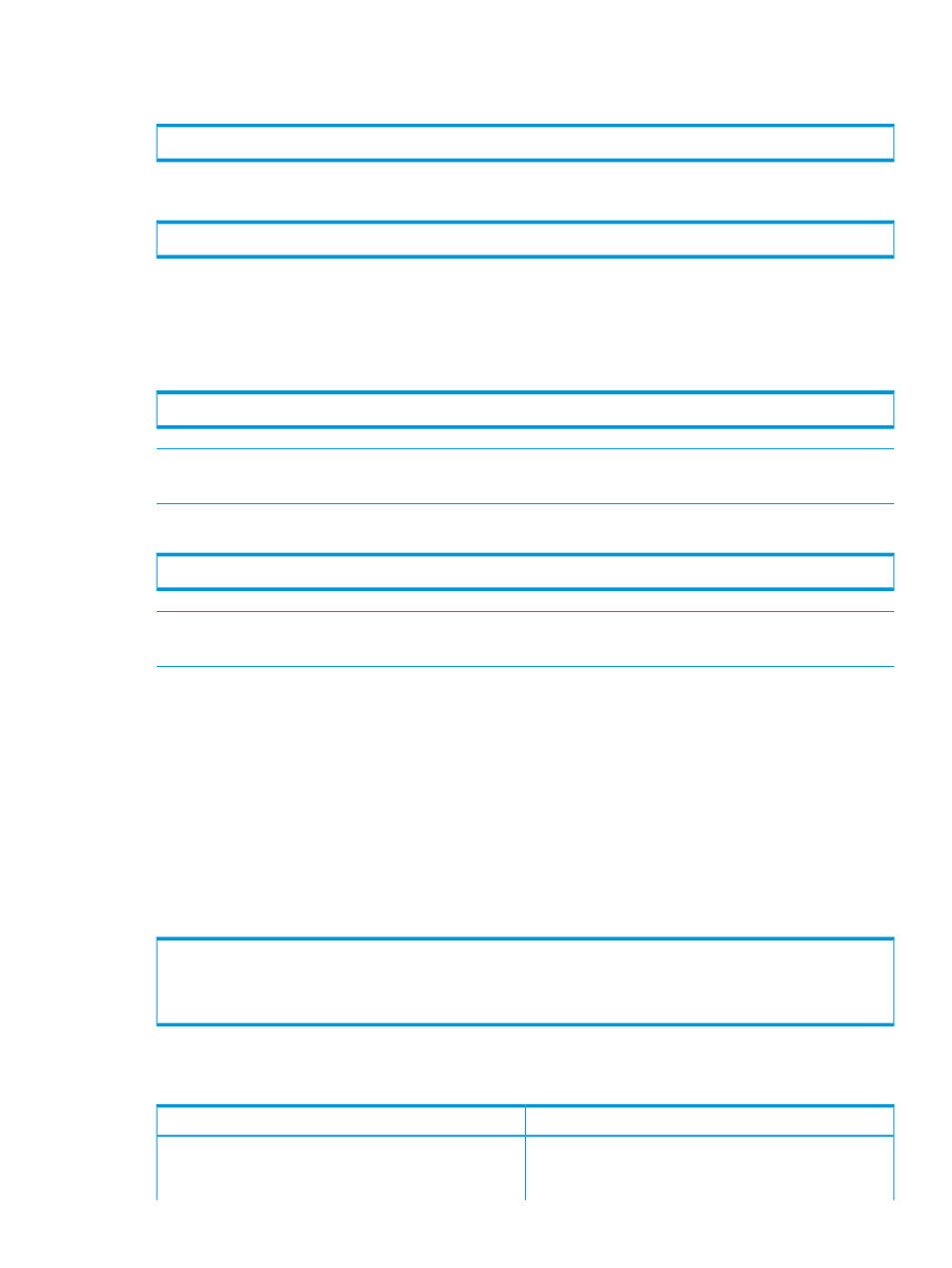
To remove a quorum witness, you must first stop it; see
“Stopping a Quorum Witness” (page 266)
.
Then issue the remove command:
# setrcopytarget witness remove
You can also tunnel the remove command to the other HP 3PAR OS using the –remote option:
# setrcopytarget witness remove –remote
Auto Failover Policies
A volume group must have the auto_failover policy set if it is to be valid for automated and
transparent failover. Issue the following command on each group that is to have auto failover
functionality:
# setrcopygroup pol auto_failover
NOTE:
This command can be issued only on a group that is in the source role. The policy is also
assigned to the target group when issued on the source.
To remove the auto_failover policy from a group, set the group policy to no_auto_failover:
# setrcopygroup pol no_auto_failover
NOTE:
Setting the group policy to no_auto_failover will exclude the group from the auto
failover feature, and it will not fail over in a disaster situation.
Quorum Troubleshooting
Quorum Status Qualifier
The quorum status qualifier indicates why a quorum:
•
Is not being advanced from the Initializing state to the Not-started state.
•
Is not being advanced from the Re-starting state to the Started state
•
Was reset to Initializing or Re-starting states
To show the quorum status qualifier, issue the showrcopy command with the –qw (quorum witness)
option. The quorum status is shown in the Q-Status-Qual field. For example:
# showrcopy -qw targets
Target Information
Name ID Type Status Policy QW-IP Q-Status Q-Status-Qual
RC164IP 7 IP ready mirror_config 15.214.30.198 Re-starting Remote quorum not ready
Q-Status-Qual
states are shown in
.
Table 15 Quorum Status Qualifiers
Description
Quorum Status Qualifier
One half of the quorum has been automatically reset, and
advancement of the quorum state from Re-starting to
Remote quorum not ready
Started
is being prevented because the remote quorum
Quorum Troubleshooting 267
