Setting up the primary system for sld remote copy – HP 3PAR Operating System Software User Manual
Page 57
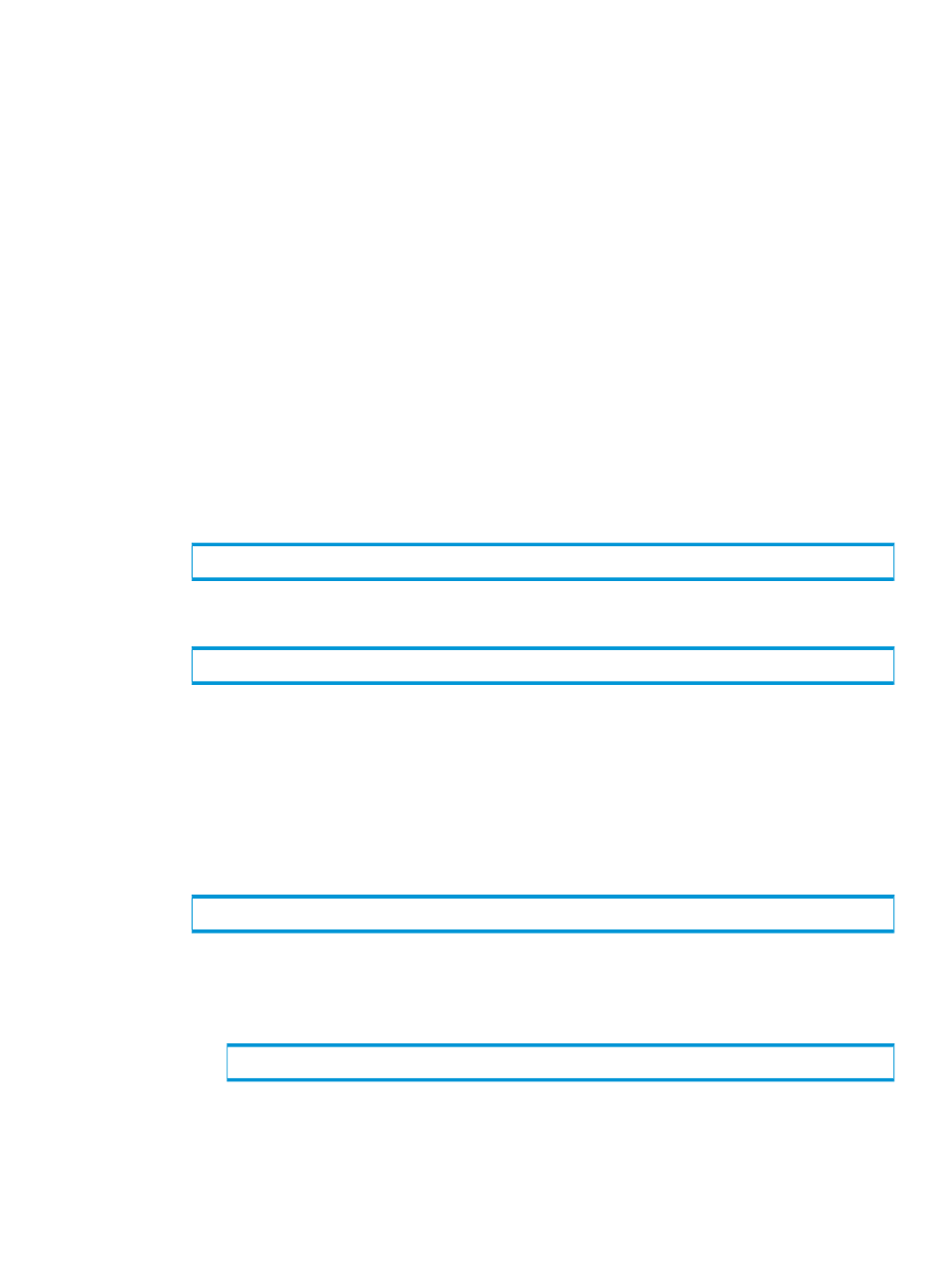
•
With HP 3PAR OS 3.1.3 and later, you can create four target systems per source system.
•
If you are using two-node systems for your SLD configuration:
You can use HP 3PAR T-Class, F-Class, StoreServ 10000, or StoreServ 7000 Storage
systems.
◦
◦
One pair of connections on a node pair must be set up in synchronous mode and one
pair of connections on the other node pair must be set up in asynchronous periodic mode.
◦
If the source storage system in an SLD remote-copy configuration is connected to a target
system through RCFC or RCIP, then the synchronous mode is supported between those
two systems.
◦
Bidirectional replication between the source system and the synchronous target system is
allowed. This enhancement makes it possible to set up two SLD configurations among
three HP 3PAR StoreServ Storage systems. Alternatively, other synchronous but non-SLD
remote-copy groups can be set up between the two systems in a synchronous relationship.
For more information, see
“Setting the Transport Layer” (page 26)
Verifying Connectivity between Remote-Copy Pairs for SLD Setup
Use the following command to verify connectivity for each remote-copy pair you are configuring:
•
For RCIP remote-copy pairs:
# controlport rcip ping
•
For RCFC remote-copy pairs:
# showrctransport -rcfc
For more information, see
“Verifying That the Servers Are Connected” (page 32)
Setting Up the Primary System for SLD Remote Copy
An example of an SLD remote-copy configuration is shown in
.
Follow these steps to set up the primary system:
1.
Issue the following command to start HP 3PAR Remote Copy on the primary storage system
(SystemA):
# startrcopy
2.
Define the targets for the synchronous backup system (SystemB) on the primary system. On
the primary system (SystemA), issue the following command:
•
For RCFC:
# creatercopytarget
where:
◦
—Name of the remote-copy target system (SystemB).
◦
FC
—Specifies a FC link.
Verifying Connectivity between Remote-Copy Pairs for SLD Setup
57
