Read errors, Read errors during initial synchronization – HP 3PAR Operating System Software User Manual
Page 160
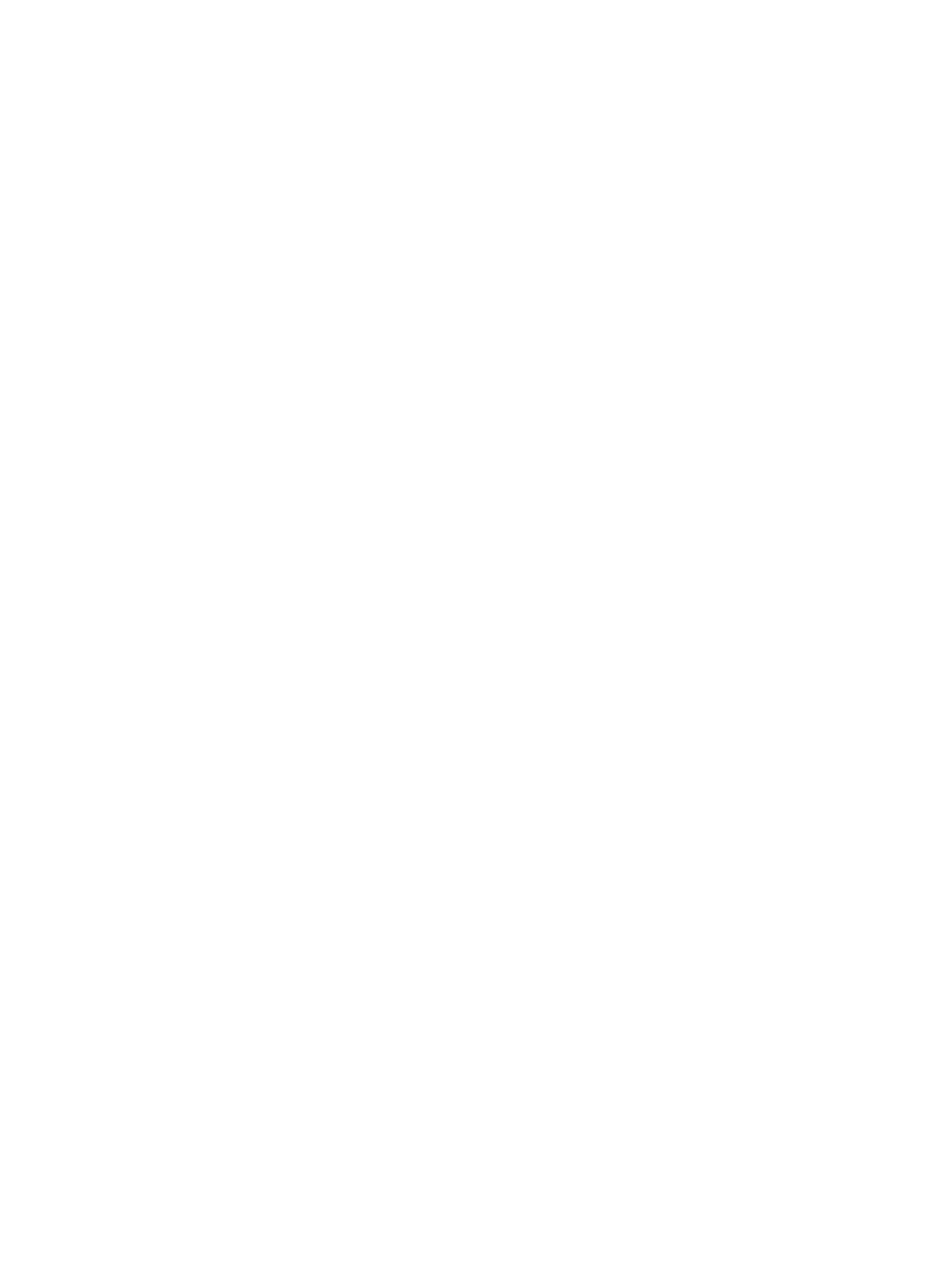
Read Errors
Read Errors during Initial Synchronization
During initial synchronization:
•
Synchronous volume groups—HP 3PAR Remote Copy reads the base volume.
•
Asynchronous periodic volume groups—HP 3PAR Remote Copy creates a read-only snapshot
of the base volume.
If the read request fails for any reason, HP 3PAR Remote Copy:
•
Cancels the synchronization process.
•
Marks the secondary volume as NotSynced
•
Issues an alert indicating that the synchronization failed.
•
Does not stop the volume group.
To synchronize the virtual volumes (in both synchronous and asynchronous periodic volume groups),
issue the syncrcopy command after addressing the issue that caused the read error.
Read Errors during Synchronization after Restart of Synchronous Volume Groups
HP 3PAR Remote Copy automatically starts a resynchronization if a synchronous volume group
has previously been:
•
Fully synchronized.
•
Stopped and then restarted.
During resynchronization, HP 3PAR Remote Copy compares the snapshot taken when the primary
volume group was stopped to the base volume, and reads any new data from the primary volume.
If the read is successful, HP 3PAR Remote Copy sends the new data to the secondary volume group.
If this type of read fails, HP 3PAR Remote Copy:
•
Cancels the synchronization process.
•
Marks the secondary volume as NotSynced.
•
Does not stop the volume group.
To synchronize the volume group, issue the syncrcopy command after addressing the issue that
caused the read error.
Read Errors during Resynchronization of Asynchronous Periodic Volume Groups
As long as you have set a synchronization period, asynchronous periodic volume groups are
automatically resynchronized at the scheduled synchronization interval. For more information about
setting the synchronization period, see
“Setting Up Resynchronization for Asynchronous Periodic
.
During resynchronization, HP 3PAR Remote Copy compares two read-only snapshots of the primary
volume and reads any new data from the newer snapshot. For more information about the
resynchronization process, see
“Resynchronization” (page 125)
If this type of read fails, HP 3PAR Remote Copy:
•
Cancels the resynchronization process.
•
Marks the secondary virtual volume as Stale, which indicates that the secondary volume
has a valid point-in-time copy of the primary volume but that the last attempt at synchronization
failed.
•
Automatically promotes the snapshots taken on the secondary virtual volumes
160 Error Handling
