Switchover – HP 3PAR Operating System Software User Manual
Page 168
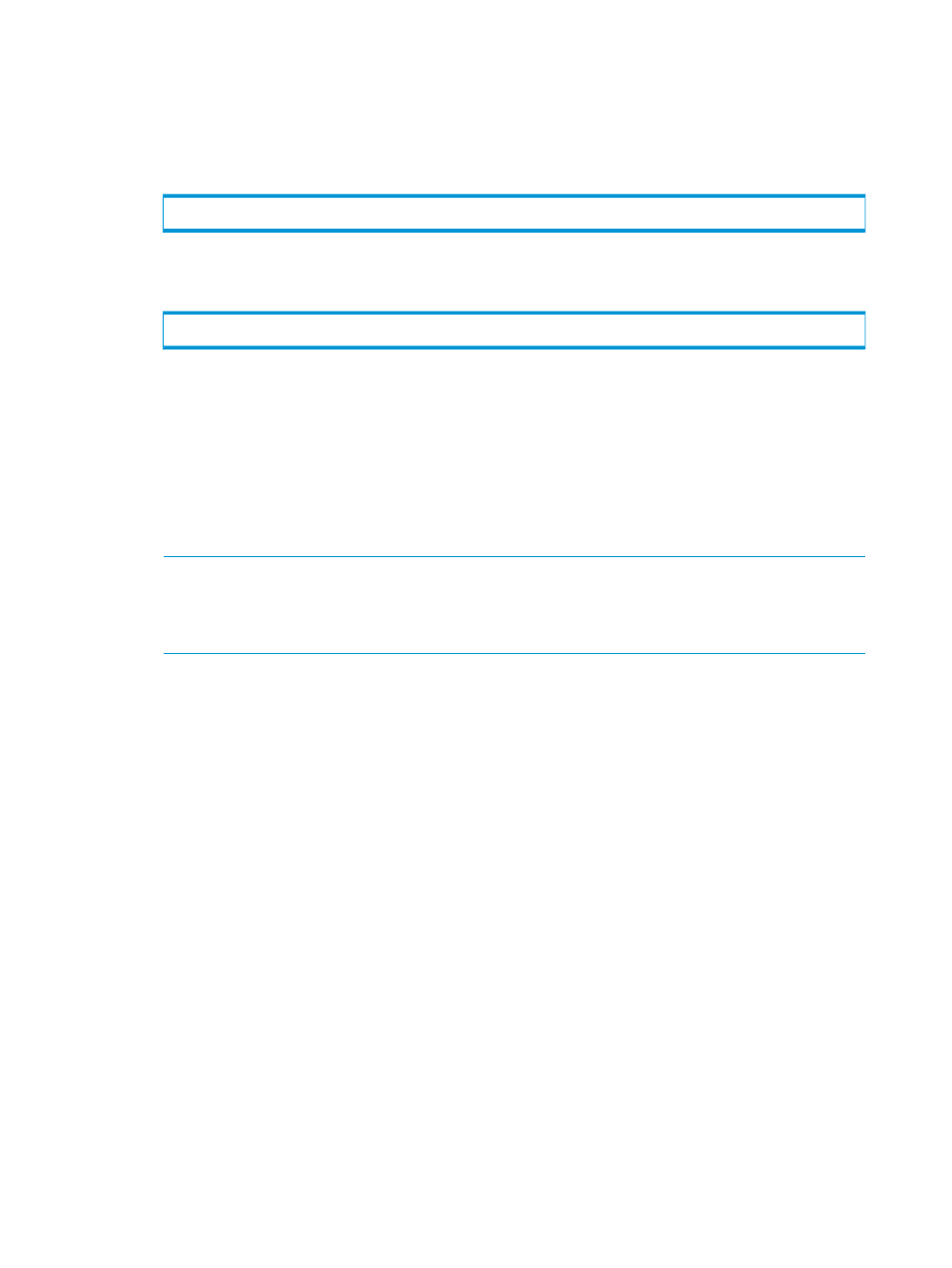
Switchover
1.
Before performing a switchover operation, confirm that the remote-copy group is started and
synced.
2.
Reverse the role of all volume groups on the system. On the primary system (System1), issue
the following command:
# setrcopygroup switchover
Note that all groups that are replicated to a specified target can be switched over by using
the following command:
# setrcopygroup switchover -t
where
System2.
The setrcopygroup switchover -t command migrates the remote-copy target from
primary to secondary (sync_group_1.r96 on System2) without impacting the host I/O.
The setrcopygroup switchover command performs an automatic reverse operation to
clean up the switchover command. It is possible for this operation to time out or fail if the
target links go down during processing. If this happens, issue the setrcopygroup reverse
-natural
command to complete the process manually.
NOTE:
If you do not want to perform non-disruptive failover operations on all volume groups
on a system, you can use these commands on one or more specified volume groups. For more
information, see the description of each command in
“About the Remote-Copy Commands”
.
168 Using Peer Persistence for Non-disruptive Failover in 1-to-1 Remote Copy in Geocluster Environments
