HP 3PAR Operating System Software User Manual
Page 260
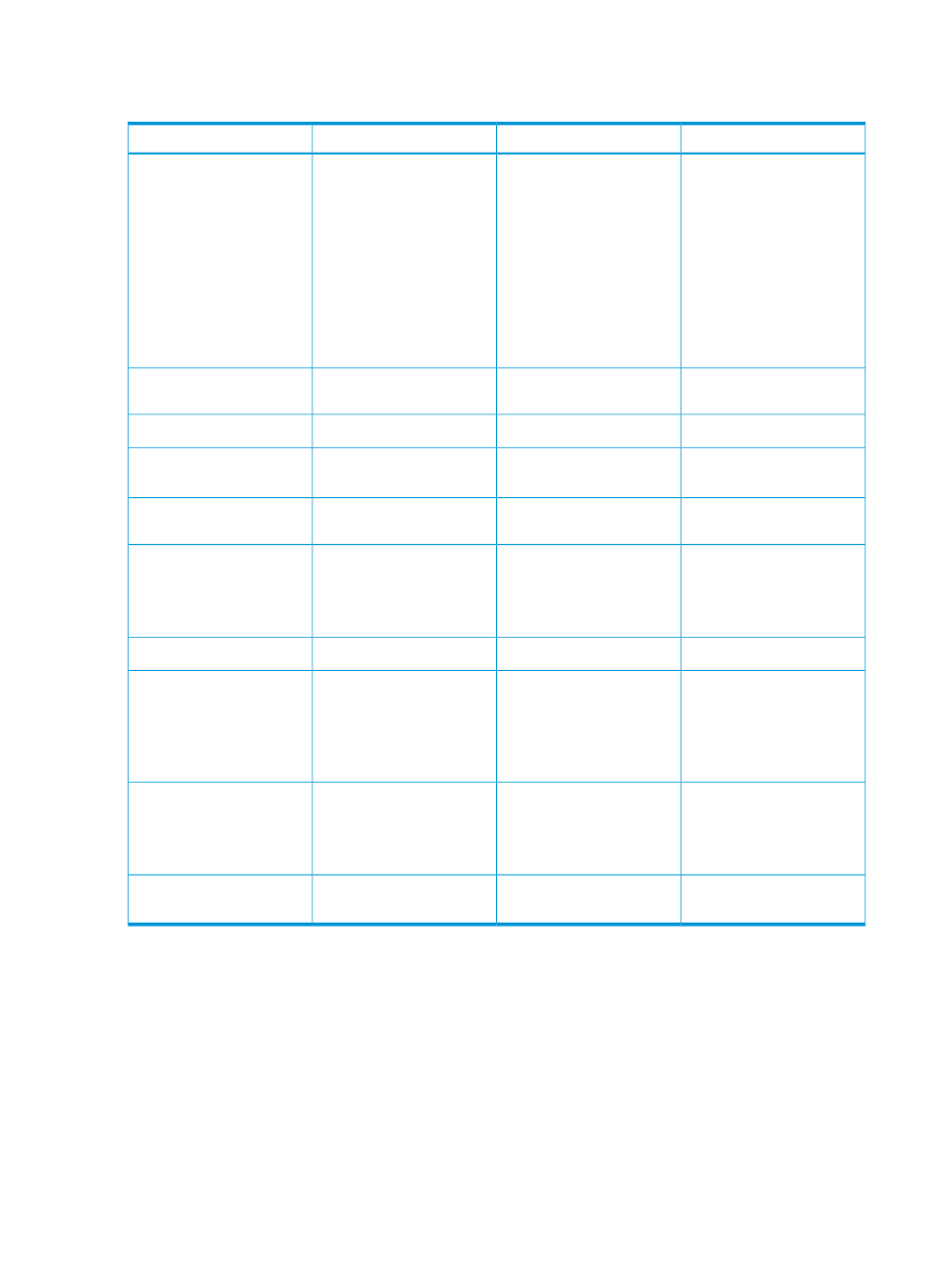
Quick Recovery: Synchronous Long Distance Configurations
Table 14 Quick Recovery Steps for Synchronous Long Distance Configurations
Backup System
Failed/Recovered System
Failover System
Step
setrcopygroup
failover -f -t
1.
Change secondary
volume groups to
primary.
(of failed system)
OR (no data transfer):
setrcopygroup
failover -f -t
-discard
(possible data loss)
Verify that failover tasks
complete successfully.
2.
Verify group reversal.
showrcopy
showrcopy
3.
Back up data.
Recover the failed system.
4.
Prepare to resume normal
operation.
Stop I/O to the reversed
volume groups.
5.
Stop writes.
setrcopygroup
recover -f -t
6.
Reverse the natural
direction of data flow
and synchronize the
systems.
(of recovered system)
showrcopy
showrcopy
showrcopy
7.
Verify synchronization.
showrcopy groups
8.
Verify volume groups are
started.
(Do not continue until
groups are started and
synced.)
(of volume group that should
be started)
setrcopygroup
restore -f -t
9.
Restore the natural
direction of data flow.
(of recovered system)
showrcopy
showrcopy
showrcopy
10.
Verify natural data flow
restored.
260 Quick Disaster Recovery Guide
- StorageWorks MSL6000 Tape Library (61 pages)
- Лент-е накопители HP StoreEver DAT (64 pages)
- Лент-е накопители HP StoreEver DAT (50 pages)
- Linear Tape File System Software (28 pages)
- Linear Tape File System Software (25 pages)
- StoreEver Ultrium Tape Drives (78 pages)
- StoreEver Ultrium Tape Drives (76 pages)
- Linear Tape File System Software (20 pages)
- StoreEver Ultrium Tape Drives (61 pages)
- StoreEver TapeAssure Software (40 pages)
- StoreEver Ultrium Tape Drives (75 pages)
- StoreEver Ultrium Tape Drives (60 pages)
- 2600fx Optical Disk Drive (65 pages)
- Ленточный автозагрузчик HP StorageWorks DAT 72x10 (58 pages)
- 2000fc Modular Smart Array (150 pages)
- StorageWorks 1000 Modular Smart Array (72 pages)
- StorageWorks 1000 Modular Smart Array (81 pages)
- StorageWorks 1500cs Modular Smart Array (48 pages)
- StorageWorks 1500cs Modular Smart Array (52 pages)
- StorageWorks 1500cs Modular Smart Array (71 pages)
- Servidor de almacenamiento HP ProLiant DL585 G2 (152 pages)
- Sistemas de almacenamiento de red HP StorageWorks X3000 (152 pages)
- Software de HP StoreVirtual VSA (85 pages)
- Software de HP StoreVirtual VSA (127 pages)
- X500 Data Vault (331 pages)
- StorageWorks 1000i Virtual Library System (122 pages)
- 200 Storage Virtualization System (176 pages)
- XP Array Manager Software (101 pages)
- StorageWorks XP Remote Web Console Software (20 pages)
- StorageWorks MSA 2.8 SAN Switch (22 pages)
- StorageWorks MSA 2.8 SAN Switch (104 pages)
- StorageWorks MSA 2.8 SAN Switch (270 pages)
- StorageWorks MSA 2.8 SAN Switch (307 pages)
- StorageWorks All-in-One SB600c Storage Blade (80 pages)
- StorageWorks All-in-One SB600c Storage Blade (78 pages)
- StorageWorks All-in-One SB600c Storage Blade (60 pages)
- StorageWorks All-in-One SB600c Storage Blade (72 pages)
- ProLiant DL585 G2 Storage-Server (150 pages)
- Data Protector Express Basic-Software (83 pages)
- Data Protector Express Basic-Software (93 pages)
- ProLiant DL185 G5 Storage Server (174 pages)
- ProLiant High Availability Storage Server (72 pages)
- 2000I G2-Modular-Smart-Array (48 pages)
- P2000 G3 MSA Array Systems (58 pages)
- StorageWorks 2000fc G2 Modular Smart Array (76 pages)
