15 working with volume groups, Why use volume groups – HP 3PAR Operating System Software User Manual
Page 110
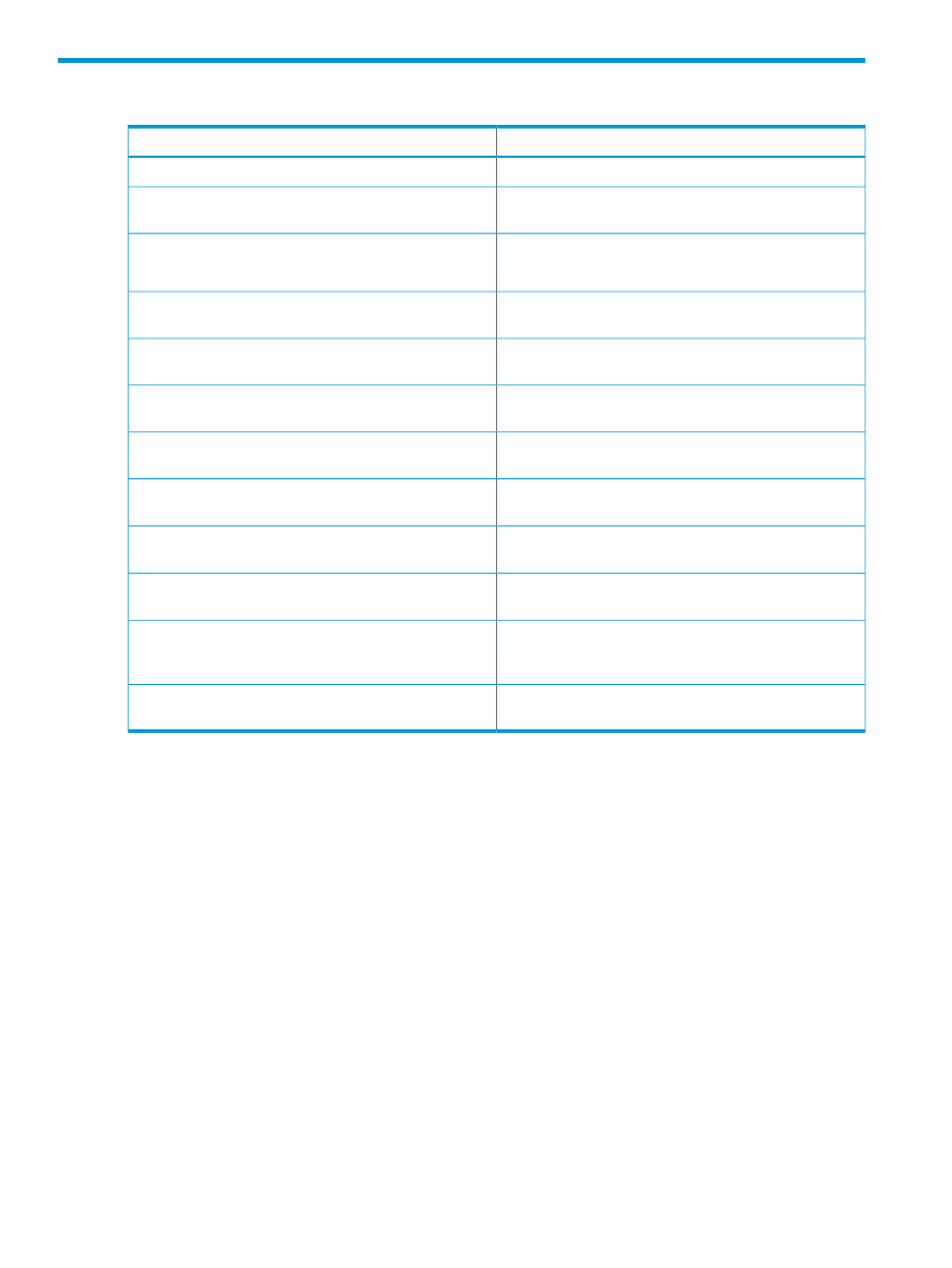
15 Working with Volume Groups
See the following:
For more information about:
“Why Use Volume Groups” (page 110)
What volume groups are and why remote copy uses them
“How Volume Groups Work” (page 111)
How remote copy operates on virtual volumes in a volume
group
“Rules for Forming Volume Groups” (page 112)
Volumes you can add to volume groups
“Rules for Adding Snapshots to Volume Groups” (page 112)
“Natural Direction of Replication” (page 113)
How HP 3PAR Remote Copy names the secondary volume
group
“How Volume Groups Are Organized on the Remote-Copy
Pair” (page 112)
Where primary and secondary volume groups are located
“Natural Direction of Replication” (page 113)
How HP 3PAR Remote Copy copies data from one volume
group to another
“Linking Virtual Volumes in Volume Groups” (page 113)
Linking primary to secondary virtual volumes so that HP
3PAR Remote Copy can copy data from one to the other
“Changing the Remote-Copy Mode for a Volume Group”
(page 114)
Change the mode of a volume group by using the
setrcopygroup mode
command
“Manually Resynchronizing Volume Groups” (page 115)
Synchronize primary and secondary volume groups by
using the syncrcopy command
“Changing Secondary Volume Groups to Primary”
(page 117)
Change volume group roles for disaster recovery purposes
by using the setrcopygroup failover command
“Stopping and Restarting Remote Copy” (page 94)
Stop and restart remote copy by using the
stoprcopygroup
and startrcopygroup commands,
respectively
“Removing Remote Copy Completely” (page 94)
Erase the remote-copy configuration by using the
stoprcopygroup
command
For additional information, see the following:
•
“Volume Group Modes” (page 120)
•
Why Use Volume Groups
Most remote-copy operations are performed on sets of virtual volumes that have been formed into
groups, called remote-copy volume groups.
Volume groups are used in order to maintain consistent data across a set of virtual volumes.
For example, applications might issue dependent writes to a number of virtual volumes. If you
include these related virtual volumes in one volume group, remote copy orders I/O consistently
across these volumes, ensuring that a database or other application is able to use the data if a
remote-copy failover occurs.
You can also use volume groups to simplify administration. Even if a set of virtual volumes are
unrelated and do not need write consistency, you can add the volumes to a single volume group
to reduce the number of commands that you need to issue for an event like a remote-copy failover.
For example, a single start/stop/setrcopygroup command applies to all the volumes in the
specified volume group.
110
Working with Volume Groups
