14 working with virtual volumes, Creating remote-copy virtual volumes – HP 3PAR Operating System Software User Manual
Page 105
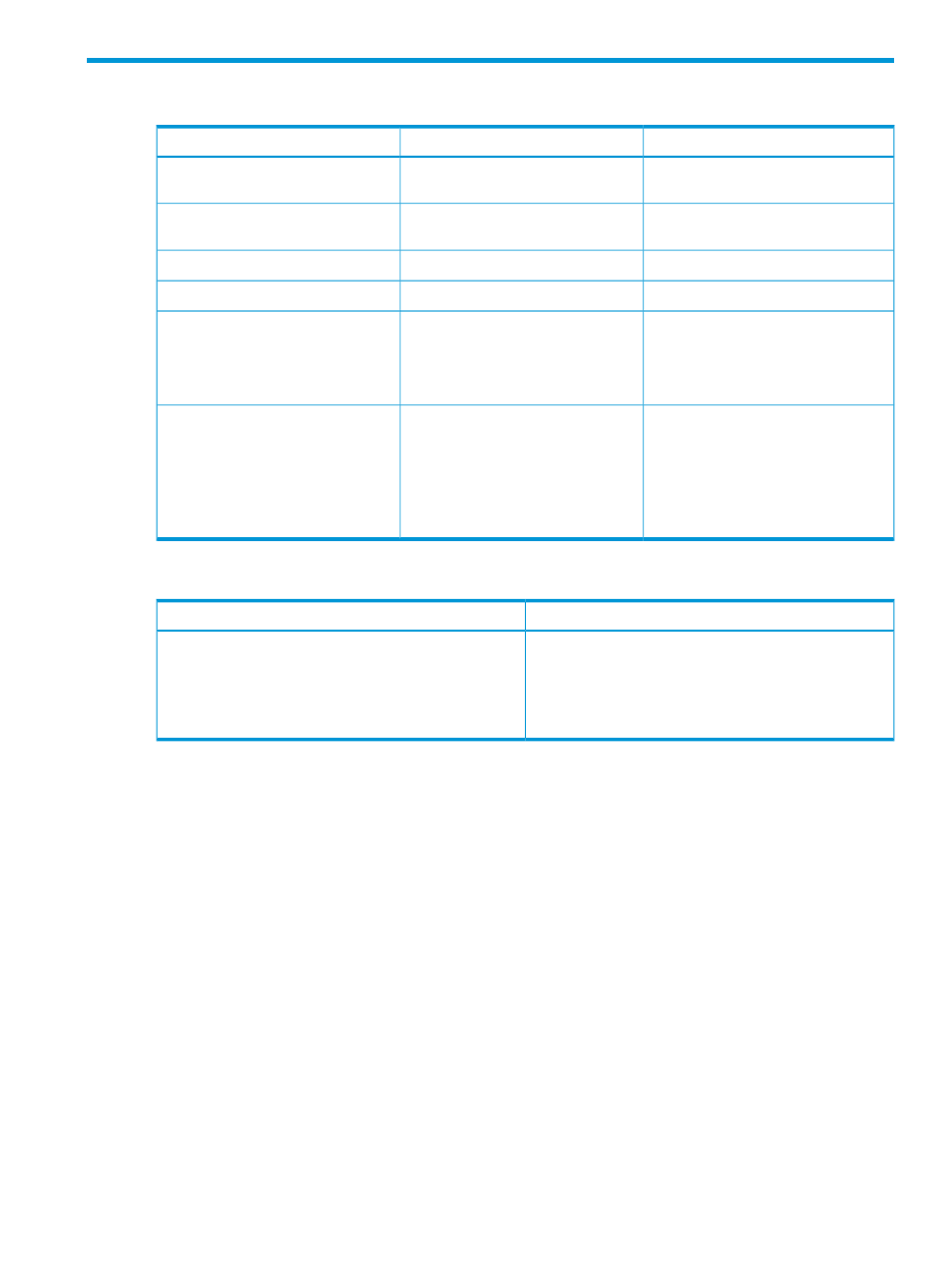
14 Working with Virtual Volumes
For more information
Command
Description
“Creating Remote-Copy Virtual
Volumes” (page 105)
Review virtual volume requirements.
“Converting Standard Virtual Volumes”
(page 106)
setvv -snp_cpg
Convert a virtual volume for remote
copy use and assign it to a CPG
“Growing Virtual Volumes” (page 107)
growvv
Increase virtual volume size.
“Renaming Virtual Volumes” (page 108)
setvv -name
Rename a virtual volume.
3.
Create a CPG.
• “Common Provisioning Groups”
•
HP 3PAR Command Line Interface
Administrator's Manual
4.
Create virtual volumes that draw
space from that CPG and that
adhere to the rules for remote-copy
virtual volumes.
• “Virtual Volumes Used with Remote
• “Creating Remote-Copy Virtual
•
HP 3PAR Command Line Interface
Administrator's Manual
Additional Information:
“Virtual Volumes and CPGs” (page 108)
Solution
Problem
Ensure that links are up on both systems and try the
command again. For more information, see
If the mirror system does not respond to a command after
5 minutes (the timeout limit), the following error message
appears:
Links between Systems for Unidirectional Remote Copy”
(page 80)
.
target system
contacted
Creating Remote-Copy Virtual Volumes
•
If you do not configure HP 3PAR Remote Copy to create target volumes automatically, you
must use standard volume-creation commands to create virtual volumes on each system in the
remote-copy configuration before you create remote-copy volume groups.
The general approach when constructing an HP 3PAR Remote Copy replication configuration
is to create virtual volumes independently on the source and target systems, and then to admit
the pairing of volumes to a remote-copy replication group. The group defines the mode of
replication, and the remote-copy target to which the groups is associated identifies the location
of the target volume of the paring.
For more information about creating remote-copy volumes, see:
◦
“Virtual Volumes and CPGs” (page 108)
◦
HP 3PAR Command Line Interface Administrator’s Manual
•
HP 3PAR Remote Copy can also automatically create target volumes on the target volume
group. Autocreated target volumes inherit the WWNs of the source volumes. As long as the
autocreated volume pairing remains admitted to the RC group, their WWNs cannot be
Creating Remote-Copy Virtual Volumes 105
