Quick setup: synchronous long distance remote copy – HP 3PAR Operating System Software User Manual
Page 257
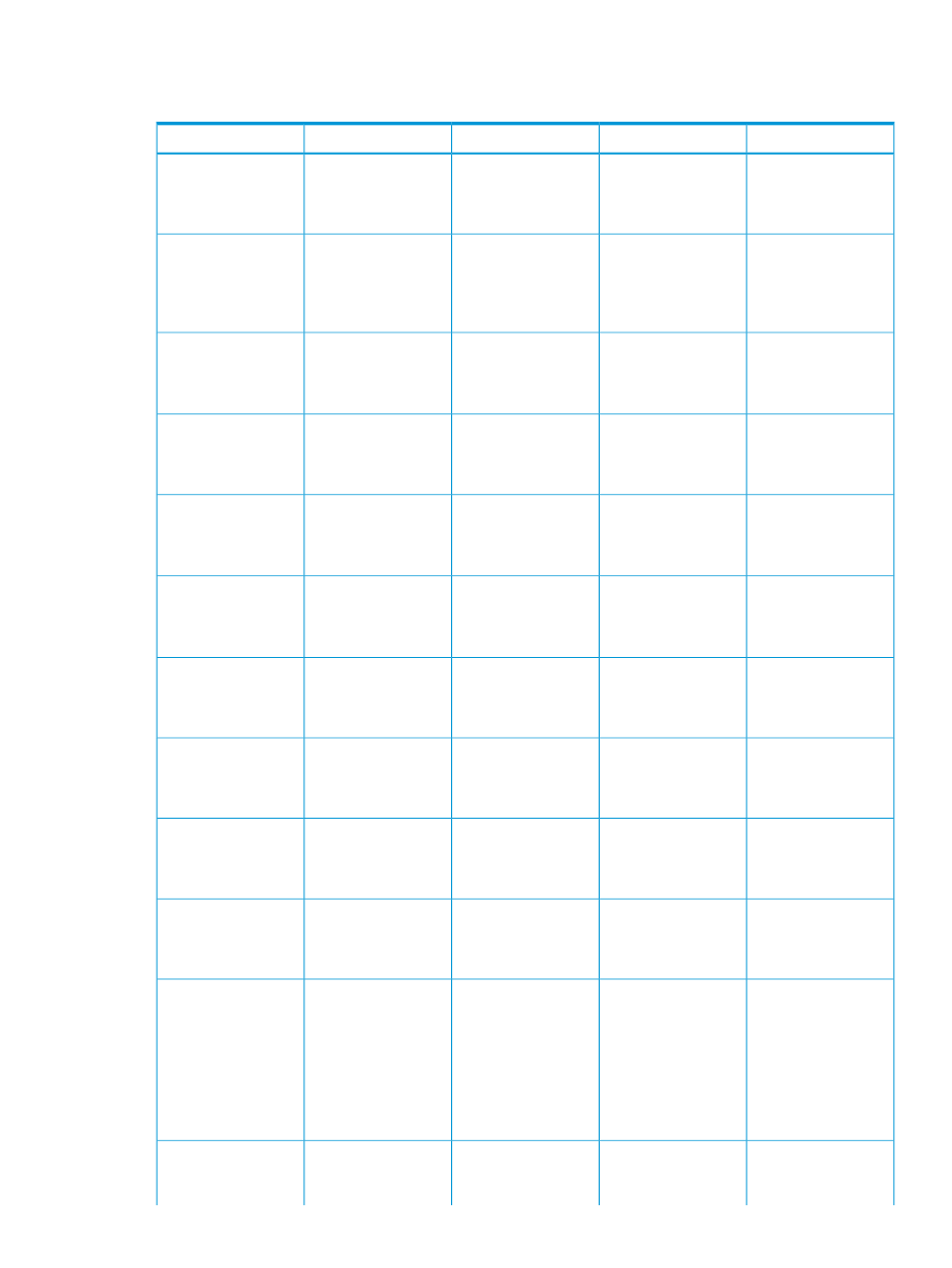
Quick Setup: Synchronous Long Distance Remote Copy
Table 12 Quick Setup Steps for Synchronous Long Distance Configurations
Periodic System
Sync System
Primary System
Reference
Step
—
—
startrcopy
“Setting Up the
Primary System for
1.
Start remote copy.
—
—
Assuming RCFC:
creatercopytarget
2.
Define target for
sync backup
system.
—
—
Assuming RCIP:
creatercopytarget
3.
Define target for
periodic backup
system.
—
startrcopy
—
“Setting Up the
Backup Systems for
4.
Start remote copy.
—
Assuming RCFC:
creatercopytarget
—
5.
Define target for
primary system.
—
Assuming RCIP:
creatercopytarget
—
6.
Define target for
periodic backup
system.
startrcopy
—
—
7.
Start remote copy.
creatercopytarget
—
—
8.
Define target for
primary system.
creatercopytarget
—
—
9.
Define target for
sync backup
system.
showrcopy
showrcopy
showrcopy
“Checking the Links
between Systems for
10.
Check the links
between systems.
Create virtual volumes
the same size as the
Create virtual volumes
the same size as the
Create virtual volumes.
11.
Verify virtual
volumes exist.
Virtual Volumes
Are Created for
volumes on the
primary systems.
volumes on the
primary systems.
•
HP 3PAR OS CLI
Administrator’s
Manual
—
—
creatercopygroup
“Creating Volume
Groups for SLD
Remote Copy”
12.
Create volume
groups.
Quick Setup: Synchronous Long Distance Remote Copy 257
