2 selecting a remote-copy configuration, M-to-n remote-copy configurations, To-1 configuration – HP 3PAR Operating System Software User Manual
Page 16: Unidirectional 1-to-1 configuration, Bidirectional 1-to-1 configuration, Unidirectional 1-to-1 remote copy
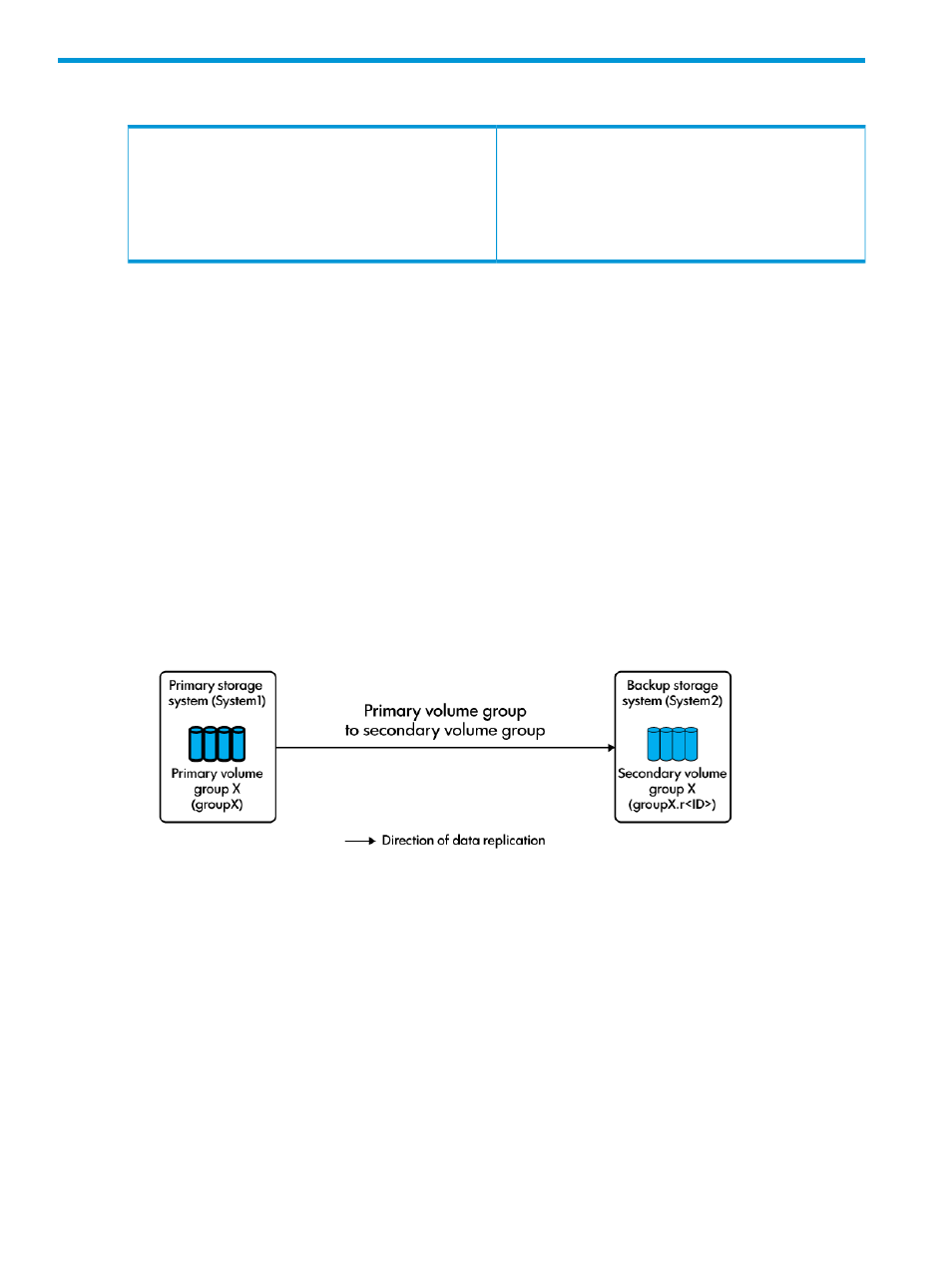
2 Selecting a Remote-Copy Configuration
Review the remote-copy configurations and select the
configuration that is best suited for your system.
• “Unidirectional 1-to-1 Configuration” (page 16)
• “Bidirectional 1-to-1 Configuration” (page 16)
• “N-to-1 Configuration” (page 17)
• “1-to-N Configuration” (page 18)
• “Synchronous Long Distance Configuration” (page 20)
Remote-copy configurations are based on the relationship between a pair of storage systems,
known as the remote-copy pair. Within a remote-copy pair, the primary storage system is the system
that holds the volumes that are copied to the backup storage system.
M-to-N Remote-Copy Configurations
1-to-1 Configuration
A 1-to-1 remote-copy configuration consists of a single remote-copy pair.
Unidirectional 1-to-1 Configuration
In a unidirectional 1-to-1 remote-copy configuration, each storage system in the pair plays only
one role: one system is the primary system, and one system is the backup system.
illustrates a unidirectional 1-to-1 remote-copy configuration. The primary storage
system holds only primary volume groups, and the backup storage system holds only secondary
volume groups.
Figure 1 Unidirectional 1-to-1 Remote Copy
Bidirectional 1-to-1 Configuration
In a bidirectional 1-to-1 remote-copy configuration, each storage system in the pair functions as
both the primary and backup system, and each system contains both primary and secondary
volume groups. Each system provides backup for the other, according to the direction of replication
specified for each volume group.
illustrates a bidirectional 1-to-1 remote-copy configuration.
16
Selecting a Remote-Copy Configuration
