HP Insight Control Software for Linux User Manual
Page 83
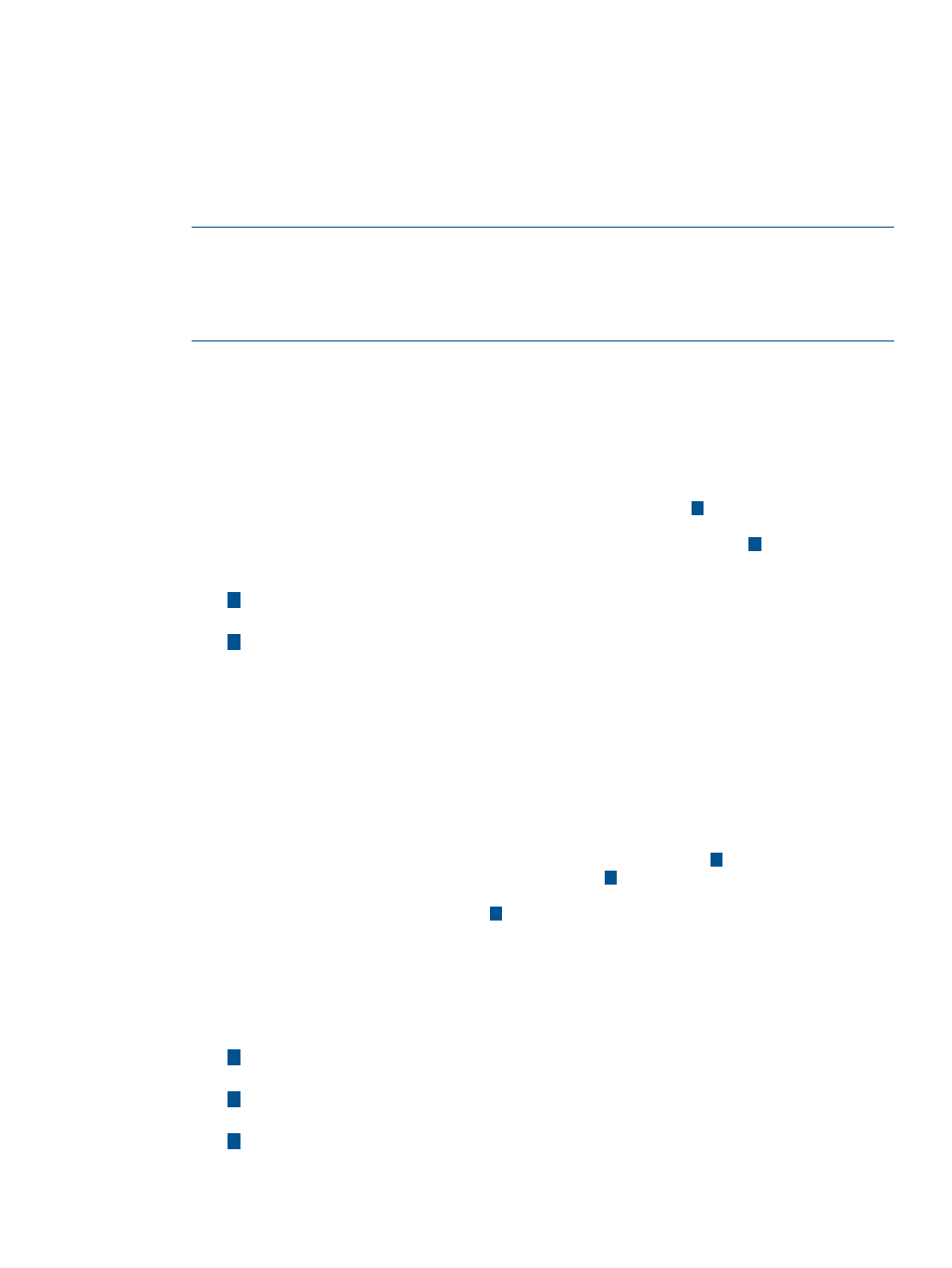
2.
Save your changes and exit the text editor.
3.
Use a text editor to add the following line to the /etc/securetty file (if this line is not
already in the file):
ttyS0
4.
Save your changes and exit the text editor.
5.
Use a text editor to add console=ttyS0 to the default entry in the /boot/grub/menu.lst
file (if this entry is not already in the file).
NOTES:
•
The /boot/grub/menu.lst file might be a symbolic link to the /boot/grub/
grub.conf
file.
•
The entries differ depending whether the managed system is a
or not.
For managed systems that are not virtual hosts:
Look for the default= attribute and add console=ttyS0 to the default entry. For example:
default=3
# This entry (no. 3) added by ProLiant HBA install script
# in package cpq_cciss-2.6.16-5.rhel4
title HP-2.6.9-42.ELsmp
root (hd0,0)
kernel /vmlinuz-2.6.9-42.ELsmp ro root= \
1
/dev/VolGroup00/LogVol00 rhgb \
quiet clock=pmtmr pci=nommconf console=ttyS0
2
initrd /HP-initrd-2.6.9-42.ELsmp.img
1
The backslash (\) in this example indicates line continuation. Do not enter a backslash
character in your file.
2
Add console=ttyS0 here. Make sure you enter the number zero, not the letter O.
For managed systems that are virtual hosts:
Look for the default= attribute, add com1=115200,8n1 to the kernel entry for HP
BladeSystems, and add console=ttyS0 to the module entry. For example:
default=0
timeout=5
splashimage=(hd0,0)/grub/splash.xpm.gz
hiddenmenu
title Red Hat Enterprise Linux Server (2.6.18-92.el5xen)
root (hd0,0)
kernel /xen.gz-2.6.18-92.el5 com1=115200,8n1
1
module /vmlinuz-2.6.18-92.el5xen \
2
ro root=/dev/VolGroup00/LogVol00 rhgb \
quiet console=ttyS0
3
module /initrd-2.6.18-92.el5xen.img
title Red Hat Enterprise Linux Server-base (2.6.18-92.el5)
root (hd0,0)
kernel /vmlinuz-2.6.18-92.el5 \
ro root=/dev/VolGroup00/LogVol00 rhgb quiet
initrd /initrd-2.6.18-92.el5.img
1
Add com1=115200,8n1 here. Make sure you enter zeroes, not lowercase letter
Os and that you enter ones, not lowercase letter Ls.
2
The backslash (\) in this example indicates line continuation. Do not enter a backslash
character in your file.
3
Add console=ttyS0 here. Make sure you enter the number zero, not the letter O.
6.
Save your changes and exit the text editor.
7.
After all three files are modified, reboot the system for the changes to take effect.
8.3 Setting up managed systems for monitoring
83
