1 configuring a remote repository, Section 5.1.1 – HP Insight Control Software for Linux User Manual
Page 43
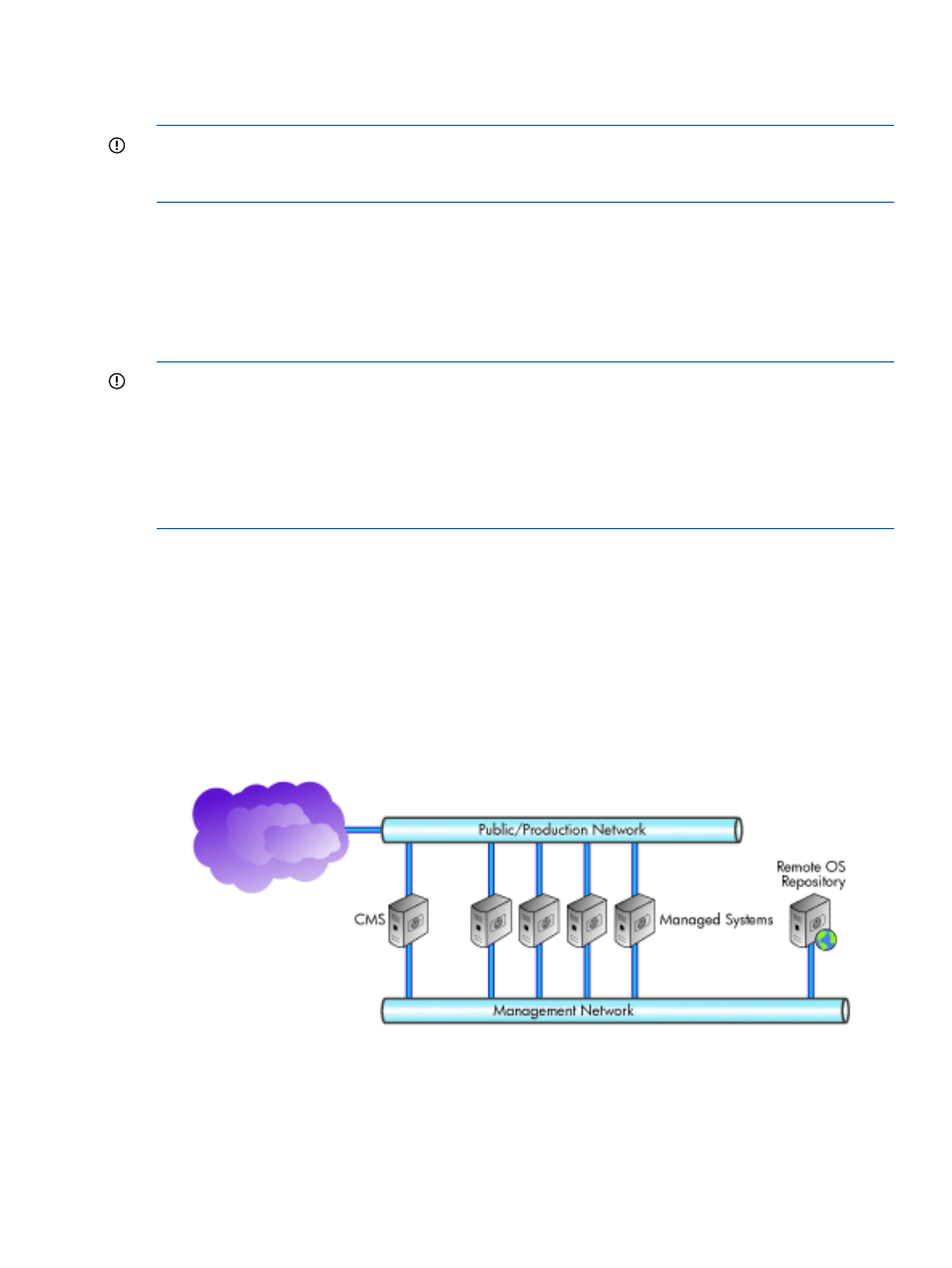
After an OS is registered with the repository, manually copy the vendor-supplied installation media
to the appropriate directories in the repository. The media can be a physical CD or DVD, or it can
be an .iso image. You must expand the .iso image into flat files.
IMPORTANT:
Be aware that repository management tasks do not follow typical authorization
models. All HP SIM users can select, add, delete, or modify all Insight Control for Linux repository
items regardless of their user authorizations.
5.1.1 Configuring a remote repository
When you register an OS in the Insight Control for Linux repository, you have the option to register
the OS in a local or
. The standard practice is to choose the local repository,
which stores the installation media and files in the /opt/repository directory on the CMS.
However, if you have already invested in a server that houses installation media and related files,
it is possible to configure Insight Control for Linux to use the remote server to store operating systems.
IMPORTANT:
Only OS installation files can be served from a remote repository because during
the vendor supplied installation programs, you have the option to specify a web address where
the
s are being served. Insight Control for Linux is simply making use of the functionality that
Red Hat and Novell supply.
All other repository items, including OS installation kernel and
files, Kickstart and
AutoYaST files, and PSPs, must reside in the local repository on the CMS and are served by the
web server and TFTP server on the CMS.
Requirements
A remote repository must meet the following requirements:
•
OS installation files must be organized in the structure described in this document.
•
The remote repository server must be accessible using HTTP from the boot NIC of the managed
system being installed.
You can fulfill this requirement by locating the managed systems on the same network as the remote
repository server, as illustrated in
.
Figure 13 Remote repository on the same network
Alternatively, you can configure the CMS to act as a gateway, allowing the managed systems to
access remote resources while using only its management interface, as illustrated in
.
Configuring the CMS to act as a gateway is beyond the scope of this document. Instead, see the
vendor-supplied Linux OS documentation, specifically any information related to IP forwarding
and IP tables-based masquerading.
5.1 Introduction to the Insight Control for Linux repository
43
