1 initial setup, 2 updating firmware on systems known by hp sim – HP Insight Control Software for Linux User Manual
Page 130
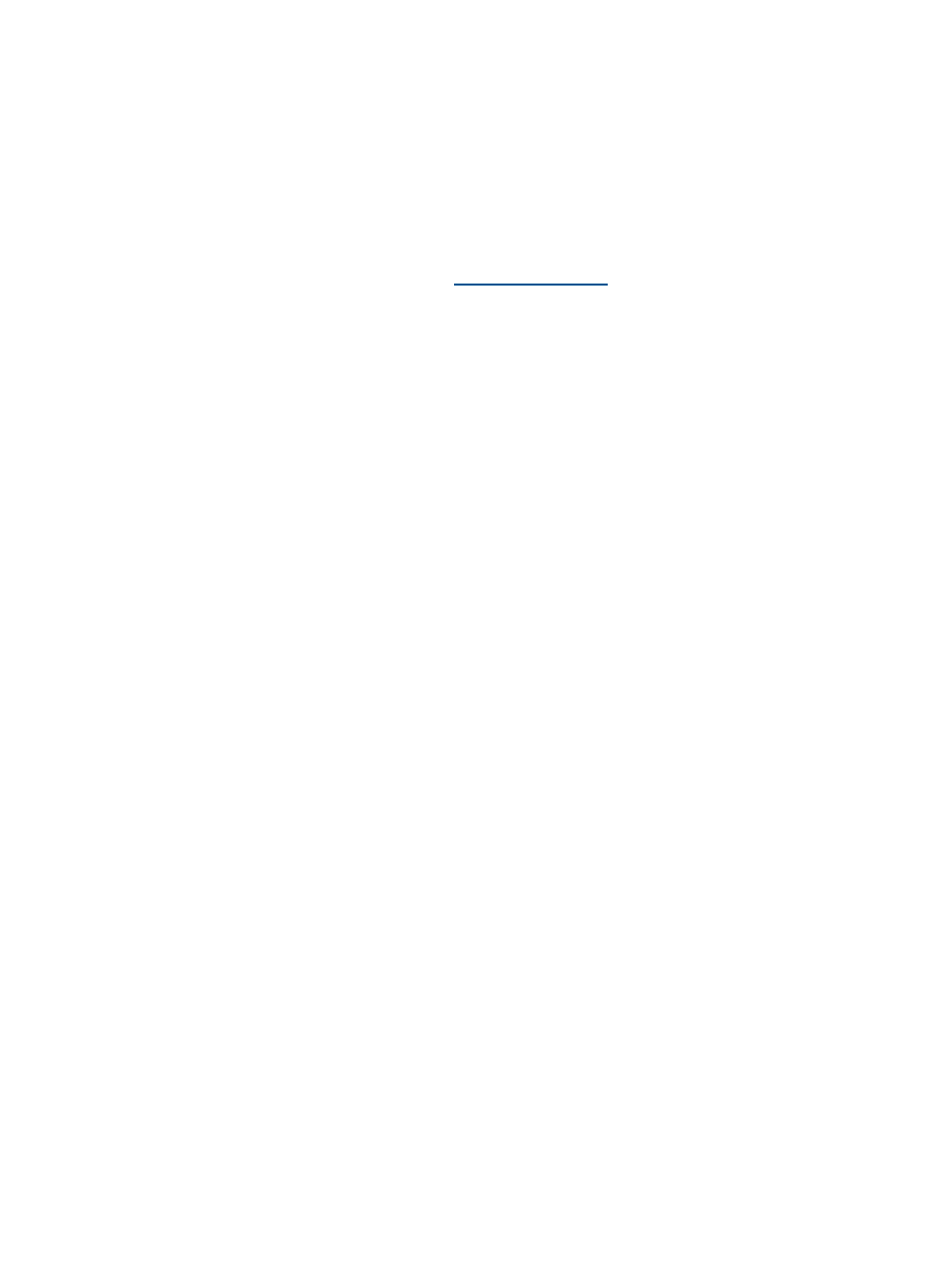
12.2.1 Initial setup
Before you can initiate a firmware update on a server, you must download and prepare the firmware
files and tools that do the work. Insight Control for Linux uses the HP Smart Update Firmware DVD
for all firmware updates. Downloading and installing these files is a one time setup operation,
although when new versions of the HP Smart Update Firmware DVD become available, update
the tools on your CMS. The steps for setting up firmware updates are as follows:
You must copy the firmware files and tools into the Insight Control for Linux repository from the HP
Smart Update Firmware DVD before you can update the firmware with the following procedure:
1.
Obtain the latest version of the HP Smart Update Firmware DVD. You can either download
the Smart Update Firmware DVD from
under the Software and Drivers
pages or you can order the DVD.
2.
Use the appropriate command to mount the Smart Update Firmware DVD; the media dictates
the command you use. Two examples are:
# mount /dev/cdrom /mnt
# mount –o loop /tmp/FW900.2010_0031.92.iso /mnt
3.
Create a tar file based on the contents of the /hp/swpackages directory of the Smart
Update Firmware DVD and store it in the repository at /opt/repository/firmware/
firmware-files.tar
. This is the default firmware file name and must be used unless you
are using the advanced firmware features described in
. Use the
following commands to create the firmware tar file:
# cd /mnt/hp/swpackages
# tar --exclude "*\.exe" --wildcards -c -v \
-f /opt/repository/firmware/firmware-files.tar .
The initial setup is complete after your firmware tar file is created.
12.2.2 Updating firmware on systems known by HP SIM
From the CMS, you can initiate a firmware update on any ProLiant server licensed for Insight
Control for Linux. Select the servers you want to update and run the firmware update tool with the
Deploy
→Deploy Drivers, Firmware and Agents→IC-Linux→Update ProLiant Firmware… menu
item.
You are asked to verify the targets and license any unlicensed nodes. On the next screen, you
optionally can enter option flags for the hpsum command. For normal operation, do not enter
anything in this screen, however, if you want to specify any option flags for the HPSUM command,
enter them in the text field provided. For more information on the hpsum command's option flags,
see
Select Run Now to start the update process or Schedule to schedule it for a later time.
Any running servers selected for firmware update are shut down to run the update, and all servers
that are successfully updated are left powered down.
12.2.3 Updating firmware on systems during bare-metal discovery
With Insight Control for Linux, you can update the firmware on a server automatically as part of
the bare-metal discovery process. This is a convenient way to ensure all the hardware added to
your environment has the latest firmware.
To enable this feature, edit the Insight Control for Linux properties file, /opt/mx/icle/
icle.properties
, and add the following line:
RUN_HPSUM_ON_BARE_METAL_DISCOVERY=true
It is not necessary to restart HP SIM for these changes to take effect.
In addition, if you want to run the hpsum command with option flags, add an additional line to
the file that looks like this:
130 Using Insight Control for Linux to update HP ProLiant firmware
