28 troubleshooting virtual media problems – HP Insight Control Software for Linux User Manual
Page 246
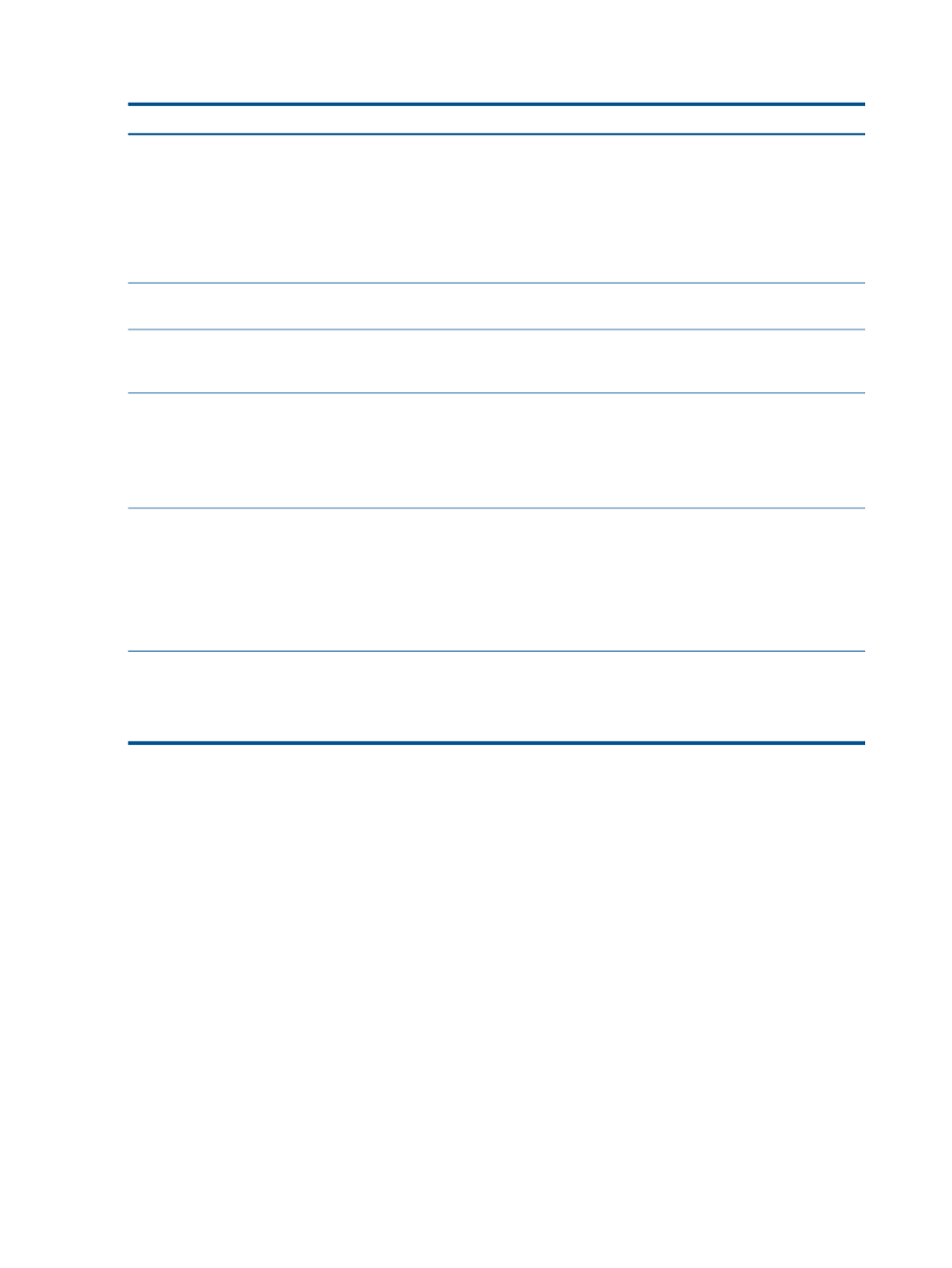
25.28 Troubleshooting virtual media problems
Corrective action
Cause/Symptom
Perform the following actions:
Server attempts to PXE boot or boot from local disk instead
of booting using virtual media.
•
Verify that port 60002 is open on the CMS.
•
Run the Insight Control for Linux
Configure
→IC-Linux→Configure Boot Method task. Be
sure to select Virtual Media for the boot method. For
more information, see
Obtain and apply the iLO Advanced License.
While running a task, an error is displayed indicating that
the server is not licensed for virtual media.
Use a browser to connect to the iLO and grant the user
virtual media privileges. For more information, see
“Preparing for virtual media” (page 59)
While running a task, an error is displayed indicating that
the user is not authorized to use virtual media.
If the IP address specified by the REPOSITORY_HTTP_IP
parameter in the /opt/mx/icle/icle.properties
While running a task, an error is displayed indicating that
a timeout has occurred and the virtual media could not be
mounted.
The problem might be that the server’s NIC is on a private
network, but its iLO is on a public network.
file is not accessible by the iLO because they are on
different networks, then set the value of the
VIRTUAL_MEDIA_REPOSITORY_IP
parameter to the IP
address on the CMS that is reachable by the iLO.
Perform the appropriate action:
Virtual media bare metal discovery fails
•
Verify that port 60002 is open on the CMS.
•
Run the Network Configure Editor and verify that the
network parameters for the server are specified correctly
For information on the Network Configure Editor, see
“Using the Network Configuration Editor” (page 65)
.
Ensure that the HTTPS port on the CMS (the default value
is 60002) is properly specified in the /opt/mx/icle/
icle.properties
file and it open on the CMS.
Virtual media falls back to PXE boot.
If DHCP is configured in your environment and issues arise
when the server uses virtual media to boot, the server might
be booted using the PXE boot method instead.
See also the other corrective actions in this section.
246 Troubleshooting
