HP Insight Control Software for Linux User Manual
Page 66
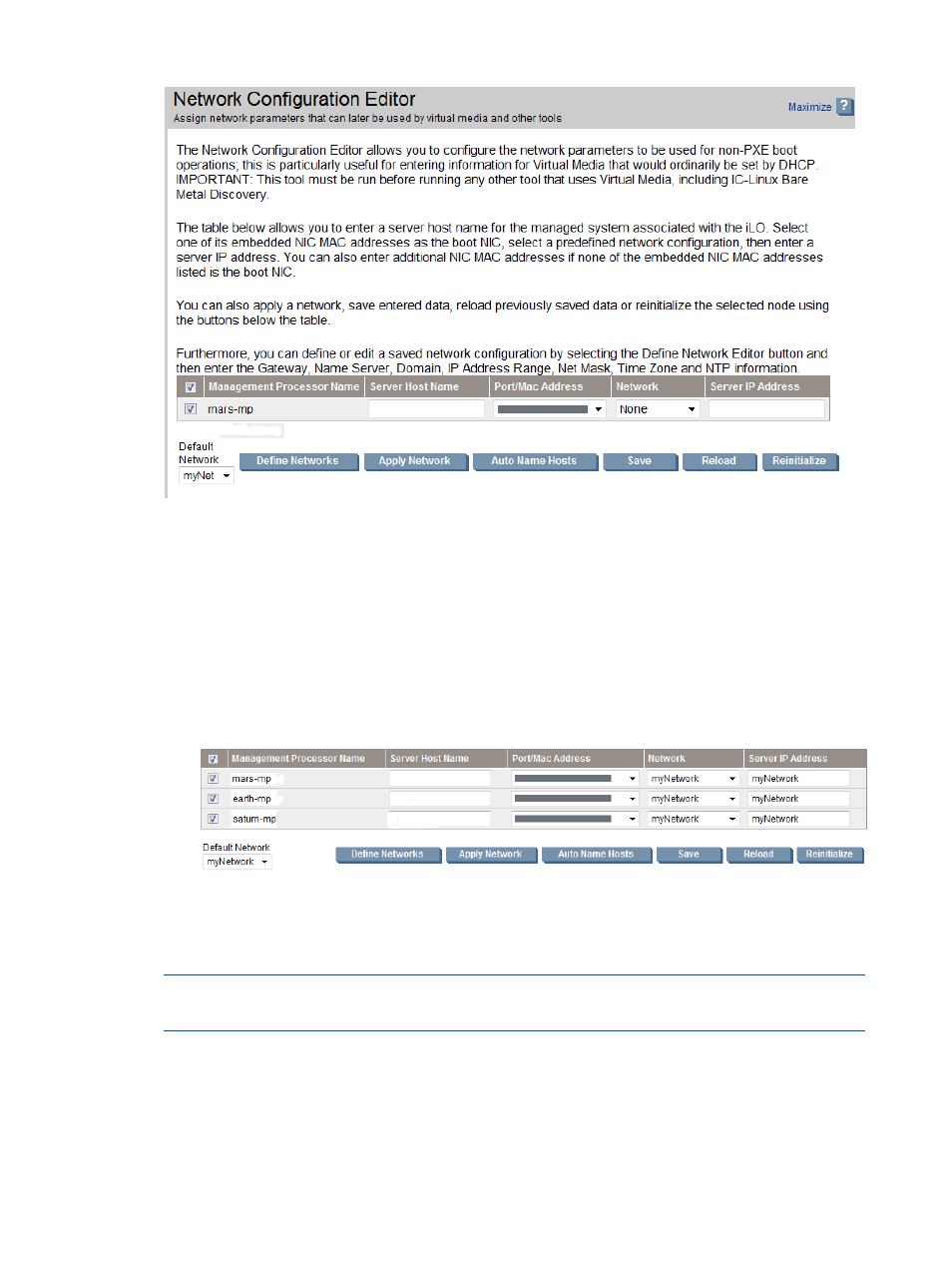
Figure 16 Network Configuration Editor page
4.
For each MP, optionally verify it by moving the mouse pointer over the Management Processor
Name field, but do not select it. The MP's serial number and IP address are displayed to help
you identify it.
5.
Each target MP is listed in a table. You have the option of:
•
Selecting individual target MPs.
Click the checkbox in the left column of the individual target MP.
•
Selecting all the target MPs listed.
Click the checkbox in the table header, in the left column, as shown here:
6.
For individual targets:
Enter a unique name (in the Server Host Name field) for the server associated with the selected
MP enter a unique name for the server associated with the MP.
NOTE:
Even though a server might have more than one NIC, you can only specify one name
for the server.
For multiple targets:
Use the following procedure to assign a sequence of server host names to multiple targets (for
example, twenty servers to be named sage00 to sage19):
a.
Click the Auto Name Hosts button.
A dialog box opens.
66
Configuring network parameters for virtual media
- Scripting Toolkit for Linux (68 pages)
- Scripting Toolkit for Windows 9.50 (62 pages)
- Scripting Toolkit for Windows 9.60 (62 pages)
- Storage Area Manager (13 pages)
- Core HP-UX (5 pages)
- Matrix Operating Environment Software (138 pages)
- Matrix Operating Environment Software (137 pages)
- Matrix Operating Environment Software (97 pages)
- Matrix Operating Environment Software (33 pages)
- Matrix Operating Environment Software (142 pages)
- Matrix Operating Environment Software (189 pages)
- Matrix Operating Environment Software (58 pages)
- Matrix Operating Environment Software (68 pages)
- Matrix Operating Environment Software (79 pages)
- Matrix Operating Environment Software (223 pages)
- Matrix Operating Environment Software (136 pages)
- Matrix Operating Environment Software (34 pages)
- Matrix Operating Environment Software (63 pages)
- Matrix Operating Environment Software (67 pages)
- Matrix Operating Environment Software (128 pages)
- Matrix Operating Environment Software (104 pages)
- Matrix Operating Environment Software (75 pages)
- Matrix Operating Environment Software (245 pages)
- Matrix Operating Environment Software (209 pages)
- Matrix Operating Environment Software (71 pages)
- Matrix Operating Environment Software (239 pages)
- Matrix Operating Environment Software (107 pages)
- Matrix Operating Environment Software (77 pages)
- Insight Management-Software (148 pages)
- Matrix Operating Environment Software (80 pages)
- Insight Management-Software (128 pages)
- Matrix Operating Environment Software (132 pages)
- Matrix Operating Environment Software (74 pages)
- Matrix Operating Environment Software (76 pages)
- Matrix Operating Environment Software (233 pages)
- Matrix Operating Environment Software (61 pages)
- Matrix Operating Environment Software (232 pages)
- Matrix Operating Environment Software (70 pages)
- Matrix Operating Environment Software (120 pages)
- Matrix Operating Environment Software (36 pages)
- Matrix Operating Environment Software (192 pages)
- Matrix Operating Environment Software (99 pages)
- Matrix Operating Environment Software (198 pages)
- Matrix Operating Environment Software (66 pages)
- Matrix Operating Environment Software (95 pages)
