HP Insight Control Software for Linux User Manual
Page 232
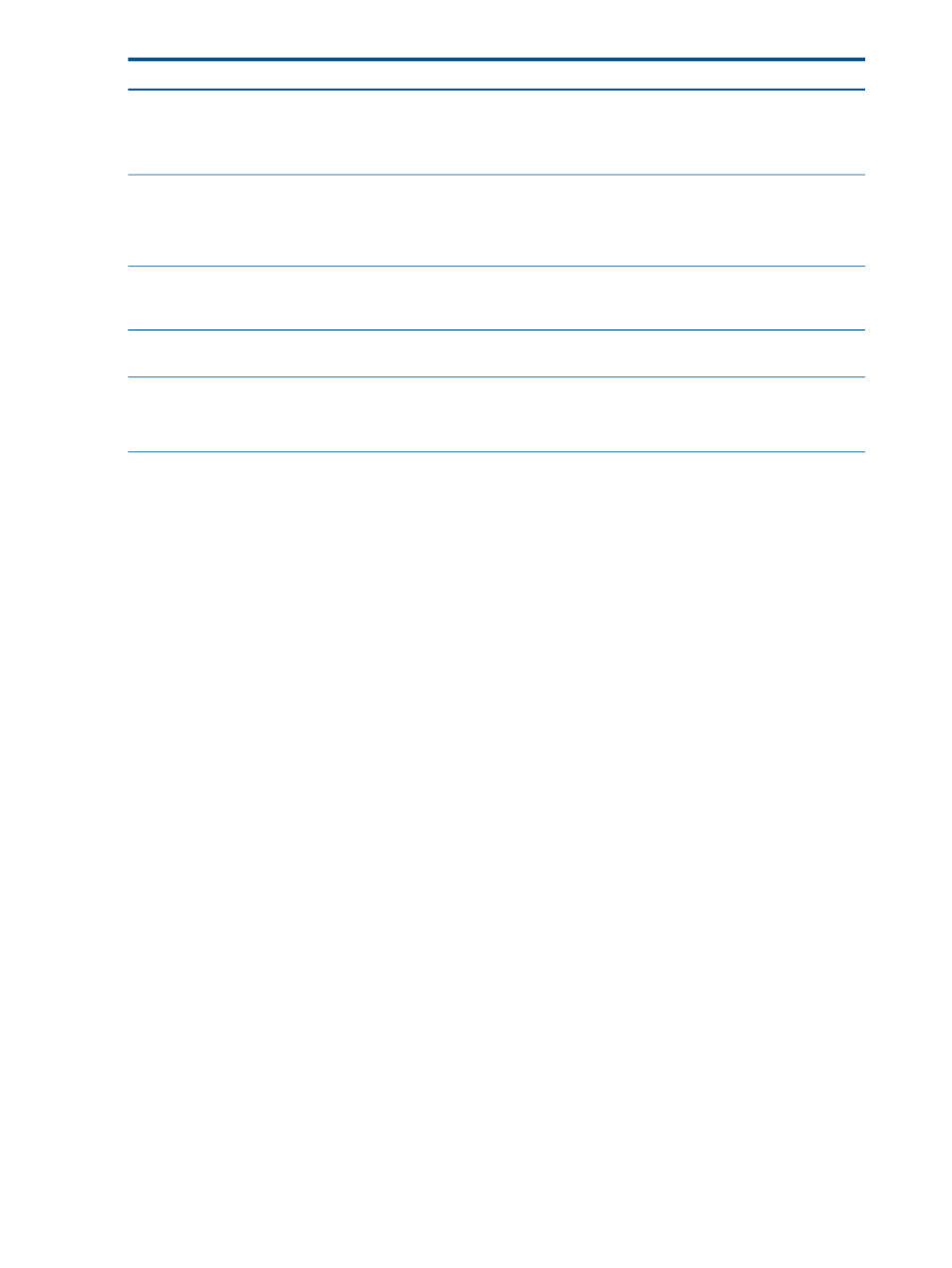
Corrective actions
Cause/Symptom
For example, a value of 3600 specifies a timeout of one
hour. You can specify whatever value you believe is
this happens, you can manually increase the timeout value
for this operation.
appropriate, but keep in mind, this increase should only
be needed in unusual circumstances.
HP suggests that you do not create the swap partition in
an LVM volume, and that you do not use the Partition
Wizard for creating or renaming the swap partition.
Cannot create or rename swap partition
The Partition Wizard does not allow the creation or
renaming of a swap partition. The Partition Wizard insists
that you specify a mount point, which swap partitions lack.
See the entry for Bare metal discovery returns "There are
no MAC addresses registered for this system." in
“Troubleshooting discovery problems” (page 211)
Deployment operation returns "There are no MAC
addresses registered for this system."
Use the console to examine the /tmp/rct-debug.log
file.
Deployment operation does not complete.
Wipe the disk that will receive the image and rerun the
deployment operation.
Deployment operation fails.
This pertains to deploying a single Linux image to a server
running Software RAID or LVM volume.
Perform the following actions to identify and correct the
failure:
After an Initiate Bare-metal discovery completes; HP SIM
acknowledges the server but it cannot be used for
installation, capture, or deployment operations.
•
Examine the task results with the HP SIM Tasks &
Logs
→View Task Results task to determine why the task
failed.
•
Start the remote console of the server you are trying to
discover. For information on the remote console,
“Connecting to a remote console” (page 186)
.
The sequence of events should be:
1. (For PXE boot only) A DHCP request. You should see
the target server issuing a DHCP request and
receiving a response.
If the target server does not receive a response, make
sure that the log file on the DHCP server contains a
DHCPDISCOVER
entry with the target server’s MAC
address.
If not, check your DHCP server and network
configuration.
2. Insight Control for Linux boot menu.
If the boot menu does not appear, check your
network configuration.
3. A ten second delay.
4. Loading of the Insight Control for Linux RAM disk.
If the server tries to boot a local disk instead of the
Insight Control for Linux RAM disk, examine the /opt/
repository/boot/pxelinux.cfg
file for stale
MAC address files.
Delete the stale MAC address files for the server you
are trying to discover.
•
Rerun the Options
→IC-Linux→Initiate Bare Metal
Discovery task.
The server should run through its boot routine, bring up
a network with DHCP, acquire several packages from
the CMS, and start the HP Health and HP SNMP
management agents. If successful, a message will
232 Troubleshooting
