3 registering psps – HP Insight Control Software for Linux User Manual
Page 48
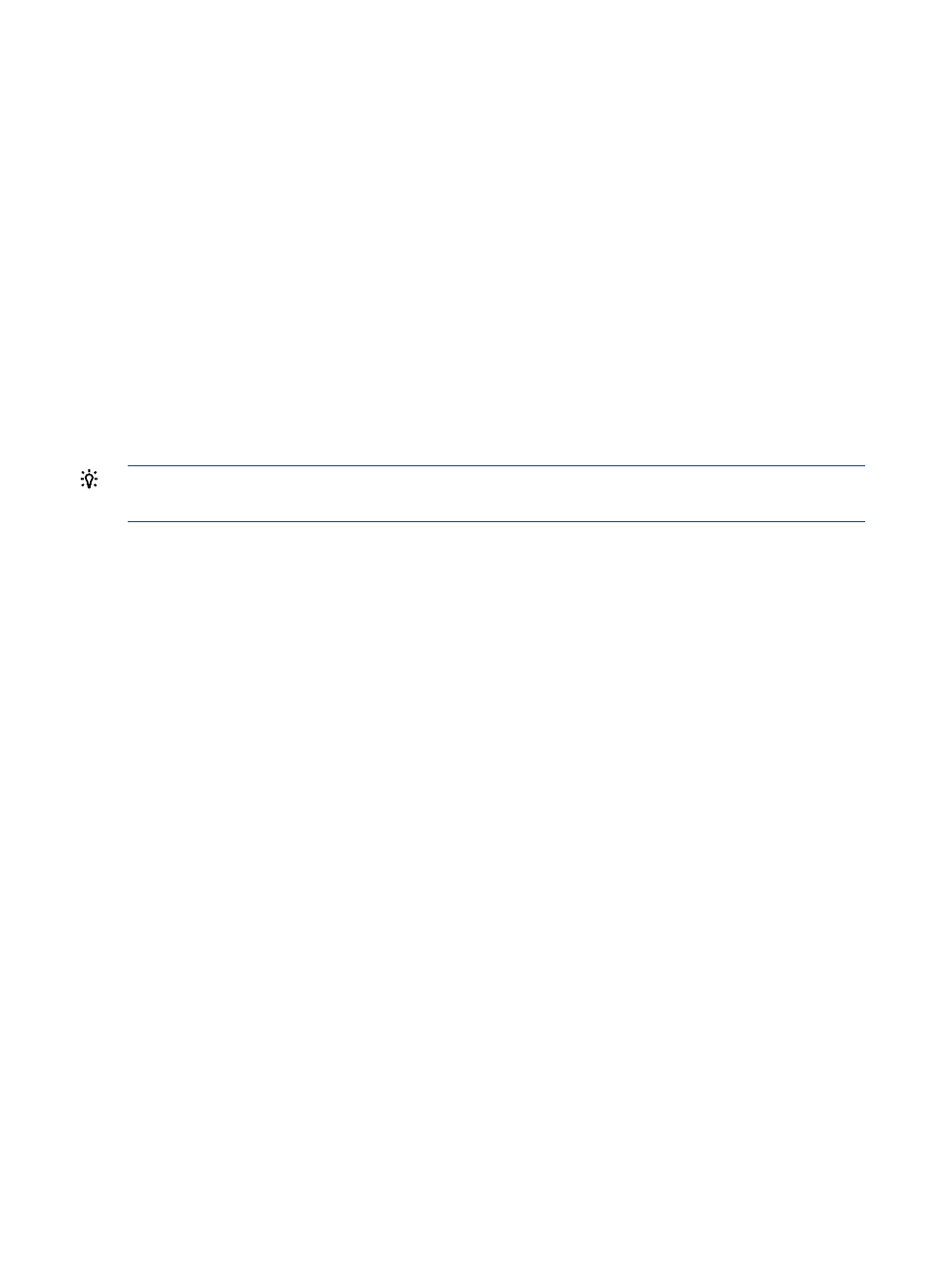
After OS registration, the next task is to copy the vendor-supplied OS installation files into the
repository, which is described in
“Copying software to the Insight Control for Linux repository”
.
5.2.3 Registering PSPs
A ProLiant Support Pack (PSP) provides the agents and drivers for use on HP servers. Certain agents
must be installed on managed systems so that HP SIM and Insight Control for Linux can properly
monitor and manage them.
The PSP software components listed in
install the required agents on the
managed systems and are required for proper management of the managed systems.
These components are installed automatically when Insight Control for Linux installs a supported
Linux OS using a installation configuration file, but you can install additional PSP components.
To make the PSP available for installation to managed systems, you must register and create a PSP
repository item and copy the PSP file into the appropriate subdirectory in the repository.
The PSP repository item must be properly associated with the appropriate operating systems so
that, during an OS installation, Insight Control for Linux can determine the PSP file from which to
extract the required components.
TIP:
Before you register a PSP, consider either copying or downloading the PSP as described in
To register a PSP in the repository, follow these steps:
1.
Select the following menu item from the Insight Control user interface:
Options
→IC-Linux→Manage Repository
2.
Select New.
3.
From the Item Type pull down list, select ProLiant Support Pack.
4.
Select Next.
5.
Supply the following information about the PSP:
Name
Description
PSP version
Operating Systems
•
Provide a unique name and description of the PSP.
Because the value you supply for the Name field is used to create the PSP directory in
the repository, the name cannot contain spaces, cannot be blank, and must use only the
following characters:
◦
Lowercase letters a through z
◦
Uppercase letters A through Z
◦
Numbers 0 (zero) through 9
◦
Hyphens (-), periods (.), and underscores (_)
Enter a descriptive name but do not use the PSP tar.gzip file name, which can be quite
long.
•
Provide the PSP version number that you copy to the repository. For the supported PSP
version or versions, see the HP Insight Control for Linux Support Matrix. The version
number must be in the form of N.NN, for example, 8.70.
48
Managing the Insight Control for Linux repository
