HP Insight Control Software for Linux User Manual
Page 110
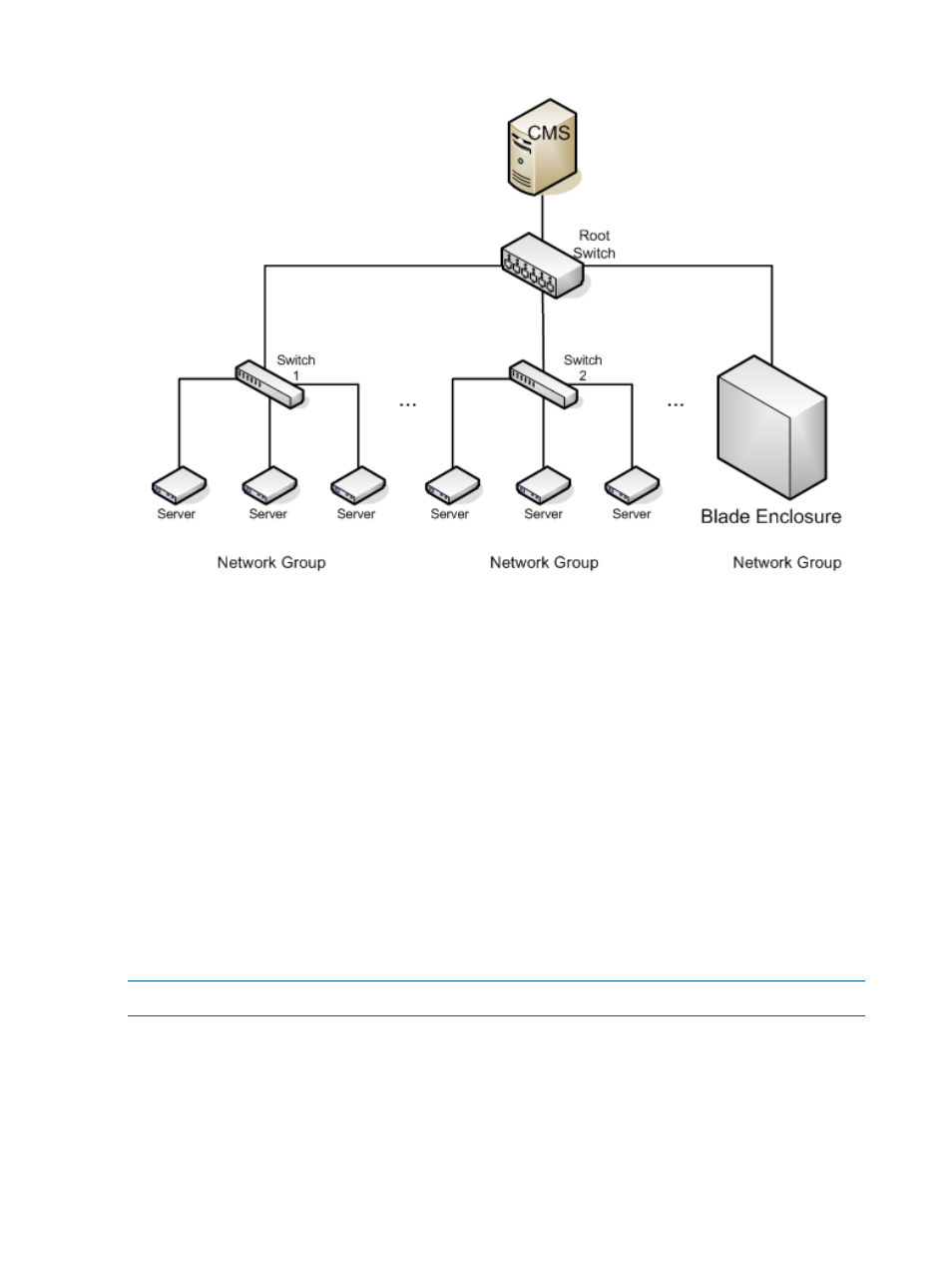
Figure 20 Network groups example
The concept behind a scalable deployment is to transfer an OS image tar file from the CMS to
the group leader in each network group. After the image tar file is completely transferred, the
group leader transfers the image to each of the remaining servers in the network group. The
advantage to this concept is that all network traffic is kept local to the switch or enclosure. All the
network groups operate in parallel without network traffic from one group affecting any other
group.
The procedure to associate managed systems in a discovered enclosure with a network group
differs from the procedure to associate managed systems connected to a particular switch with a
network group:
For Enclosures
When an enclosure is discovered, its managed systems are added to the All Enclosures
collection. For information on discovering an enclosure, see
Run the netgroup command as follows to generate the netgroups.conf file for a discovered
enclosure:
Generate the netgroups.conf file with the following command:
# /opt/hptc/bin/netgroup --ofile /opt/mx/icle/netgroups.conf
NOTE:
This does not create a collection for the network group.
Verify the collection entry for the group by examining the netgroup.conf file. It has an entry
similar to the following:
enclosureA=n121 n[122-124] n133
For Switches
1.
Select Customize... in the System and Event Collections panel. This figure shows the location
with a red arrow.
110
Capturing and deploying Linux images
