HP Insight Control Software for Linux User Manual
Page 119
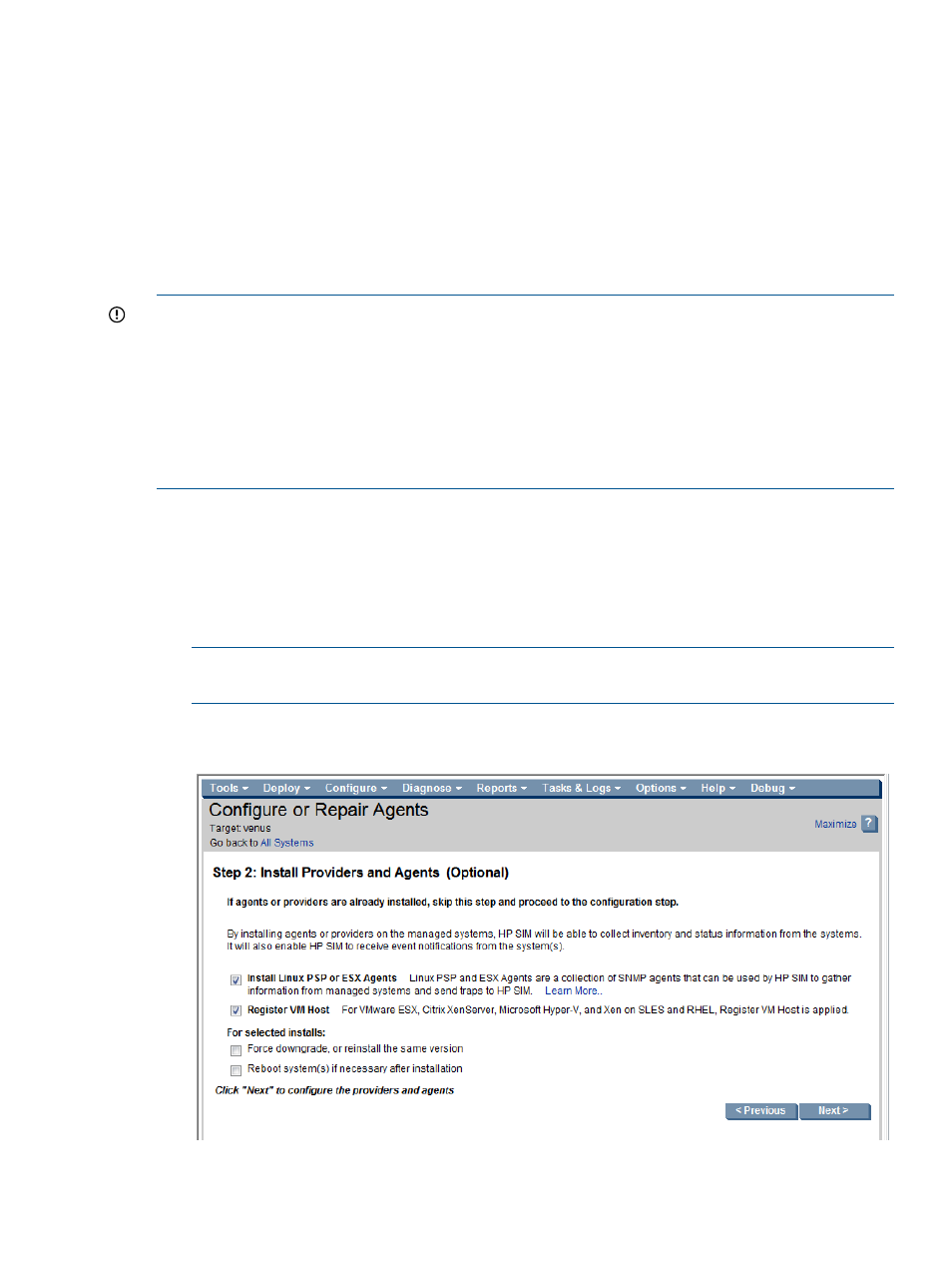
2.
Set the Global Sign-In credentials for the virtual host with the
Options
→Security→Credentials→Global Credentials... menu item.
3.
Install the operating system with virtualized configuration on the physical server of your choice.
describes the steps for using Insight Control for Linux to install a Linux
operating system.
4.
Run Options
→Identify Systems... to verify the installation.
The next step is to register the virtual host with the virtual machine management.
11.2 Registering the virtual host with Insight Control virtual machine
management
IMPORTANT:
Before a host can be registered, either through the VM Host registration menu item
or with the Configure
→Configure or Repair Agents... task, the sign-in credentials must be specified
either as global credentials, discovery credentials, or system credentials. Otherwise, no credentials
are set and the following error message is returned during Insight Control virtual machine
management registration:
No valid working Sign-in credentials were found for the system in HP SIM.
Check the Sign-in credentials by going to
'Options->Security->Credentials->System Credentials
After the operating system is installed on the virtual host, use the following procedure to register
the virtual host with the Insight Control virtual machine management:
1.
For hosts running VMware ESX or VMware ESXi only:
Add the
to the vCenter application. For more information on the vCenter application,
see HP Insight Control Virtual Machine Management User Guide.
2.
Run the Configure
→Configure or Repair Agents... task on the virtual host:
NOTE:
This step does not apply to VMware ESXi. The WBEM providers (agents) are
embedded in VMware ESXi purchased from HP.
Ensure that the Install Linux PSP or ESX Agents and Register VM Host check boxes are checked
in the Install Providers and Agents screen.
For information on configuring the agents, see
.
11.2 Registering the virtual host with Insight Control virtual machine management
119
