2 alternative booting, 3 apache service does not start, 4 troubleshooting cmf problems – HP Insight Control Software for Linux User Manual
Page 202
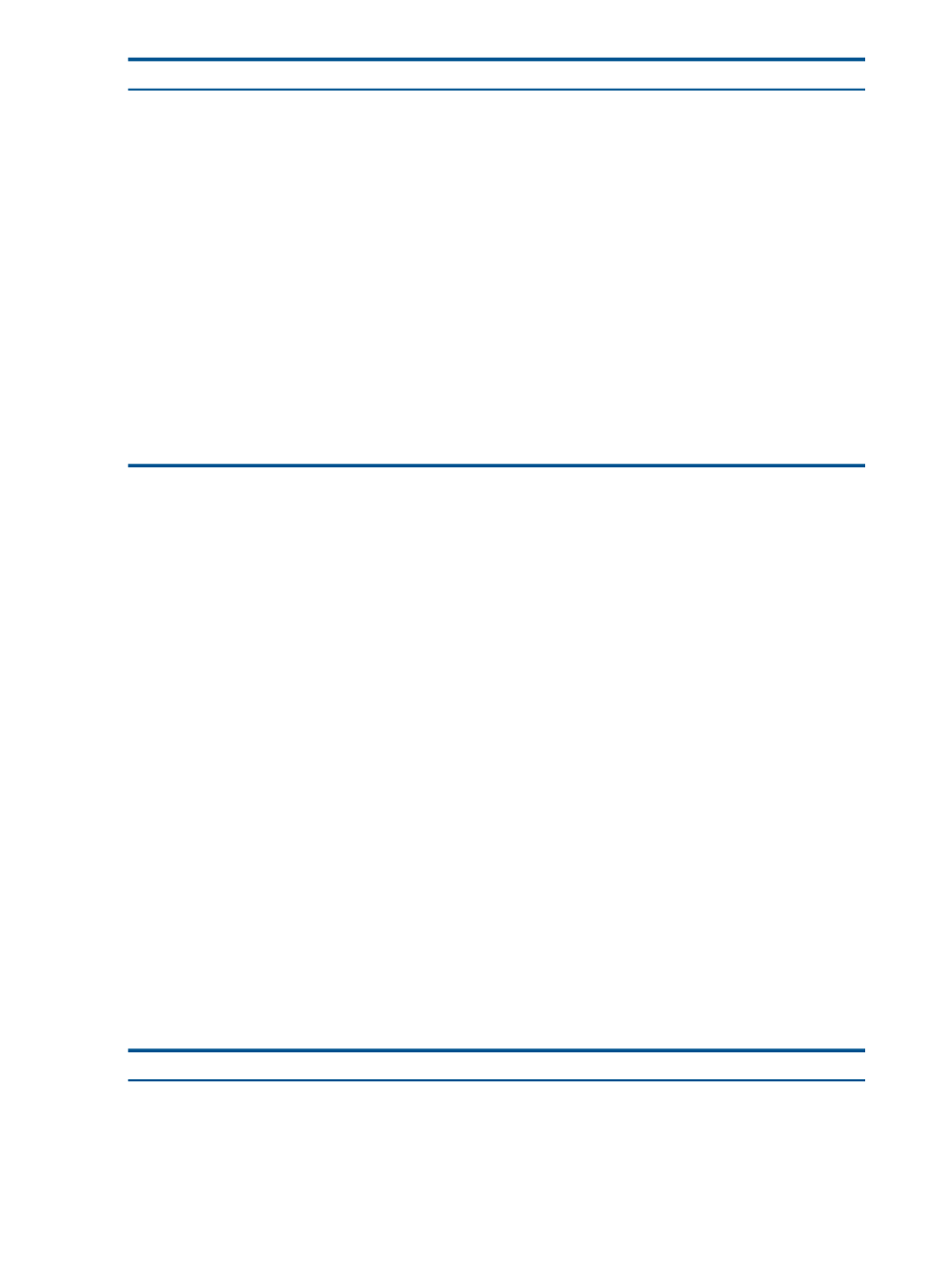
See:
Problem
Tool Launch OK? says NO
Licensing page is always displayed when running a tool
Target managed system is not licensed for this tool
SSH credentials missing for a server
Unable to create SSH connection: No route to host
Unable to get SSH credentials: SSH credentials for the specified server were not set or
are missing
SSH authentication failed
Unable to create SSH connection: Connection refused
Error retrieving BMC for server. Root cause: Could not determine the BMC associated
with the server (x.x.x.x) in the database
Unable to power off server: Error retrieving BMC for server. Root cause: Error status
"User login name was not found"
Problem manipulating EV
25.2 Alternative booting
You can use either Configure
→Boot to IC-Linux RAM disk or Diagnose→Boot to Linux Rescue Mode
to boot target systems to the Insight Control for Linux RAM disk environment for troubleshooting.
If booting to the Linux Rescue Mode or to the RAM disk fails, the target server lost its association
with its management processor. To troubleshoot that problem, see
.
25.3 Apache service does not start
The Apache service does not start if you did not create a self-signed Apache certificate.
•
SLES:
Look in the /var/log/apache2/error_log log file for service errors. You might see an
error similar to this:
Init: Unable to read server certificate from file
/etc/apache2/ssl.crt/server.crt
•
RHEL Version 4:
Look in the /var/log/httpd/error_log log file for service errors. You might see an error
similar to this:
Init: Unable to read server certificate from file /var/log/httpd/error_log
To create a self-signed certificate, see
25.4 Troubleshooting CMF problems
The following table describes possible causes of problems with the Console Management Facility
(
) and provides actions to correct them.
Corrective actions
Cause/Symptom
Perform the following actions:
The CMF is not running
•
Verify that the cmfd daemon is running on the CMS:
# /etc/init.d/cmfd status
Restart it as follows if it is stopped:
# /etc/init.d/cmfd restart
202 Troubleshooting
