HP Insight Control Software for Linux User Manual
Page 42
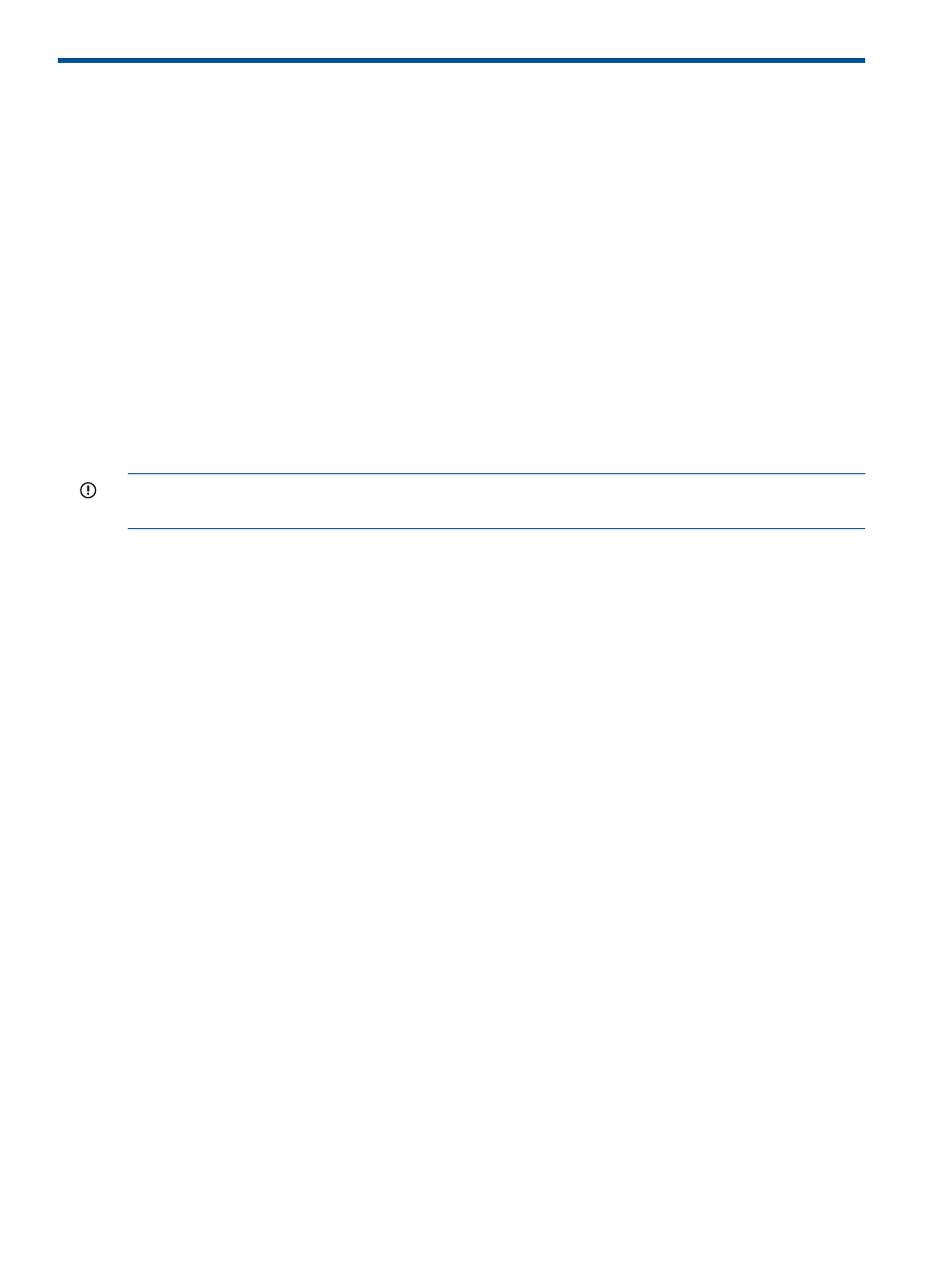
5 Managing the Insight Control for Linux repository
This chapter provides an overview of the Insight Control for Linux
and how to perform
activities related to it. The following topics are addressed:
•
“Introduction to the Insight Control for Linux repository ” (page 42)
•
“Registering items in the Insight Control for Linux repository” (page 45)
•
“Copying software to the Insight Control for Linux repository” (page 51)
•
“Editing and deleting registered items” (page 56)
5.1 Introduction to the Insight Control for Linux repository
The Insight Control for Linux repository is the directory on the
where vendor-supplied Linux
OS installation files,
and
installation configuration files, boot images,
s,
firmware, and user-defined scripts are stored for automated network installation or deployment to
s.
Although firmware files are stored in the repository, they are not registered there. For information
on firmware files, see
IMPORTANT:
The repository is accessible through a web server interface that allows anonymous
access.
The repository is located in the /opt/repository directory on the CMS. However, you can
store operating system distributions in a remote location, which is described in
.
The following directories are provided so that you can store software (for example, RPMs) that is
not related to Insight Control for Linux or HP SIM:
contrib
This directory is provided for software from other vendors and contributors.
local
This directory is provided for your own software.
HP recommends at least 10 GB of space for the repository. Although the size of the repository
varies by what you are storing, 10 GB is enough space to store the following:
•
Two Linux operating systems
•
Two captured Linux images
•
Two PSPs
•
Several script files
•
Several Kickstart or AutoYaST installation configuration files
The total amount of space required in the repository varies based on the number of operating
systems you choose to have available at any given time and the size and total number of captured
images you maintain. If you plan to store a large number of supported operating systems or capture
and store many Linux images, the repository might need considerably more than 10 GB of space.
You cannot use a symbolic link to access the /opt/repository directory, but you can mount a
separate disk on that location if you require large amount of disk space for your repository.
Run repository management tasks from the Options
→IC-Linux→Manage Repository menu item.
The act of registering an OS with the Manage Repository tool creates the required directory structure
in the repository, which you populate with vendor-supplied installation media. As part of the
registration process, Insight Control for Linux creates two directories based on a name you supply,
which is where you copy the vendor-supplied installation and kernel files.
42
Managing the Insight Control for Linux repository
