2 example firmware configuration files – HP Insight Control Software for Linux User Manual
Page 133
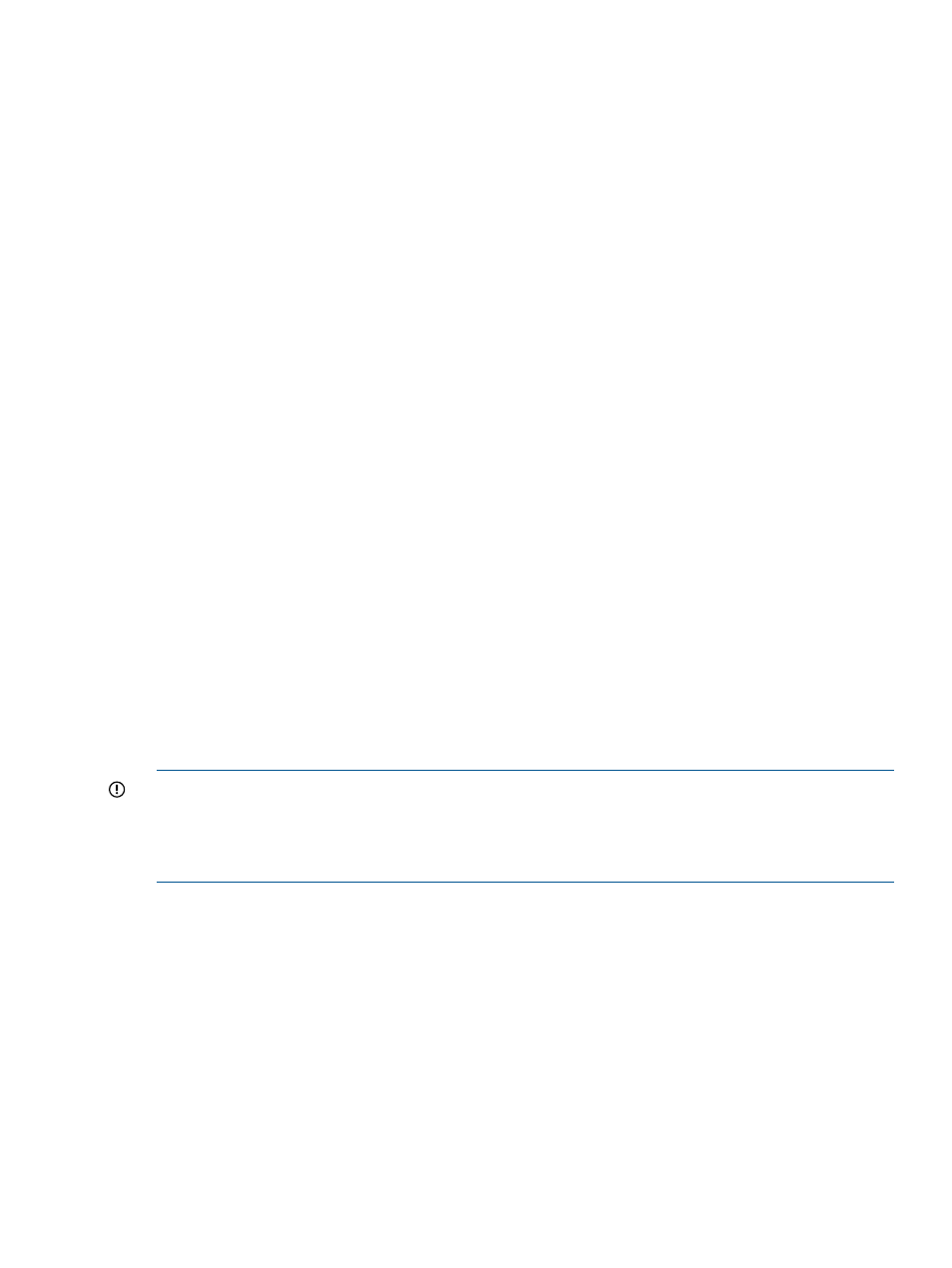
described in the
. If the file is found, it is scanned for a reference to the
server being updated. If a reference is found, it is acted upon.
The configuration file contains one line for each server requiring customized firmware. Each line
has the following format:
system=firmware-filename
Where
system
Is one of the following:
1.
A
2.
An IP address
3.
A MAC address
4.
The text string default
These system values are given in precedence order, from highest to
lowest.
firmware-filename
Is one of the following:
•
The name of a firmware tar file located in the firmware repository
that was customized as described in
to have only the particular firmware and versions you want for
this system.
•
The reserved word skip, which indicates not to update this
system's firmware.
When the configuration file is scanned for a match to the server, the firmware-filename is
assigned to the server defined by the system value or, for the reserved word skip, the server's
firmware is not updated.
If the same server is described two or more times in the file, the precedence of the system value
determines the action. For example, in the following excerpt, all three lines describe the same
server, but the firmware.tar file (and only that file) is assigned because the server is described
by its host name, which has the highest precedent:
172.31.64.99=prodfirmware.tar
server1=firmware.tar
01:00:ab:67:45:ff=latest-firmware.tar
IMPORTANT:
Ensure that system values are unique in the file. For example, there should not
be two identical MAC addresses in the same configuration file.
Wildcards are not supported in the configuration file.
MAC addresses are case insensitive and must be separated by colons (:).
12.3.2 Example firmware configuration files
The following are examples of configuration files:
Example 1
prod-server-1=production-firmware.tar
prod-server-2=production-firmware.tar
172.31.64.100=skip
01:00:ab:67:45:ee=latest-firmware.tar
In this example, the two production servers need to be at very specific firmware revisions, so a
special firmware tar file was created which only contains firmware that has passed the proper
testing.
The skip flag is used with the IP address of a very old server running old software, which should
never have its firmware updated.
12.3 Advanced firmware update functionality
133
