2 custom os installations, 3 capturing linux images – HP Insight Control Software for Linux User Manual
Page 230
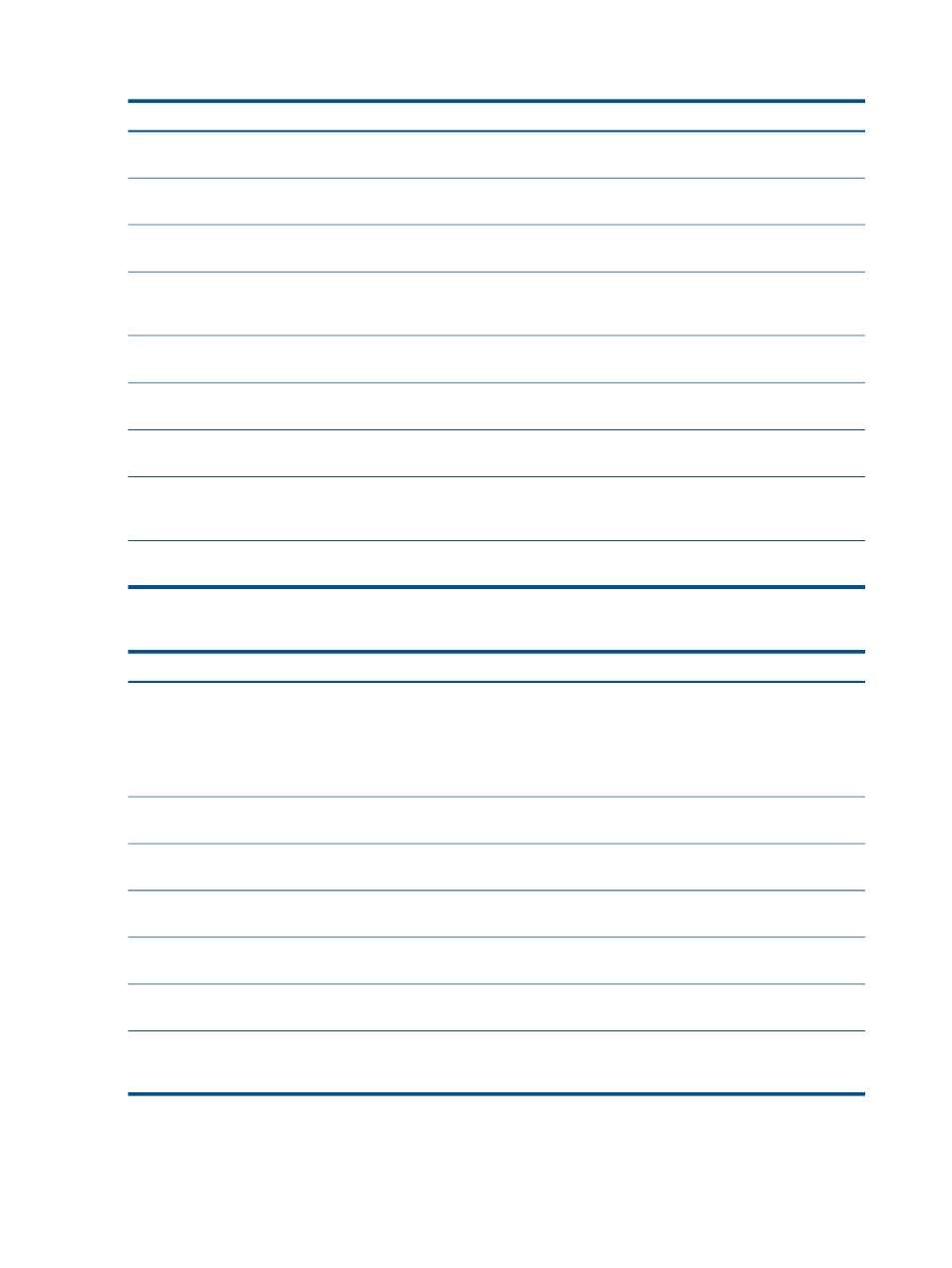
25.15.2 Custom OS installations
Corrective actions
Cause/Symptom
Select an OS version that is compatible with the server
hardware architecture.
The selected OS is incompatible with the server hardware.
Correct the “kernel append” line and rerun the tool.
The selected OS does not support network based
installations.
Verify that the kernel and initrd file names as used in
the repository.
The kernel or initrd (RAM disk) names are not correct.
Verify that the configuration file is accessible over the
network from the target managed system and verify the
proper kernel append line syntax.
The installation configuration file could not be accessed at
the location specified on the kernel append line.
Copy the correct boot image and RAM disk files into the
appropriate /opt/repository subdirectory.
The correct boot image was not copied into the appropriate
/opt/repository/boot subdirectory.
Correct the installation configuration file and copy it to the
appropriate /opt/repository subdirectory.
The user-edited installation configuration file was invalid.
Ensure that the OS exists in the Insight Control for Linux
repository.
The selected OS has been deleted from the Insight Control
for Linux repository.
Copy the proper OS files into the appropriate /opt/
repository
subdirectories.
The proper files were not copied from the installation media
into the appropriate /opt/repository/custom
subdirectories
For the corrective action, see
The target server has lost association with its management
processor.
25.15.3 Capturing Linux images
Corrective actions
Cause/Symptom
Perform the appropriate action:
The CMS disk partition with /opt/repository is full.
•
Create a new disk partition with more space for /opt/
repository
on the CMS.
•
Turn off the dump flag in the /etc/fstab file on the
target servers to capture fewer partitions.
For the corrective action, see
The target server has lost association with its management
processor.
Modify the configuration of the target server so that it finds
only one root partition.
More than one root partition was found when trying to
capture the image.
None, the image cannot be captured.
The target managed system OS uses an unsupported file
system type.
Verify that the storage device is working properly on the
target server.
The target managed system has suffered a hardware failure
or a storage device is missing.
Ensure that your server's BIOS settings (for example, Boot
Controller Order) that are correct.
Issues with servers that have a Fibre Channel card, use
SAN storage, or both.
See the entry for Bare metal discovery returns "There are
no MAC addresses registered for this system." in
“Troubleshooting discovery problems” (page 211)
Capture operation returns "There are no MAC addresses
registered for this system."
230 Troubleshooting
