HP Insight Control Software for Linux User Manual
Page 213
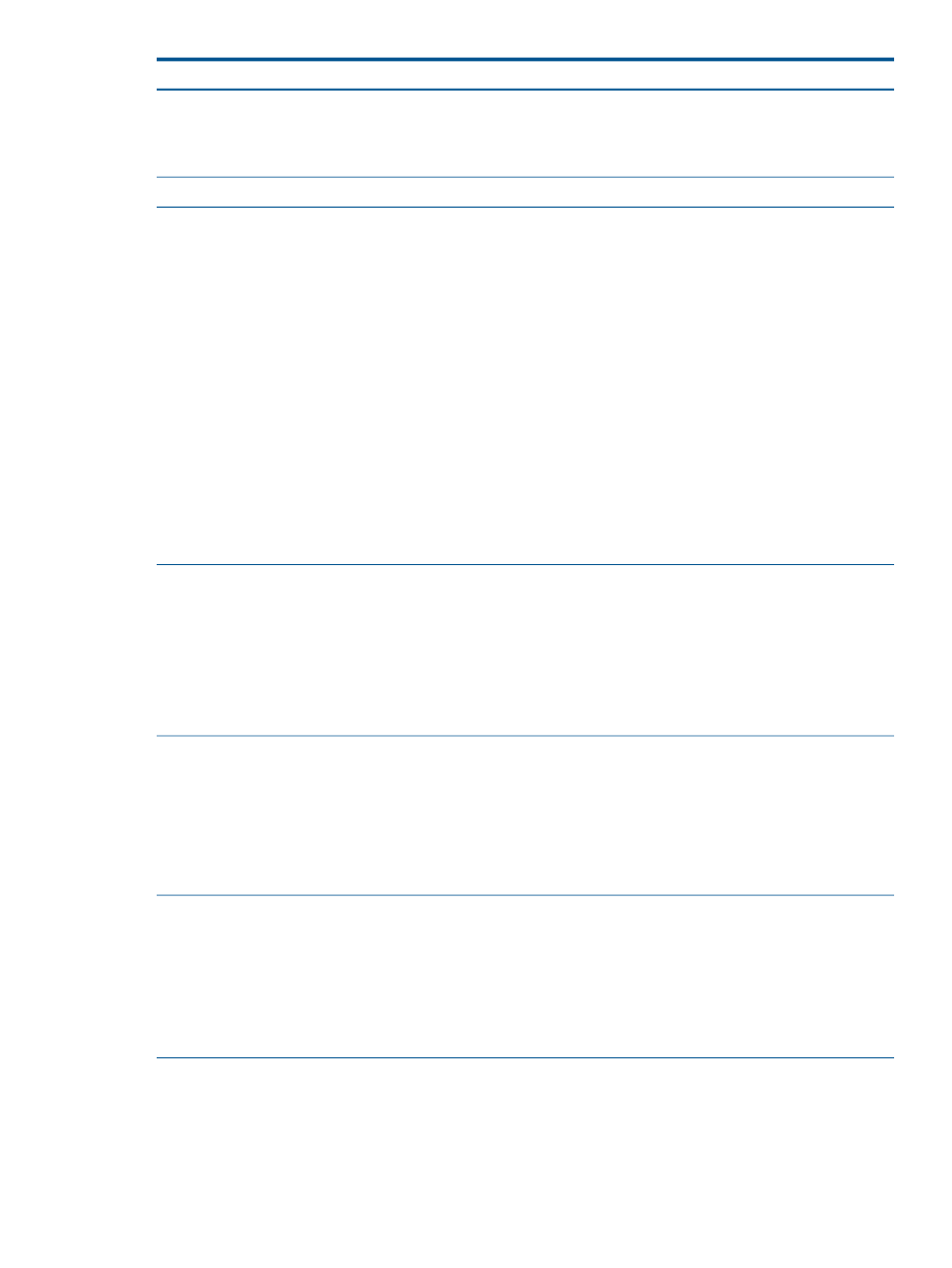
Corrective actions
Cause/Symptom
•
Run the Data Collection Report on the system, which is
accessible from the Tools & Links page for the
system, and verify that there is a Network Interface
section containing one or more MAC address(es).
Manually reboot the server.
The Reset Server operation failed.
Manually delete all the files in the /opt/repository/
boot/pxelinux.cfg
directory that correspond to MAC
Previously discovered system does not bare-metal discover.
A managed system that was previously discovered in Insight
Control for Linux and subsequently deleted in some
addresses from the managed server and restart the
bare-metal discovery.
circumstances does not bare-metal discover; instead it tries
to boot from its local disk. The PXE configuration file
associated with that server was never deleted and it
instructs the system to boot from its local disk instead of
booting the RAM disk.
When Insight Control for Linux discovers a managed
system, it creates files in the /opt/repostiory/boot/
pxelinux.cfg
directory that correspond to the MAC
addresses of that system.
When you delete a managed system from HP SIM, the
pxelinux
MAC address files should be deleted
automatically. However, there are circumstances that cause
HP SIM to lose its record of the MAC addresses for
managed system. When this happens, HP SIM does not
know which MAC address files to remove, and the files
are not deleted.
If HP SIM designates a discovered onboard administrator
(OA) as “Unknown”, run the following command to
determine if the OA returns valid data:
HP SIM discovery of an OA fails.
http://oa_ip_addr/xmldata?item=All
where oa_ip_addr is the IP address of the onboard
administrator.
If the command returns bad data or no data at all, restart
the OA.
Perform the appropriate action:
Virtual media bare-metal discovery fails
•
Verify that port 60002 is open on the CMS.
•
Run the Network Configure Editor and verify that the
network parameters for the server were specified
correctly
For information on the Network Configure Editor, see
“Using the Network Configuration Editor” (page 65)
.
Verify that the REPOSITORY_HTTP_IP parameter in the
/opt/mx/icle/icle.properties
file is set to the
Finalization tasks not performed during bare-metal
discovery; bare-metal discovery fails
If you upgraded your CMS from an earlier release of Insight
Control for Linux, finalization tasks might not be performed.
Bare-metal discover fails with the following error:
CMS's IP address that you specified when you installed
Insight Control for Linux, instead of 127.0.0.0.
If necessary, unplug the server and reset the management
processor.
Unable to add new user account.
Attempting to modify password for user.
Password modification failed.
Verify that the default global management processor
password has 8 or more characters, which the management
processor requires.
MP password length issue can cause bare metal discovery
to fail
If the Bare Metal Discovery Post Processing task fails during
the FinalizeIC-Linux Discovery operation with the
following error message:
If the password you specified has fewer than 8 characters,
you can either a) change the setting on the iLO to accept
passwords with fewer than 8 characters or b) use the
Unable to add new user account.
Attempting to modify password for user.
25.8 Troubleshooting discovery problems
213
