6 saved data – KYORITSU 6315 Instruction Manual User Manual
Page 84
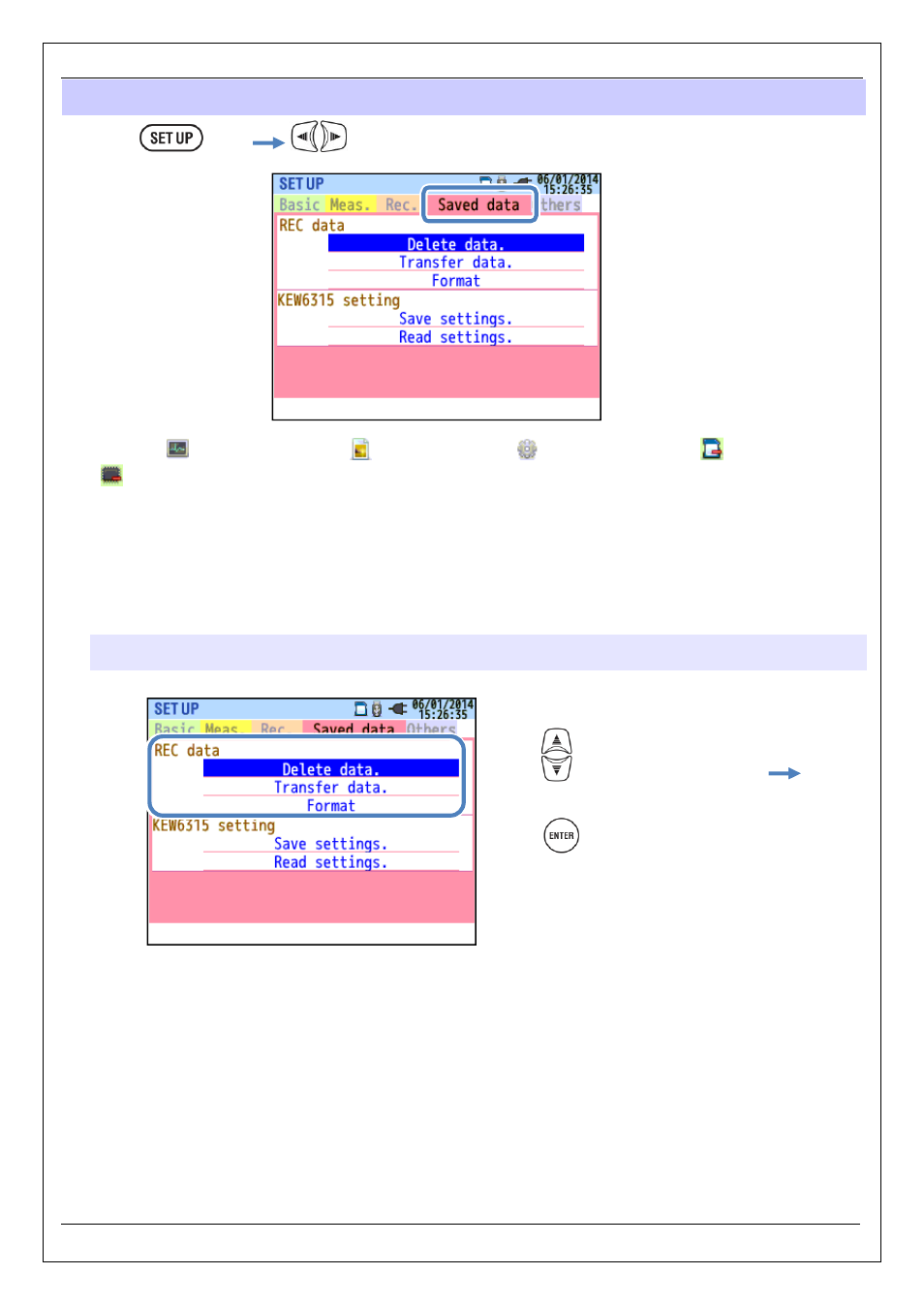
KEW6315
5.6 Saved data
KEW6315
- 82 -
5.6 Saved data
Press the
Key.
Change the tabs to “Saved data”.
Save the “
”: Measurement data, “
”: Print screen” and “
”: Setting data” on the “
”SD card or in the
“
” internal memory. If SD card is inserted in the instrument, these data will be automatically saved on the
SD card. Remove or do not insert the SD card to save the data in the internal memory. Data save destination
is not adjustable. Max number of the file that can be saved in the internal memory is: 3 for measurement data
and 8 for the other data.
To delete, transfer or format the recorded data
Select a desired operation.
Confirm.
See also other documents in the category KYORITSU Tools:
- 1009 (13 pages)
- 1011 (12 pages)
- 1012 (12 pages)
- 1018 (1 page)
- 1030 (1 page)
- 1061 (58 pages)
- 1051 (40 pages)
- 1109S (36 pages)
- 1110 (1 page)
- 2000 (1 page)
- 2002PA (27 pages)
- 2007A (1 page)
- 2009R (33 pages)
- 2012R (2 pages)
- 2017 (1 page)
- 2031 (1 page)
- 2033 (9 pages)
- 2040 (2 pages)
- 2046R (2 pages)
- 2200 (3 pages)
- 2210R (1 page)
- 2300R (1 page)
- 2413F (24 pages)
- 2413R (24 pages)
- 2431 (2 pages)
- 2432 (1 page)
- 2433R (1 page)
- 2434 (10 pages)
- 2500 (1 page)
- 2608A (2 pages)
- 3005A (24 pages)
- 3021 (24 pages)
- 3121A (12 pages)
- 3126 (28 pages)
- 3127 (60 pages)
- 3128 (88 pages)
- 3131A (20 pages)
- 3132A (20 pages)
- 3161A (24 pages)
- 3321A (24 pages)
- 4105A (10 pages)
- 4106 (48 pages)
- 4116A (20 pages)
- 4140 (32 pages)
- 4200 (24 pages)
