End of recording – KYORITSU 6315 Instruction Manual User Manual
Page 40
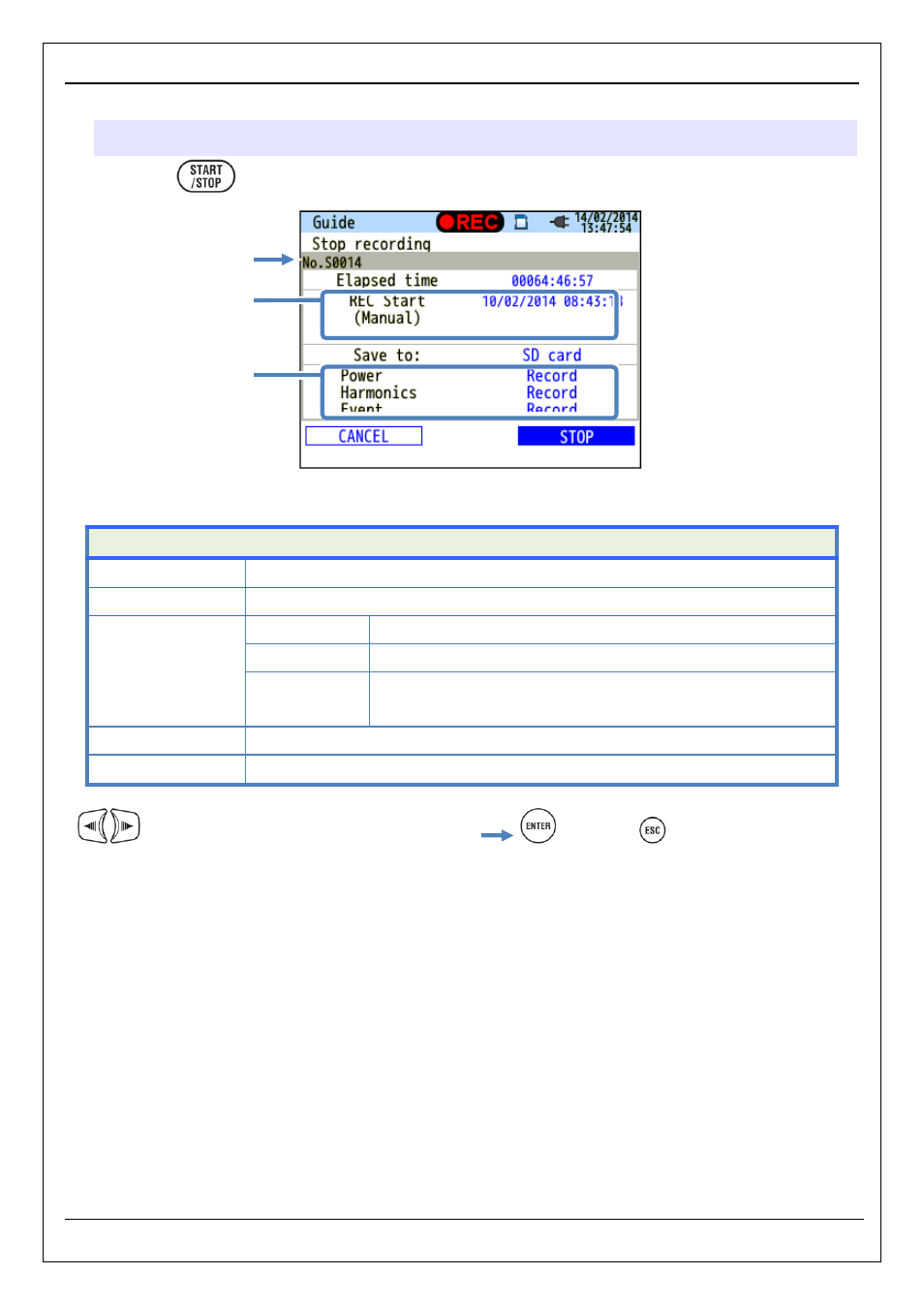
KEW6315
End of recording
KEW6315
- 38 -
End of recording
Press the
Key.
Check the information about recording, or stop the recording.
Items displayed on the LCD
Data no.
Data no. of the recorded data. It is also used as a folder name at data saving.
Elapsed time
The time that elapses while recording.
Recording method
Manual
Show the ”Recording start date and time”.
Constant rec. Show the ”Recording start/ end date and time”.
Time period rec.
Show the ”Recording start date and time”, “Recording Period”
and “Recording Time”.
Save to
Data location to save the data.
Items recorded
Items being recorded.
Move the blue highlight to “Cancel” or “Stop”.
Confirm.
Cancel.
Data no.
Recording method
Items to be recorded
See also other documents in the category KYORITSU Tools:
- 1009 (13 pages)
- 1011 (12 pages)
- 1012 (12 pages)
- 1018 (1 page)
- 1030 (1 page)
- 1061 (58 pages)
- 1051 (40 pages)
- 1109S (36 pages)
- 1110 (1 page)
- 2000 (1 page)
- 2002PA (27 pages)
- 2007A (1 page)
- 2009R (33 pages)
- 2012R (2 pages)
- 2017 (1 page)
- 2031 (1 page)
- 2033 (9 pages)
- 2040 (2 pages)
- 2046R (2 pages)
- 2200 (3 pages)
- 2210R (1 page)
- 2300R (1 page)
- 2413F (24 pages)
- 2413R (24 pages)
- 2431 (2 pages)
- 2432 (1 page)
- 2433R (1 page)
- 2434 (10 pages)
- 2500 (1 page)
- 2608A (2 pages)
- 3005A (24 pages)
- 3021 (24 pages)
- 3121A (12 pages)
- 3126 (28 pages)
- 3127 (60 pages)
- 3128 (88 pages)
- 3131A (20 pages)
- 3132A (20 pages)
- 3161A (24 pages)
- 3321A (24 pages)
- 4105A (10 pages)
- 4106 (48 pages)
- 4116A (20 pages)
- 4140 (32 pages)
- 4200 (24 pages)
