Start recording – KYORITSU 6315 Instruction Manual User Manual
Page 42
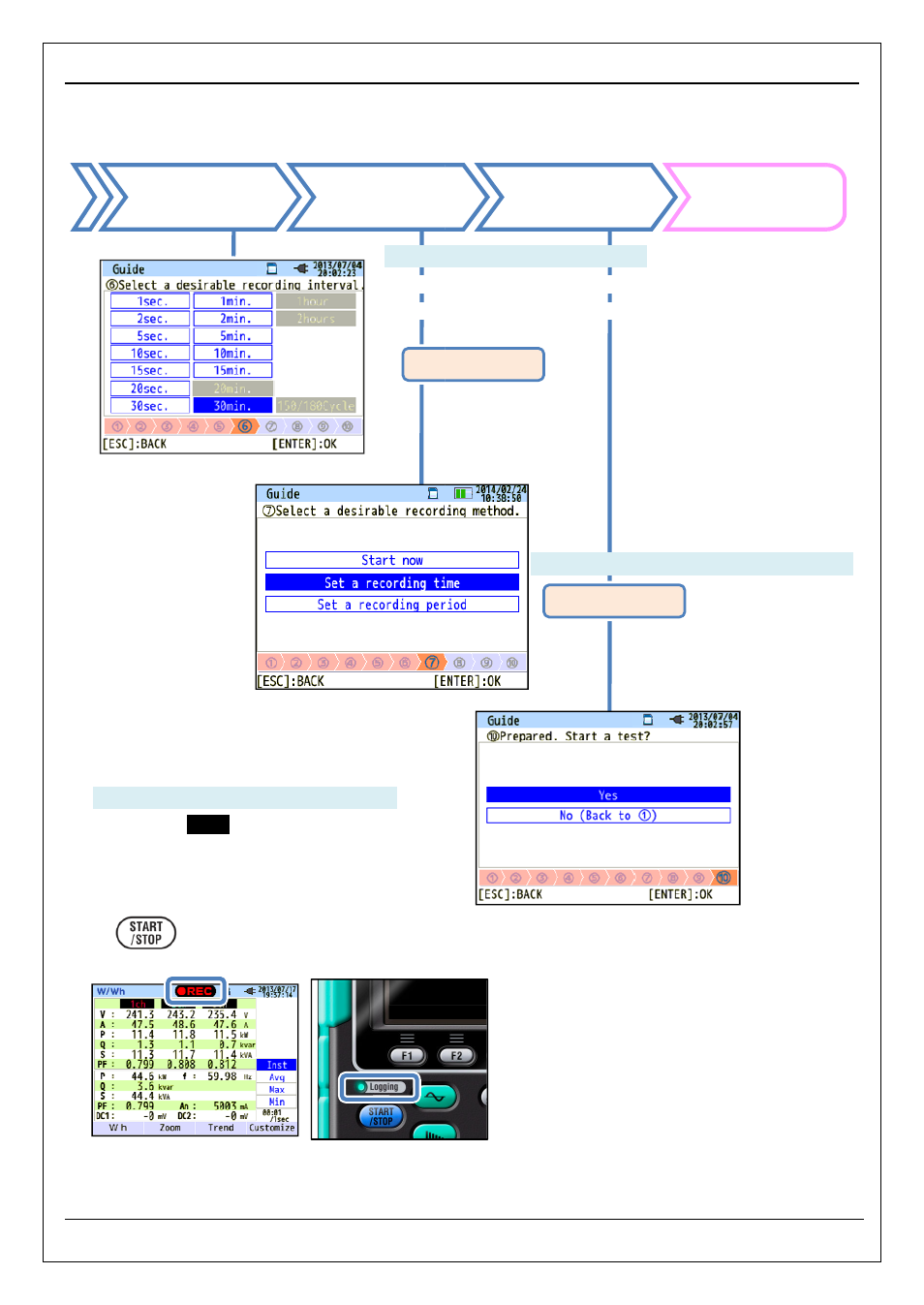
KEW6315
KEW6315
- 40
Select the
rec. interval
Select the
rec. method
(6) Select a recording interval.
* Selecting
case,
(10) Prepared. Recording will start.
The mark “
REC
” will appear on the screen
when the recording starts, and the
green LED
(status indicator) lights up.
If you want to terminate the recording, press the
“ ” button and follow the instructions
displayed on the screen.
See P.
Start measurement with “Quick start guide”
40 -
ethod
Check the
selected method
Start
recording
Select a recording interval.
* Selecting a short interval gets the file size large. In this
case, a long period recording cannot be performed.
(7)(8)(9) Select a recording method.
If you want to terminate the recording, press the
See P.45.
See P.76.
- 1009 (13 pages)
- 1011 (12 pages)
- 1012 (12 pages)
- 1018 (1 page)
- 1030 (1 page)
- 1061 (58 pages)
- 1051 (40 pages)
- 1109S (36 pages)
- 1110 (1 page)
- 2000 (1 page)
- 2002PA (27 pages)
- 2007A (1 page)
- 2009R (33 pages)
- 2012R (2 pages)
- 2017 (1 page)
- 2031 (1 page)
- 2033 (9 pages)
- 2040 (2 pages)
- 2046R (2 pages)
- 2200 (3 pages)
- 2210R (1 page)
- 2300R (1 page)
- 2413F (24 pages)
- 2413R (24 pages)
- 2431 (2 pages)
- 2432 (1 page)
- 2433R (1 page)
- 2434 (10 pages)
- 2500 (1 page)
- 2608A (2 pages)
- 3005A (24 pages)
- 3021 (24 pages)
- 3121A (12 pages)
- 3126 (28 pages)
- 3127 (60 pages)
- 3128 (88 pages)
- 3131A (20 pages)
- 3132A (20 pages)
- 3161A (24 pages)
- 3321A (24 pages)
- 4105A (10 pages)
- 4106 (48 pages)
- 4116A (20 pages)
- 4140 (32 pages)
- 4200 (24 pages)
