4)(5) test environment check switching screens, Test environment check, Wiring check – KYORITSU 6315 Instruction Manual User Manual
Page 44: Self-diagnosis, Sensor detection
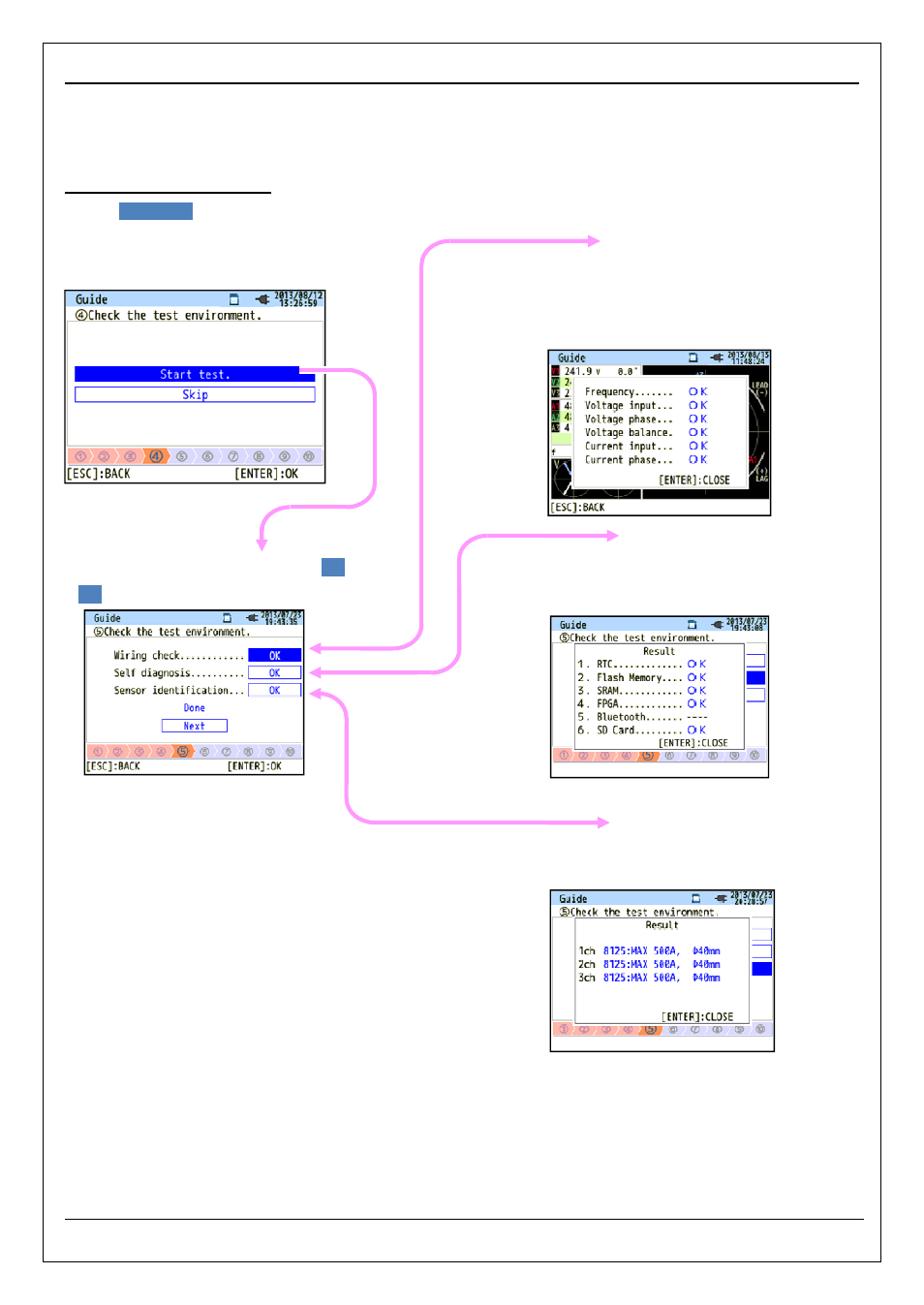
KEW6315
KEW6315
- 42
(4)(5) Test Environment Check
Switching screens
Select and press the “ENTER” on “
OK
”/
”
NG
” to see the details.
Test environment check
Select “
Start test
”and press the “ENTER”
button to start the test. The test result will be
displayed on the screen.
Start measurement with “Quick start guide”
42 -
Wiring check
Test results of each item will be displayed.
* NG result may be given, even if the wiring is correct,
at the measurement site under bad power factors.
Self-diagnosis
Operating condition of the instrument system will
be checked and the result will be displayed.
Sensor detection
The connected sensors are automatically
detected and their max Ranges will be set.
See also other documents in the category KYORITSU Tools:
- 1009 (13 pages)
- 1011 (12 pages)
- 1012 (12 pages)
- 1018 (1 page)
- 1030 (1 page)
- 1061 (58 pages)
- 1051 (40 pages)
- 1109S (36 pages)
- 1110 (1 page)
- 2000 (1 page)
- 2002PA (27 pages)
- 2007A (1 page)
- 2009R (33 pages)
- 2012R (2 pages)
- 2017 (1 page)
- 2031 (1 page)
- 2033 (9 pages)
- 2040 (2 pages)
- 2046R (2 pages)
- 2200 (3 pages)
- 2210R (1 page)
- 2300R (1 page)
- 2413F (24 pages)
- 2413R (24 pages)
- 2431 (2 pages)
- 2432 (1 page)
- 2433R (1 page)
- 2434 (10 pages)
- 2500 (1 page)
- 2608A (2 pages)
- 3005A (24 pages)
- 3021 (24 pages)
- 3121A (12 pages)
- 3126 (28 pages)
- 3127 (60 pages)
- 3128 (88 pages)
- 3131A (20 pages)
- 3132A (20 pages)
- 3161A (24 pages)
- 3321A (24 pages)
- 4105A (10 pages)
- 4106 (48 pages)
- 4116A (20 pages)
- 4140 (32 pages)
- 4200 (24 pages)
