5settings, 1 list of setting items – KYORITSU 6315 Instruction Manual User Manual
Page 49
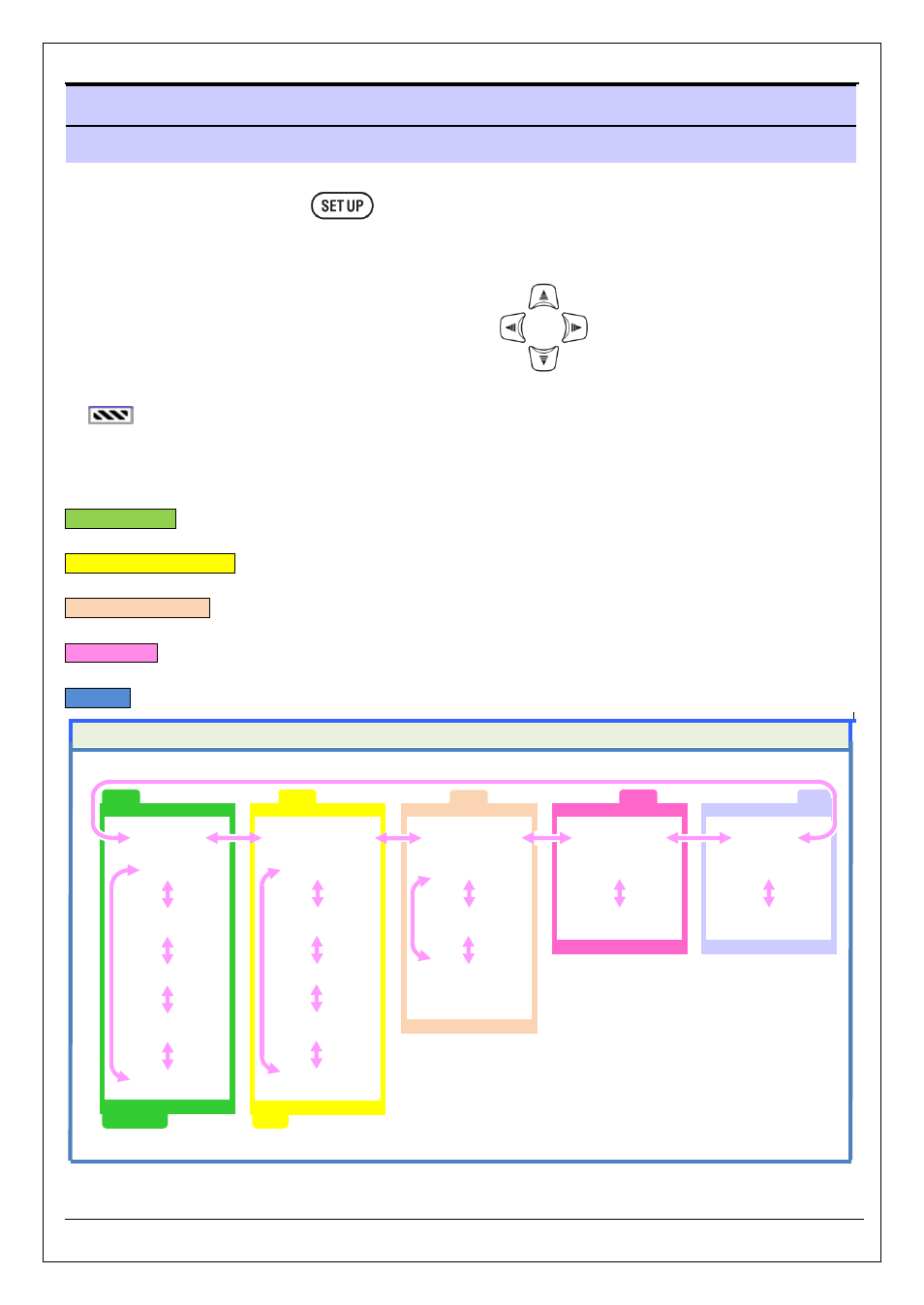
List of setting items
KEW6315
- 47 -
KEW6315
5
Settings
5.1 List of setting items
Settings for measurement condition and data saving are necessary prior to making
measurements. Press the Key to enter into the SET UP mode and do the
necessary settings.
Settings consist of the following five categories. Use the to move between the categories.
After making the necessary changes, switch screens and exit from the SET UP screen. Confirm that the
is displayed in the upper left of the LCD at this time. This means the changes are enabled. If powering
off the instrument without switching screens, the changes you made will be cleared.
Basic Setting
Make settings for the items common to each measurement.
Measurement Setting
Make settings for each measurement mode.
Recording Setting
Make settings for recoding.
Save Data
Edit the recorded data or alter the instrument setting.
Others
Configure the environmental setting.
Each setting
Measurement
(Demand)
(Harmonics)
(Power quality)
(Flicker)
(Capacitance
calc.)
Basic
(Wiring)
(Voltage)
(Current)
(External input DC)
(Frequency)
Recording
(REC item)
(REC method)
(Manual/
Constant rec./
Time period rec.)
Saved data
(REC data)
(KEW6315 setting)
Others
(Environment)
(KEW6315 setting)
