2 using bluetooth, Function, 3 signal control – KYORITSU 6315 Instruction Manual User Manual
Page 128: Connection to input/ output terminals, Caution
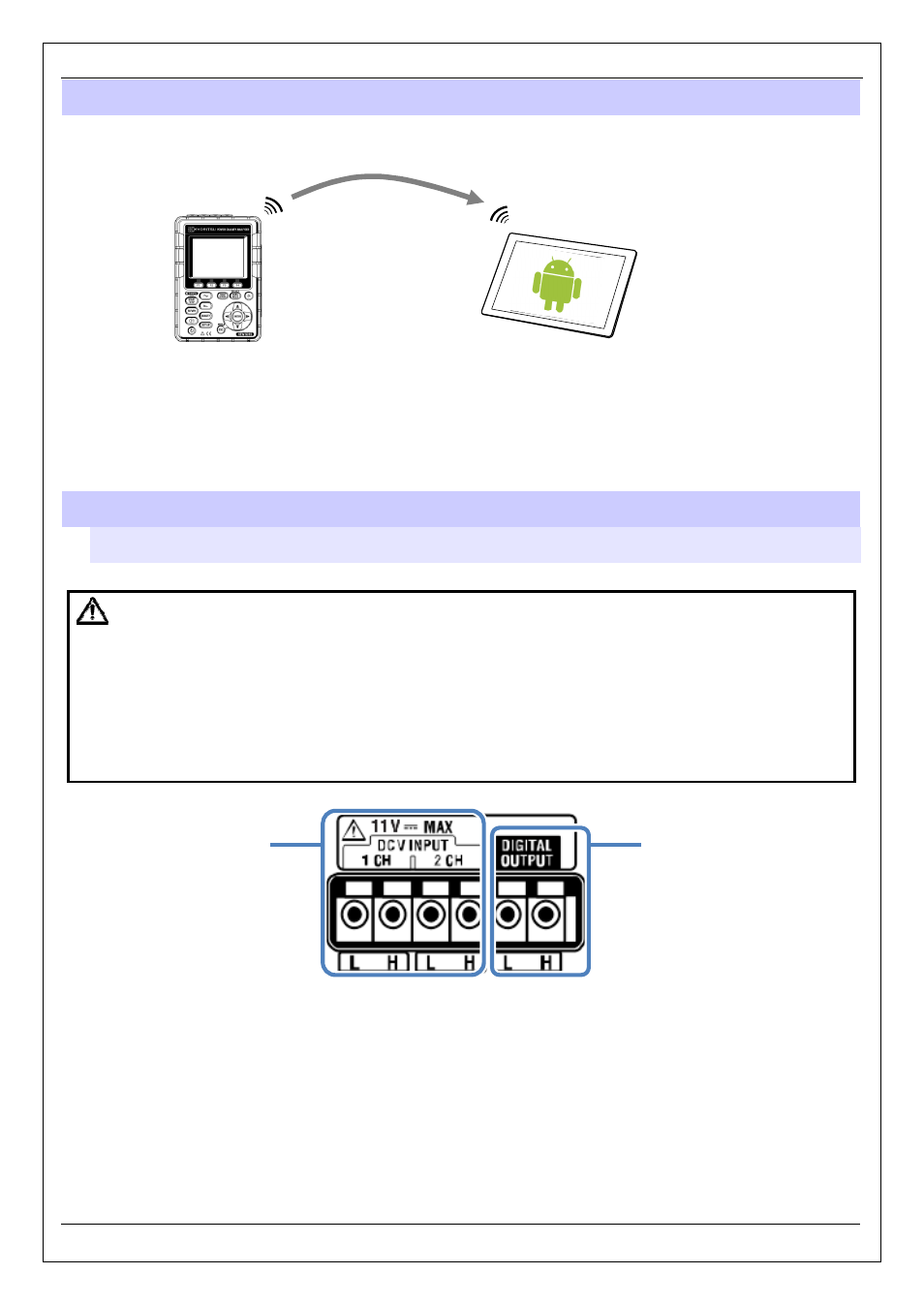
KEW6315
8.2 Using Bluetooth® function
KEW6315
126
8.2 Using Bluetooth
®
function
Measuring data can be checked on android devices in real-time via Bluetooth
®
communication. It is necessary
to enable Bluetooth
®
function prior to using Bluetooth
®
communication. (Setting No. 26: Bluetooth)
* Before starting to use this function, download the special application “KEW Smart” from the Internet site.
The application “KEW Smart” is available on the download site for free. (Internet access is required and
charges may be incurred.)
* “Bluetooth
®
” is a registered trademark of Bluetooth SIG.
8.3 Signal control
Connection to input/ output terminals
CAUTION
● Voltages applied to the terminals should not exceed the following ranges.
* for input terminals: within ± 11V, for output terminals: between 0 and 30V(50mA, 200mW)
Otherwise, the instrument may be damaged.
● The root of each L-terminal is the same. Do not connect different ground levels of multiple inputs at the
same time. Roots of the L terminals for each Ch are integrated. Never connect inputs with various
ground levels to the terminal at the same time.
Ensure that the wires are connected to proper terminals.
Wires of following dimensions can be used.
Suitable wire : single-wire Φ1.2 (AWG16), twisted wire 1.25mm
2
(AWG16),
strand size Φ0.18mm or more
Usable wire : single-wire Φ0.4 - 1.2 (AWG26 - 16), twisted wire 0.2 - 1.25mm
2
(AWG24 - 16),
strand size Φ 0.18mm or more
Standard length of bare wire: 11mm
Bluetooth
®
Android device
Input terminal
Output terminal
