Change the items displayed on trend graph, Σ/ch, List display – KYORITSU 6315 Instruction Manual User Manual
Page 100
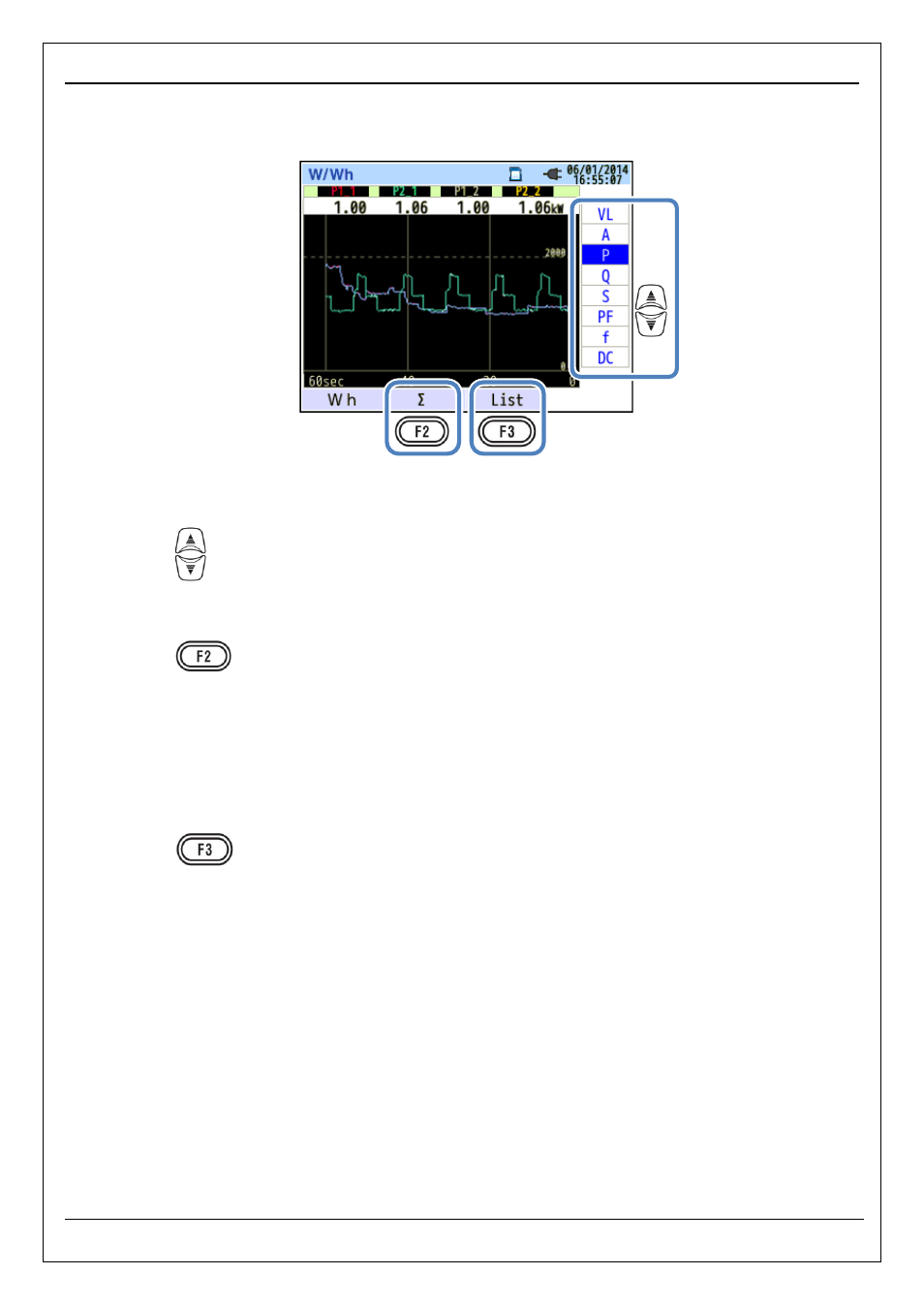
KEW6315
Displaying Trend graph
KEW6315
- 98 -
The following example shows 1P3W-2 (Single-phase 3-wire, 2-system).
”Change the items displayed on Trend graph”
Press the
key and change the items displayed on the trend graph.
“Σ/CH”
Press the
(Σ/CH) key to switch the graphs: one is to display the sum and total values per
system and another is to display the values per ch. The selection of “Σ” or “CH” will be effective for all the
trend graphs. When “Σ” is selected, while A: rms current values is selected for 3P4W, An: neutral current
values will be displayed on the trend graph.
“List display”
Press the
(List) to show all the values on a list.
See also other documents in the category KYORITSU Tools:
- 1009 (13 pages)
- 1011 (12 pages)
- 1012 (12 pages)
- 1018 (1 page)
- 1030 (1 page)
- 1061 (58 pages)
- 1051 (40 pages)
- 1109S (36 pages)
- 1110 (1 page)
- 2000 (1 page)
- 2002PA (27 pages)
- 2007A (1 page)
- 2009R (33 pages)
- 2012R (2 pages)
- 2017 (1 page)
- 2031 (1 page)
- 2033 (9 pages)
- 2040 (2 pages)
- 2046R (2 pages)
- 2200 (3 pages)
- 2210R (1 page)
- 2300R (1 page)
- 2413F (24 pages)
- 2413R (24 pages)
- 2431 (2 pages)
- 2432 (1 page)
- 2433R (1 page)
- 2434 (10 pages)
- 2500 (1 page)
- 2608A (2 pages)
- 3005A (24 pages)
- 3021 (24 pages)
- 3121A (12 pages)
- 3126 (28 pages)
- 3127 (60 pages)
- 3128 (88 pages)
- 3131A (20 pages)
- 3132A (20 pages)
- 3161A (24 pages)
- 3321A (24 pages)
- 4105A (10 pages)
- 4106 (48 pages)
- 4116A (20 pages)
- 4140 (32 pages)
- 4200 (24 pages)
