Inserting sd card, Removing sd card – KYORITSU 6315 Instruction Manual User Manual
Page 36
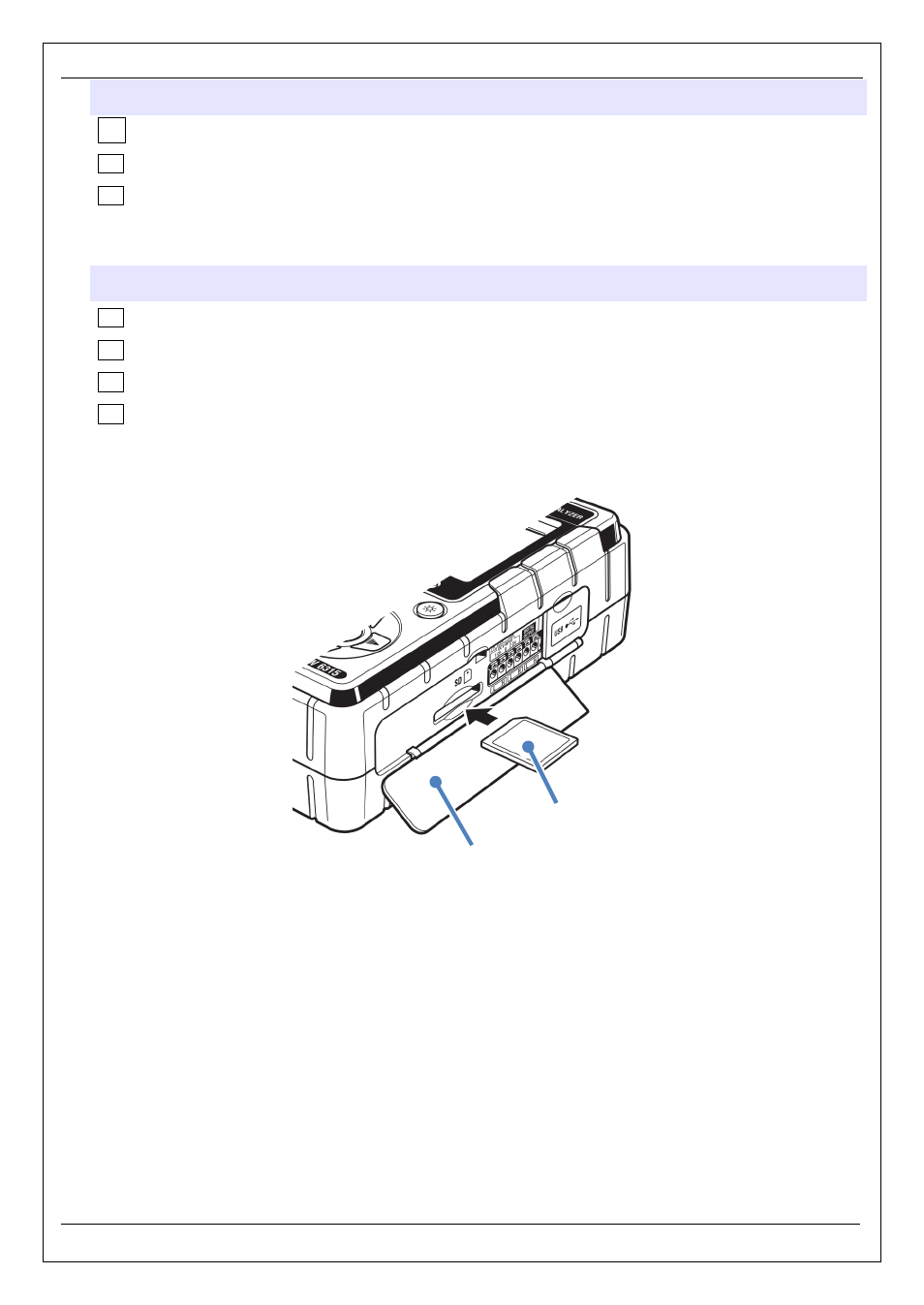
KEW6315
Inserting SD card
KEW6315
- 34 -
Inserting SD card:
1
Open the Connector cover.
2
Insert the SD card into the SD card slot with the topside turned up.
3
Then close the cover. Please use the instrument with the Connector cover closed unless it is not
necessary.
Removing SD card:
1
Open the Connector cover.
2
Gently push the SD card towards inside, and then the card comes out.
3
Remove the card slowly.
4
Then close the cover. Please use the instrument with the Connector cover closed unless it is not
necessary.
SD card
Connector cover
See also other documents in the category KYORITSU Tools:
- 1009 (13 pages)
- 1011 (12 pages)
- 1012 (12 pages)
- 1018 (1 page)
- 1030 (1 page)
- 1061 (58 pages)
- 1051 (40 pages)
- 1109S (36 pages)
- 1110 (1 page)
- 2000 (1 page)
- 2002PA (27 pages)
- 2007A (1 page)
- 2009R (33 pages)
- 2012R (2 pages)
- 2017 (1 page)
- 2031 (1 page)
- 2033 (9 pages)
- 2040 (2 pages)
- 2046R (2 pages)
- 2200 (3 pages)
- 2210R (1 page)
- 2300R (1 page)
- 2413F (24 pages)
- 2413R (24 pages)
- 2431 (2 pages)
- 2432 (1 page)
- 2433R (1 page)
- 2434 (10 pages)
- 2500 (1 page)
- 2608A (2 pages)
- 3005A (24 pages)
- 3021 (24 pages)
- 3121A (12 pages)
- 3126 (28 pages)
- 3127 (60 pages)
- 3128 (88 pages)
- 3131A (20 pages)
- 3132A (20 pages)
- 3161A (24 pages)
- 3321A (24 pages)
- 4105A (10 pages)
- 4106 (48 pages)
- 4116A (20 pages)
- 4140 (32 pages)
- 4200 (24 pages)
