Adc speed setting – GW Instek GDM-8261 User Manual User Manual
Page 90
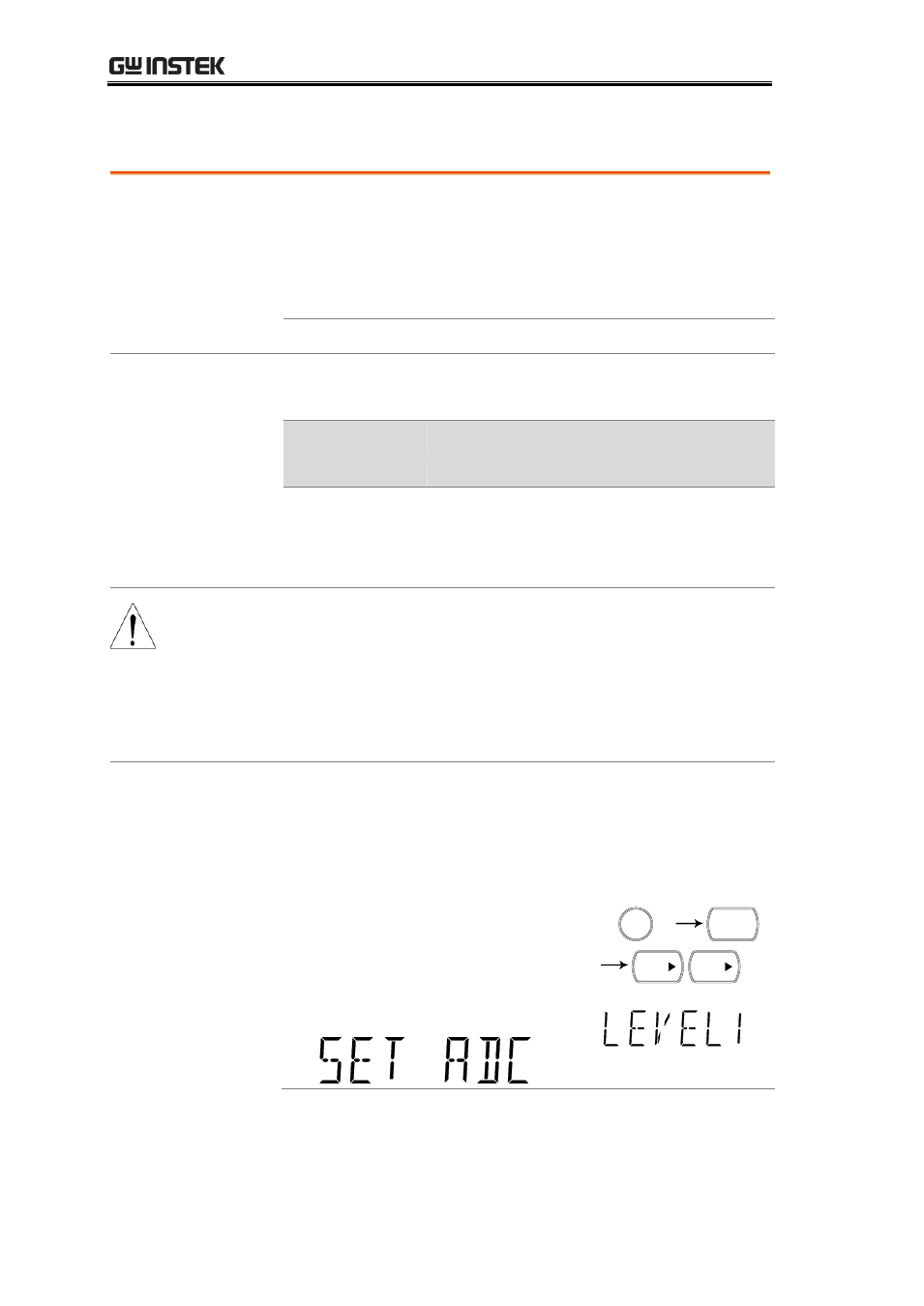
GDM-8261 User Manual
90
ADC Speed Setting
Background
The analog to digital converters have a Quick and
Accurate Speed setting. The ADC Speed settings only
apply to DCV, DCI or 2/4W resistance measurements.
The ADC Speed settings can only be set if DCV, DCI or
2/4W mode is active.
Setting
Quick, Accurate (default=Accurate)
Speed/Rate
Settings
The Speed settings depend on the operating mode and
the rate settings.
Readings/s
Function
Rate
Digits
Accurate Quick
DCV, DCI, 2/4W
(100Ω
~100MΩ)
S
6 ½
5
30
M
5 ½
60
600
F
4 ½
240
2400*
Note
*To achieve the fastest measurement speed (2400), the
DMM must have the following settings set:
1. System Delay time set to 0ms (see page 78)
2. Display turned off (see page 82).
3. Auto Zero turned off (see page 87).
4. Auto Gain turned off (see page 89).
Panel operation
1. Ensure a DC related
measurement function is
selected.
DCV page 27
DCI page 32
2/4W page 33
2. Press the Shift key followed by
the 2nd (Menu) key. Press the
right key twice. The SET ADC
menu appears.
/ EXIT
SHIFT
2ND
MENU
TRIG
TRIG
- GDB-03 (99 pages)
- GLA-1000 Series User Manual (111 pages)
- GLA-1000 Series Quick start guide (20 pages)
- GOS-630FC (20 pages)
- GOS-635G (36 pages)
- GOS-6000 Series (27 pages)
- GOS-6103C (30 pages)
- GOS-6100 Series (30 pages)
- GRS-6000A Series (51 pages)
- GDS-122 Installation Guide (4 pages)
- GDS-122 User Manual (52 pages)
- GDS-2000A series CAN/LIN bus User Manual (18 pages)
- GDS-2000A series Quick start guide for DS2-FGN (6 pages)
- GDS-2000A series Freewave User Manual (26 pages)
- GDS-2000A series Quick start guide for Logic analyzer option (18 pages)
- GDS-2000A series Quick start quide for DS2-LAN (2 pages)
- GDS-2000A series Option User Manual (80 pages)
- GDS-2000A series User Manual (261 pages)
- GDS-2000A series Programming Manual (272 pages)
- GDS-2000A series Single sheet for LA Quick start guide (2 pages)
- GBS-1000 Series Programming Manual (88 pages)
- GBS-1000 Series User Manual (187 pages)
- GDS-1000-U Series firmware upgrade (1 page)
- GDS-1000-U Series Programming Manual (70 pages)
- GDS-1000-U Series Quick start guide (2 pages)
- GDS-1000-U Series User Manual (133 pages)
- GDS-1000A-U Series Programming Manual (88 pages)
- GDS-1000A-U Series Quick start guide (2 pages)
- GDS-1000A-U Series User Manual (148 pages)
- GDS-3000 Series GCP-530/1030 current probe User Manual (40 pages)
- GDS-3000 Series GDP-025/050/100 differential probe User Manual (21 pages)
- GDS-3000 Series DS3-PWR Power analysis manual (37 pages)
- GDS-3000 Series User Manual (209 pages)
- GDS-3000 Series Programming Manual (103 pages)
- GDS-3000 Series DS3-SBD Serial Bus decode (29 pages)
- GDS-3000 Series GKT-100 deskew fixture User Manual (1 page)
- GDS-3000 Series GUG-001, GPIB to USB adapter User Manual (15 pages)
- GDS-300 Series User Manual (188 pages)
- GDS-300 Series Programming Manual (139 pages)
- GDS-300 Series Quick start guide (21 pages)
- GRF-3300 Series Student Manual (26 pages)
- GRF-3300 Series Teacher Manual (26 pages)
- GRF-1300A (124 pages)
- GSP-810 User Manual (40 pages)
- GSP-810 Software Manual (3 pages)
