GW Instek GDM-8261 User Manual User Manual
Page 181
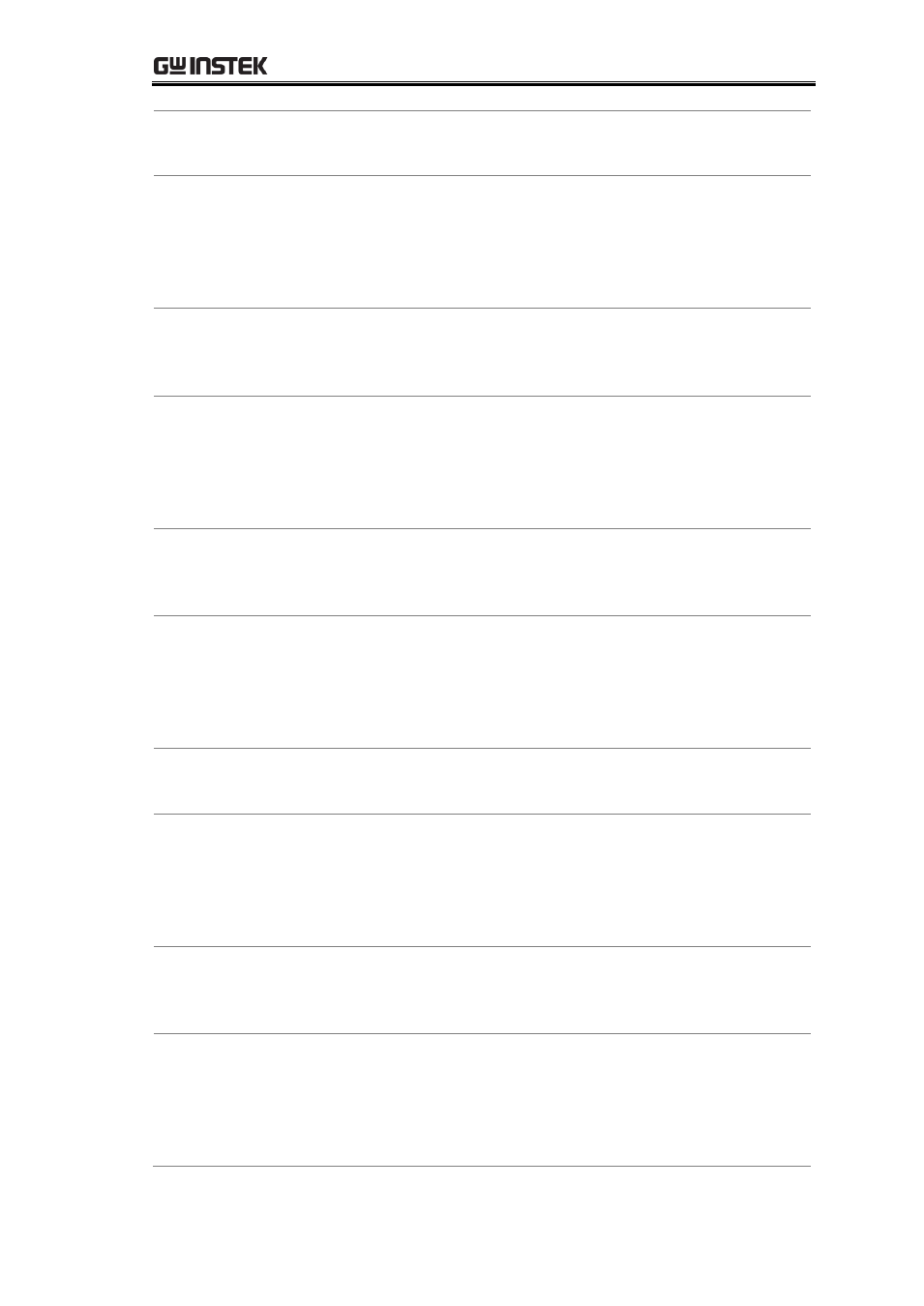
REMOTE CONTROL
181
[SENSe:]PERiod:APERture?
Returns the aperture time (gate time) for the period function.
[SENSe:]FREQuency:INPutjack
Assigns an input port for the frequency function.
Parameter: (0|1|2) 0=volt, 1=1A, 2=10A
Example: SENS:FREQ:INP 0
Sets the input jack to the Volt input port.
[SENSe:]FREQuency:INPutjack?
Returns the assigned input port used for the frequency function.
Return Parameter: VOLT, 1A, 10A
[SENSe:]PERiod:INPutjack
Assigns an input port for the period function.
Parameter: (0|1|2) 0=volt, 1=1A, 2=10A
Example: SENS:PER:INP 0
Sets the input jack to the Volt input port.
[SENSe:]PERiod:INPutjack?
Returns the assigned input port used for the period function.
Return Parameter: VOLT, 1A, 10A
[SENSe:]DETector:BANDwidth
Sets the AC bandwidth (AC filter).
Parameter: (3 | 20 | 200)
Example: SENS:DET:BAND 20
Sets the AC bandwidth to 20Hz.
[SENSe:]DETector:BANDwidth?
Returns the AC bandwidth.
[SENSe:]ZERO:AUTO
Sets the Auto zeroing mode to on, off or once only.
Parameter: ON | OFF | ONCE
Example: SENS:ZERO:AUTO ONCE
Sets the auto zeroing to once only.
[SENSe:]ZERO:AUTO?
Returns the Auto zero mode.
Return Parameter: 0|1, 1=ON, 0=OFF
[SENSe:]GAIN:AUTO
Sets the Auto gain mode to on, off or once only.
Parameter: ON | OFF | ONCE
Example: SENS:GAIN:AUTO OFF
Turns the Auto gain mode off.
