GW Instek GDM-8261 User Manual User Manual
Page 183
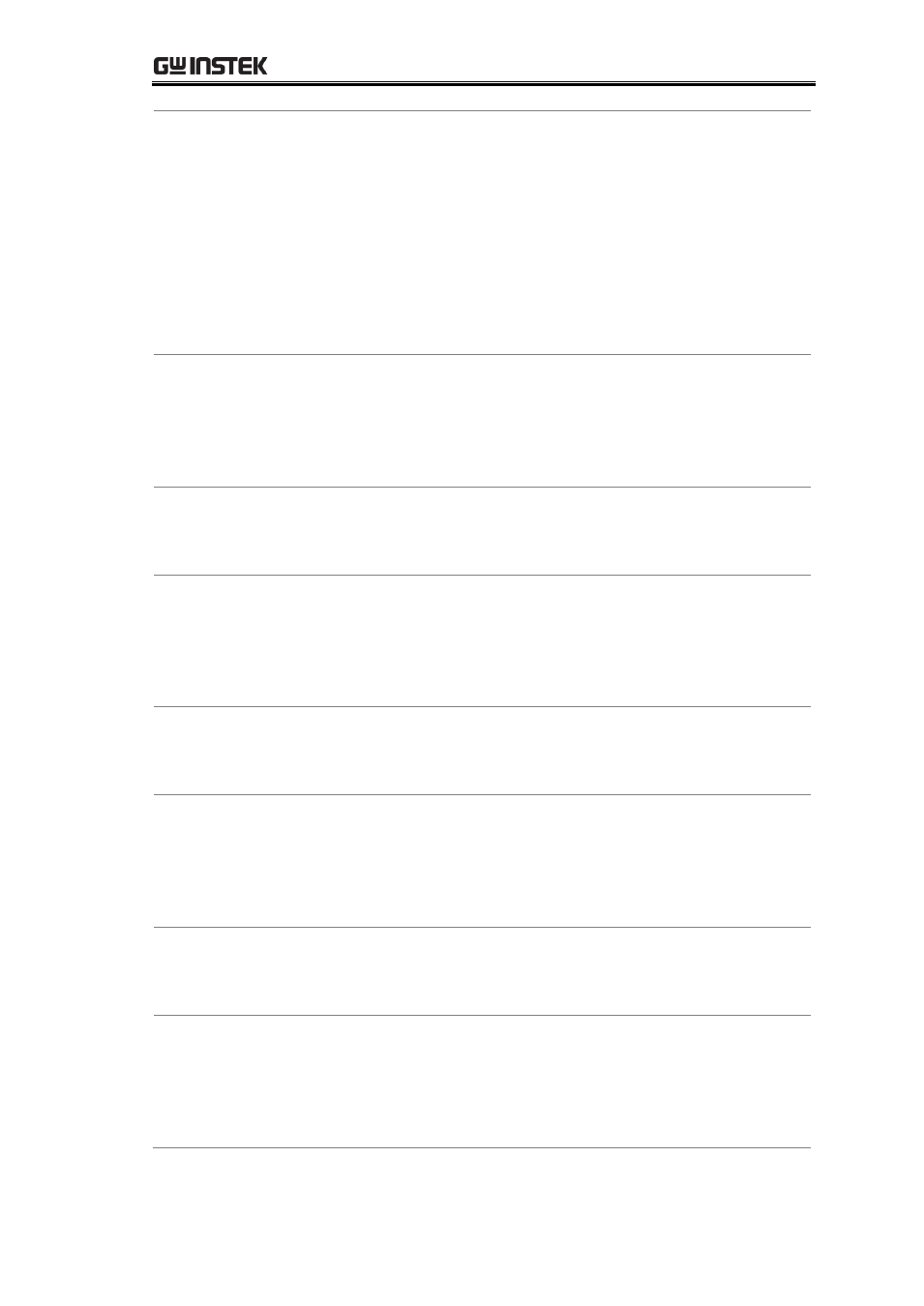
REMOTE CONTROL
183
[SENSe:]FUNCtion[1/2]
Sets the function for the first or second display.
Parameter:
(display1):"VOLT[:DC]", "VOLT:AC", "CURR[:DC]", "CURR:AC", "RES",
"FRES", "FREQ", "PER", "TEMP:RTD", "TEMP:FRTD", "TEMP:TCO",
"DIOD", "CONT"
(display2): "VOLT[:DC]", "VOLT:AC", "CURR[:DC]", "CURR:AC", "RES",
"FRES", "FREQ", "PER", "NON"
Example: SENS:FUNC1 "VOLT:DC"
Sets the 1
st
display to the DCV function.
[SENSe:]VOLTage:DC:RANGe
Sets the DC Voltage measurement range.
Parameter: (
Example: SENS:VOLT:DC:RANG MIN
Set the DC voltage range to lowest range allowed.
[SENSe:]VOLTage:DC:RANGe?
Returns the DC Voltage measurement range.
Parameter: [None] | [MIN | MAX]
[SENSe:]VOLTage:AC:RANGe
Sets the AC Voltage measurement range.
Parameter: (
Example: SENS:VOLT:AC:RANG MIN
Set the AC voltage range to lowest range allowed.
[SENSe:]VOLTage:AC:RANGe?
Returns the AC Voltage measurement range.
Parameter: [None] | [MIN | MAX]
[SENSe:]CURRent:DC:RANGe
Sets the DC Current measurement range.
Parameter: Range(
Example: SENS:CURR:DC:RANG 10 e-2
Sets the DC current range to 100mA.
[SENSe:]CURRent:DC:RANGe?
Returns the DC Current measurement range.
Parameter: [None] | [MIN | MAX]
[SENSe:]CURRent:AC:RANGe
Sets the AC Current measurement range.
Parameter: Range(
Example: SENS:CURR:AC:RANG 10 e-2
Sets the AC current range to 100mA.
