Digital i/o terminal configuration – GW Instek GDM-8261 User Manual User Manual
Page 121
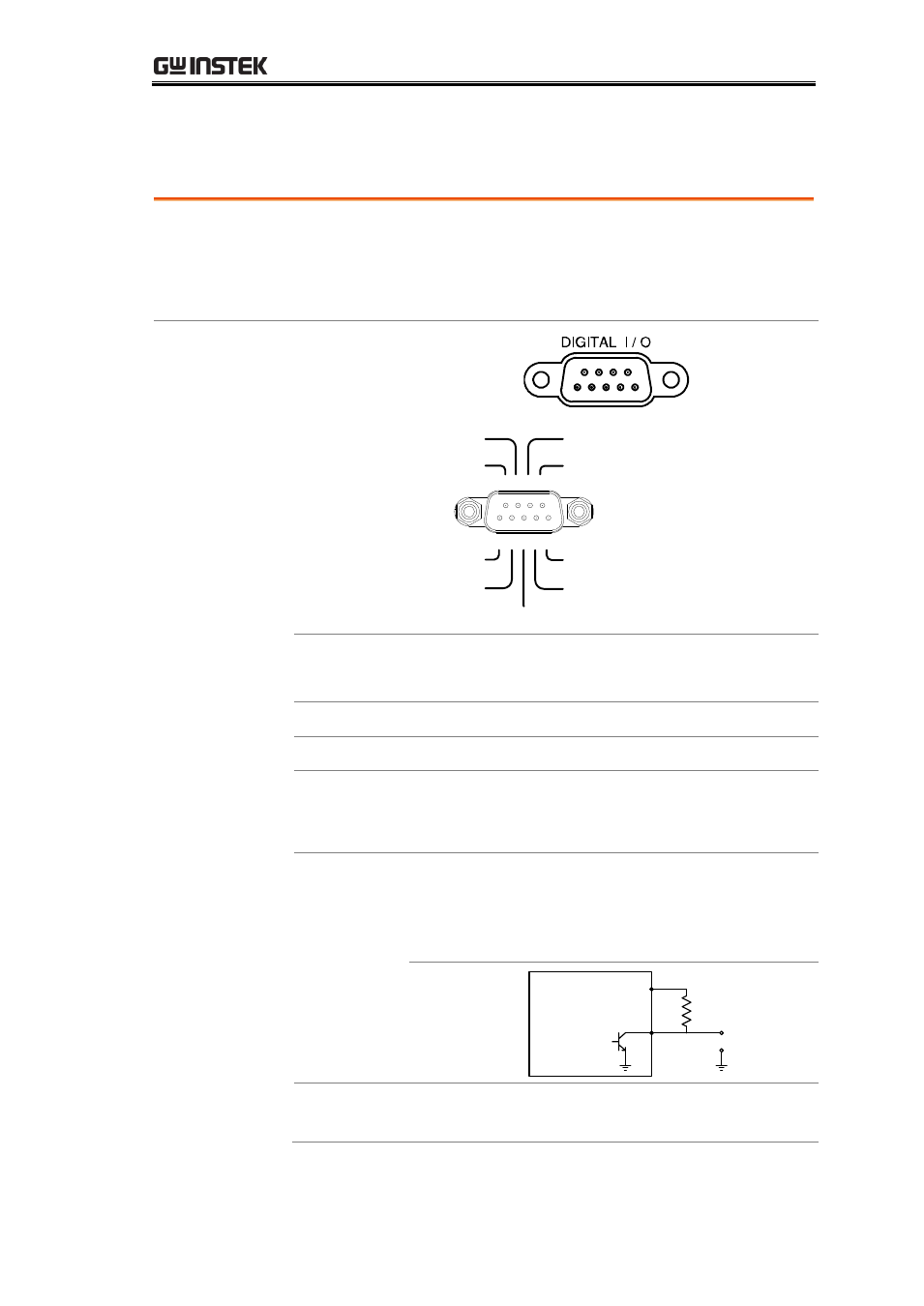
DIGITAL I/O
121
Digital I/O Terminal Configuration
Background
The digital I/O terminal outputs the result of Compare
measurements to control external devices. By providing
separate VCC power for the terminal, the outputs can also be
used as a power source for TTL and CMOS circuits.
Pin
assignment
Connector type: DB-9
female
6
FAIL Out
7 8 9
1 2 3 4 5
High Limit FAIL Out
VCC Out
NC
PASS Out
External Trigger In
EOM Out
LOW Limit FAIL Out
Digital (chassis) Ground
Pin1
VCC output, 5V. Serves as the power source for
the external device/logic.
Pin2
NC (No Connection).
Pin3
Digital (chassis) Ground.
Pin4
External Trigger Input. Accepts external trigger
signals. For using external signals, see page 116
(Scanner) or page 76 (Configuration).
Pin5-9
Pins 5-9 use open-collector outputs and thus
require a pull-up resistor for each pin. The
output resistor must have a minimum rating of
500Ω. All the outputs are active low.
Pins 5-9
output
wiring
diagram
Pin 1
Pin 5-9
Vo
R(min: 500
Ω)
Digital I/O
Terminal
Pin5
PASS signal Output. Activates when the
compare result is PASS.
- GDB-03 (99 pages)
- GLA-1000 Series User Manual (111 pages)
- GLA-1000 Series Quick start guide (20 pages)
- GOS-630FC (20 pages)
- GOS-635G (36 pages)
- GOS-6000 Series (27 pages)
- GOS-6103C (30 pages)
- GOS-6100 Series (30 pages)
- GRS-6000A Series (51 pages)
- GDS-122 Installation Guide (4 pages)
- GDS-122 User Manual (52 pages)
- GDS-2000A series CAN/LIN bus User Manual (18 pages)
- GDS-2000A series Quick start guide for DS2-FGN (6 pages)
- GDS-2000A series Freewave User Manual (26 pages)
- GDS-2000A series Quick start guide for Logic analyzer option (18 pages)
- GDS-2000A series Quick start quide for DS2-LAN (2 pages)
- GDS-2000A series Option User Manual (80 pages)
- GDS-2000A series User Manual (261 pages)
- GDS-2000A series Programming Manual (272 pages)
- GDS-2000A series Single sheet for LA Quick start guide (2 pages)
- GBS-1000 Series Programming Manual (88 pages)
- GBS-1000 Series User Manual (187 pages)
- GDS-1000-U Series firmware upgrade (1 page)
- GDS-1000-U Series Programming Manual (70 pages)
- GDS-1000-U Series Quick start guide (2 pages)
- GDS-1000-U Series User Manual (133 pages)
- GDS-1000A-U Series Programming Manual (88 pages)
- GDS-1000A-U Series Quick start guide (2 pages)
- GDS-1000A-U Series User Manual (148 pages)
- GDS-3000 Series GCP-530/1030 current probe User Manual (40 pages)
- GDS-3000 Series GDP-025/050/100 differential probe User Manual (21 pages)
- GDS-3000 Series DS3-PWR Power analysis manual (37 pages)
- GDS-3000 Series User Manual (209 pages)
- GDS-3000 Series Programming Manual (103 pages)
- GDS-3000 Series DS3-SBD Serial Bus decode (29 pages)
- GDS-3000 Series GKT-100 deskew fixture User Manual (1 page)
- GDS-3000 Series GUG-001, GPIB to USB adapter User Manual (15 pages)
- GDS-300 Series User Manual (188 pages)
- GDS-300 Series Programming Manual (139 pages)
- GDS-300 Series Quick start guide (21 pages)
- GRF-3300 Series Student Manual (26 pages)
- GRF-3300 Series Teacher Manual (26 pages)
- GRF-1300A (124 pages)
- GSP-810 User Manual (40 pages)
- GSP-810 Software Manual (3 pages)
