Measure commands – GW Instek GDM-8261 User Manual User Manual
Page 174
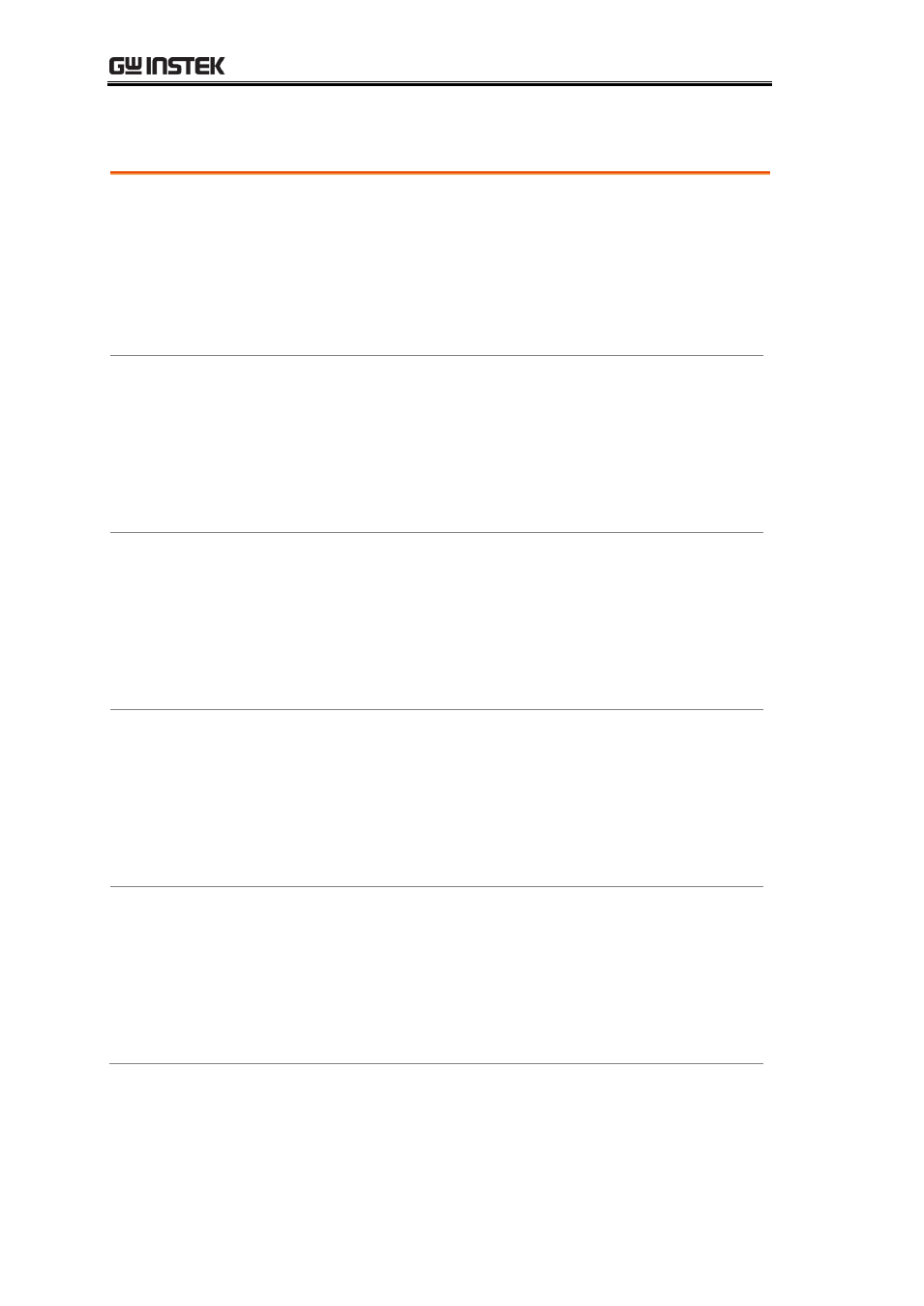
GDM-8261 User Manual
174
Measure Commands
MEASure:VOLTage:DC?
Returns the DC voltage measurement on the first display.
Parameter: [None] | [Range(
MIN | MAX | DEF)]
Example: MEAS:VOLT:DC ?
>+0.488E-4
Returns the DC voltage measurement as 0.0488 mV.
MEASure:VOLTage:AC?
Returns the AC voltage measurement on the first display.
Parameter: [None] | [Range(
MIN | MAX | DEF)]
Example: MEAS:VOLT:AC ?
>+0.511E-3
Returns the AC voltage measurement as 0.511 mV.
MEASure:CURRent:DC?
Returns the DC current measurement on the first display.
Parameter: [None] | [Range(
MIN | MAX | DEF)]
Example: MEAS:CURR:DC ?
>+0.234E-4
Returns the DC current measurement as 0.0234 mA.
MEASure:CURRent:AC?
Returns the AC current measurement on the first display.
Parameter: [None] | [Range(
MIN | MAX | DEF)]
Example: MEAS:CURR:AC ?
>
+0.387E-2
Returns the AC current measurement.
MEASure:RESistance?
Returns the 2W resistance measurement on the first display.
Parameter: [None] | [Range(
MIN | MAX | DEF)]
Example: MEAS:RES?
>
+1.181372E+6
Returns the 2W measurement.
