Edit segment – arc (horizontal curve) card – Spectra Precision Survey Pro v4.5 Recon and Nomad Reference Manual User Manual
Page 78
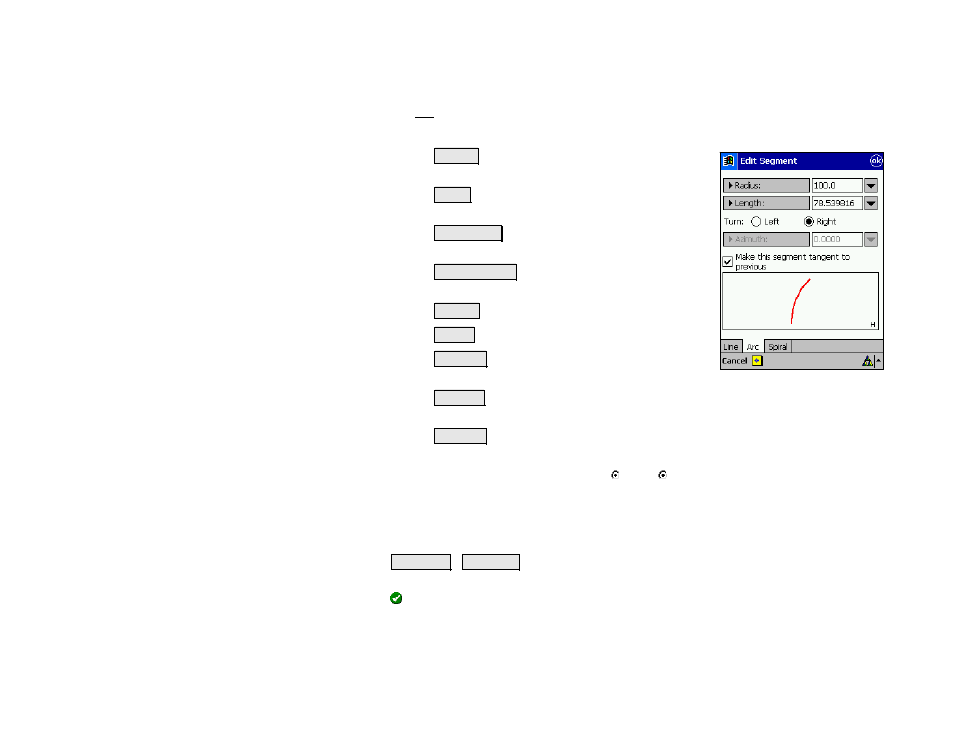
Survey Pro Reference Manual
R-70
Edit Segment – Arc (Horizontal Curve) Card
The Arc card is used to add a horizontal curve to the alignment.
The curve can be defined by two of the following:
• Radius : The distance from the radius point to
the curve
• Delta : The internal angle from center to
tangent points.
• Degree Arc : The internal angle equivalent to a
100-ft arc length.
• Degree Chord : The internal angle equivalent to
a 100-ft chord length.
• Length : The arc length.
• Chord : The chord length.
• Tangent : The distance from the PC or PT to the
PI.
• Mid Ord : The distance between the curve and the chord at
the center of the curve’s length.
• External : The minimum distance between the PI and the
curve.
Turn: specifies if the curve turns to the Left or Right as you face
the curve from the beginning.
; Make this segment tangent to previous
: When checked, the
start of the specified curve will be tangent to the ending tangent of
the previous segment.
Azimuth / Bearing : is used to enter a known azimuth or bearing
at the start of the curve.
: adds the curve to the current horizontal alignment.
