Stake points, Stake points – screen two – Spectra Precision Survey Pro v4.5 Recon and Nomad Reference Manual User Manual
Page 278
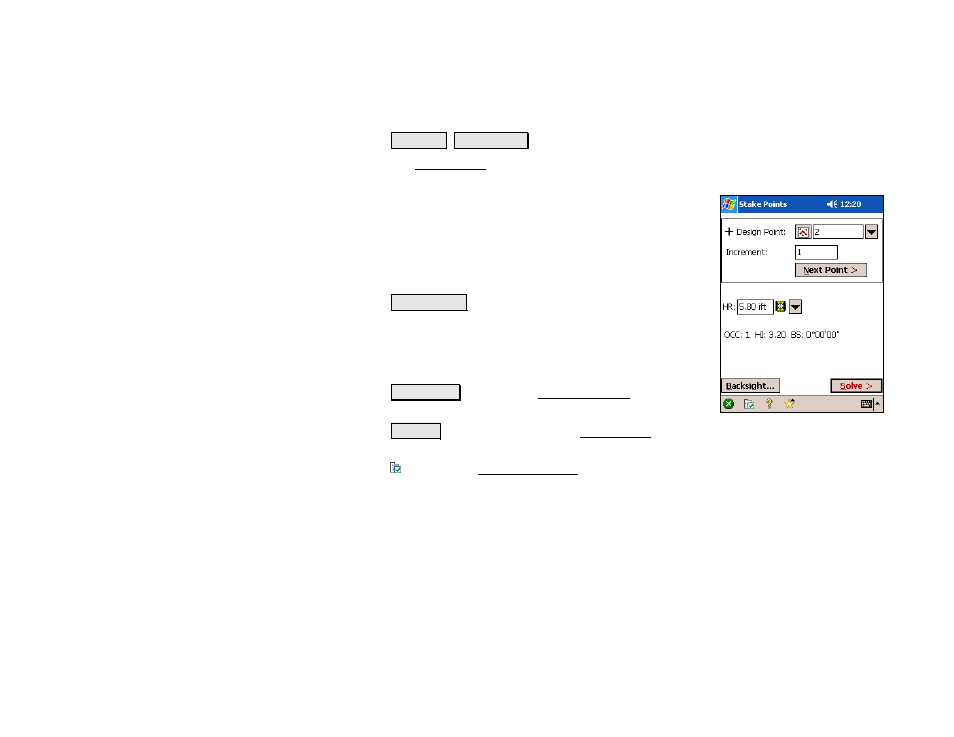
Survey Pro Reference Manual
R-270
Stake Points
Stakeout Stake Points
.
The Stake Points screen allows you to stake a single point or a series
of points.
Design Point: is the name of the first point that you
want to stake.
Increment: When advancing to the next point, the point
number is incremented by the value entered here. (A
negative integer can be entered to have point numbers
advance in descending order.)
Next Point > : advances the current Design Point by the
Increment value. If that point does not exist and the
Increment value =1, the Design Point is advanced to the
next existing point.
Height of Rod: is the length of the rod.
Backsight… : accesses the Backsight Setup screen (Page
R-114).
Solve > : takes you to the second Stake Points screen where the
distance and direction to the design point is displayed, see below.
: accesses the Stakeout Settings screen (Page R-45).
Stake Points – Screen Two
Design point: displays the name of the design point that was entered
in the first screen.
Description: displays the description assigned to the design point.
Angle Right: is the horizontal angle to turn to face the design point.
Horz. distance: is the horizontal distance from the occupy point to
the design point.
