Resection – Spectra Precision Survey Pro v4.5 Recon and Nomad Reference Manual User Manual
Page 155
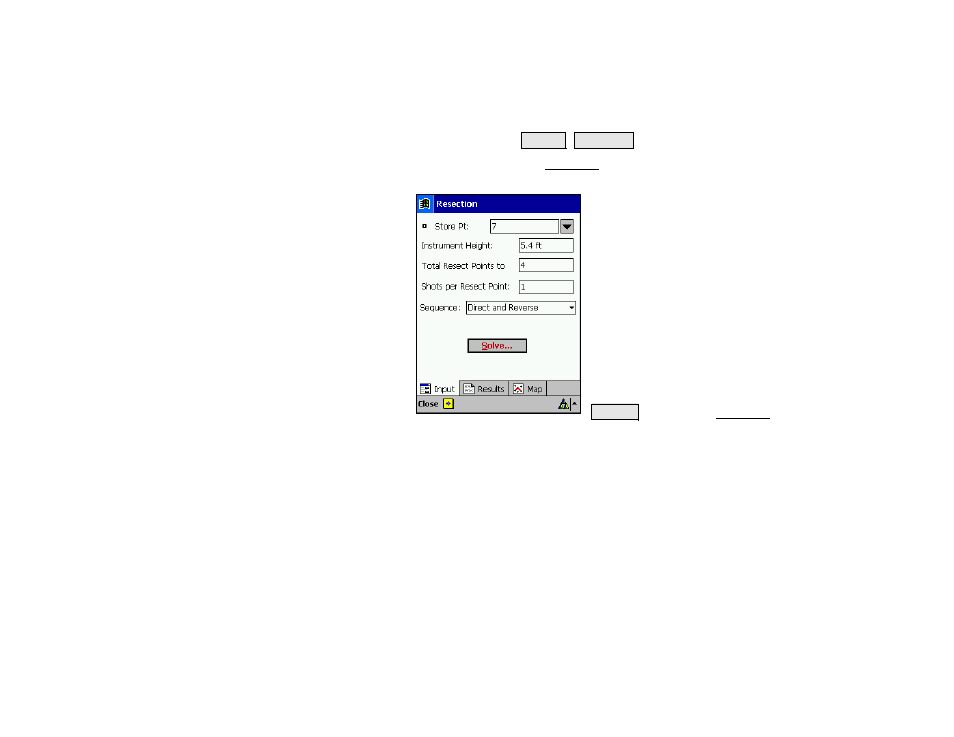
Survey Menu
R-147
Resection
Survey Resection
.
The Resection screen allows you to compute an unknown occupied
position by shooting two to seven known positions.
Store Point: is the name that will be used when the new
occupied point is stored.
Instrument Height: is the height of the instrument
above the ground.
Total Resect Points to Shoot: is the number of known
positions that will be shot, from 2 to 7.
Shots per Resect Point: is the required number of shots
to shoot to each foresight when Direct Only is selected in
the next field and is the required number of sets when
Direct and Reverse is selected in the next field.
Sequence: is the set order when shooting each foresight.
You can select either Direct and Reverse or Direct Only.
Solve… : accesses the Resection dialog box, described
below, where all of the shots are performed.
