Spectra Precision Survey Pro v4.5 Recon and Nomad Reference Manual User Manual
Page 124
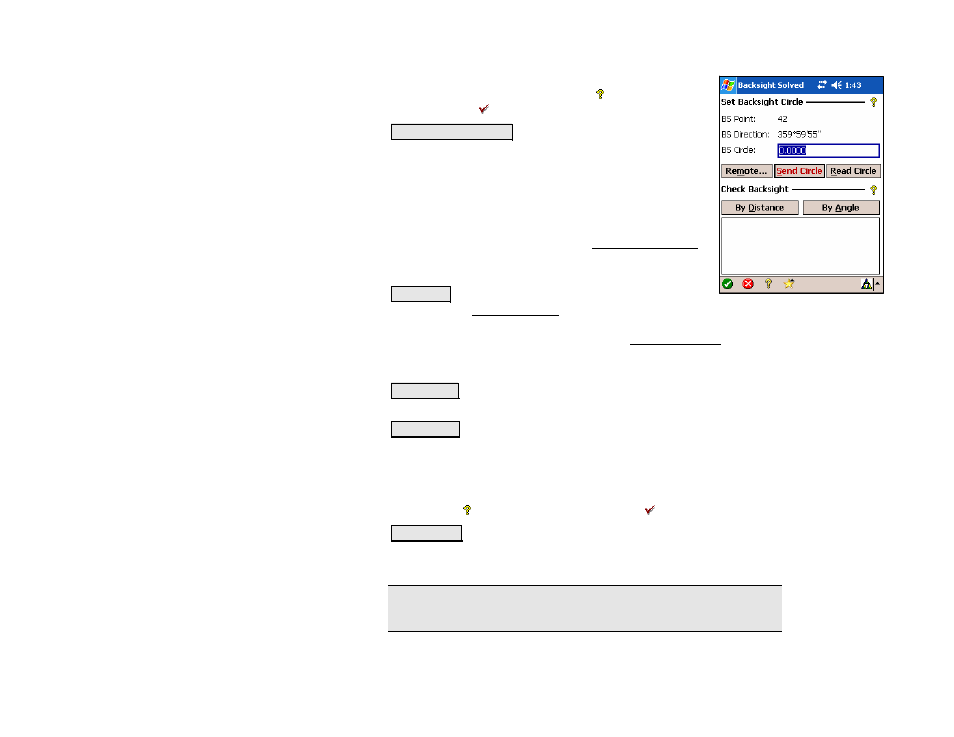
Survey Pro Reference Manual
R-116
Set Backsight Circle: Once the circle value of the
instrument has been set or read, the symbol will be
replaced with a .
Store Backsight Point : This button is only available
when the backsight is defined by a direction instead of a
point and is used if you want to take a shot and store a
point for the current backsight. Once stored, the button
will be replaced by the new point name.
BS Circle: This is the horizontal angle to set in the
instrument. This will usually be zero, but when Survey
with True Azimuths is enabled in the Surveying Settings
screen (Page R-44), this will be the computed azimuth to
the current backsight.
Remote… : When connected to a robotic total station,
this opens the Remote Control screen (Page R-157) to remotely aim
the total station. This is particularly useful when using a fixed
backsight with a Smart Target because the Remote Control screen
will then automatically reflect the prism configuration at the
backsight.
Send Circle : This will send the circle entered in the BS Circle field to
the instrument.
Read Circle : Will read the current horizontal angle from the
instrument and set that as the backsight circle. (Non-zero backsight
circle values are typically used only when surveying in true
azimuths.)
Check Backsight: Once the backsight has been checked by distance
or angle, the symbol will be replaced with a .
By Distance : will take a shot to a prism located over the backsight
point and compare the measured distance with the computed distance
between the occupy and backsight points stored in the current job.
Note: Checking the backsight by shooting a distance does not apply if
the backsight is defined by a direction.
