Edit smart target – Spectra Precision Survey Pro v4.5 Recon and Nomad Reference Manual User Manual
Page 454
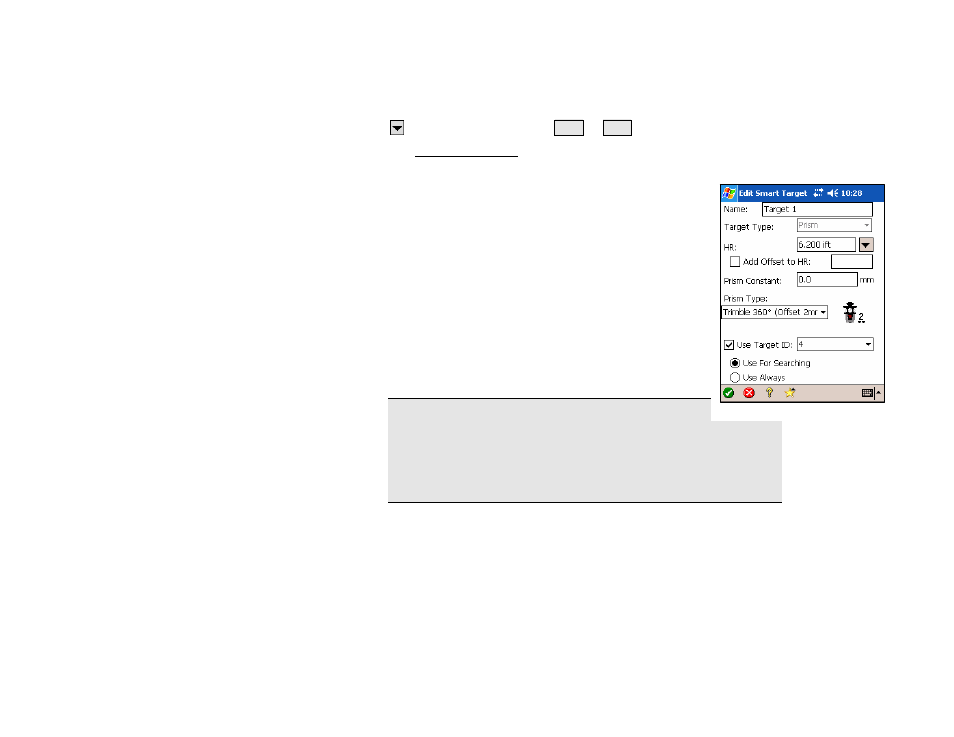
Survey Pro Reference Manual
R-446
Edit Smart Target
, Manage Smart Targets, Add or Edit
.
The Edit Smart Target screen is used to edit an existing Smart
Target or create a new one.
Name: is the desired name for the Smart Target.
Target Type: defines the type of target as being a Prism,
Reflectorless, Long Range, which increases the EDM
power, or On Gun, which uses whichever EDM settings
are configured on the total station (for Leica total
stations only).
HR: is the default HR for the Smart Target.
Add Offset to HR: When checked, the offset entered will
always automatically be added to the HR entered for the
Smart Target.
Prism Constant: is the prism constant for the Smart
Target.
Note: If a prism constant is entered for a Smart Target
while a prism constant is also set in the total station, the prism
constant will be applied twice, resulting in incorrect distance
measurements for every shot. Be sure the prism constant is set to
zero in the total station if entering a value for a Smart Target, or
vice-versa.
Prism Type: This option allows you to choose one of the following
three types of prisms when using a supported Trimble total station:
• Generic: Select this option if using a generic (non-Trimble
360°) prism. It is up to the user to enter the correct prism
constant and manually angle the prism vertically toward the
total station before taking any shots to avoid introducing
error.
• Trimble 360° (2mm): Select this option when using a Trimble
360° prism. This selection will apply the appropriate vertical
angle correction constant for this prism to correct the error
