Data collection – Spectra Precision Survey Pro v4.5 Recon and Nomad Reference Manual User Manual
Page 257
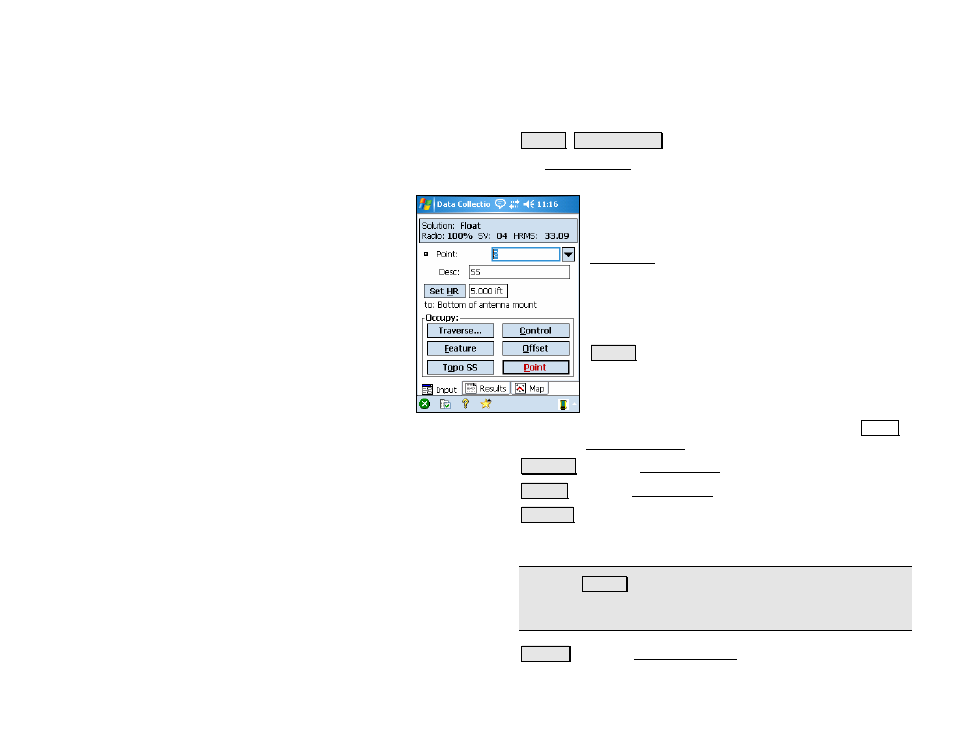
Survey Menu – Basic GPS Module
R-249
Data Collection
Survey Data Collection
.
The Data Collection screen is used to collect GPS measurements and
store new points in the job.
GPS Status
(at top of screen): displays the current
solution type, the data modem reception quality, the
number of satellites used and the horizontal precision
computed by the receiver. When this area is tapped, the
GPS Status screen will open (Page R-168).
Point
: is where you enter the point name for the next
point to be stored.
Desc
: is where you enter the description for the next
point to be stored.
Set HR : displays the current antenna measurement and
measure to setting. You can change the antenna
measurement by entering a new value in the edit box.
This new antenna height will be sent to the receiver with
your next data collection point. You can change both the
antenna measurement and measure to setting by tapping on Set HR
to open the Receiver Antenna screen (Page R-181).
Traverse : opens the Traverse Base screen, described below.
Control : opens the Control Points screen (Page R-192).
Topo SS : stores a point with a single epoch of data. The current
position is checked against the criteria, and if acceptable, the point is
stored.
Note: The Topo SS function never puts the receiver in static mode, so
the precision of the rapid side shot will be less than a point occupied
in static mode.
Feature : opens the Feature Collection screen (Page R-188), where
various automatic and manual data collection options are available.
