Traverse adjust – compass rule – Spectra Precision Survey Pro v4.5 Recon and Nomad Reference Manual User Manual
Page 438
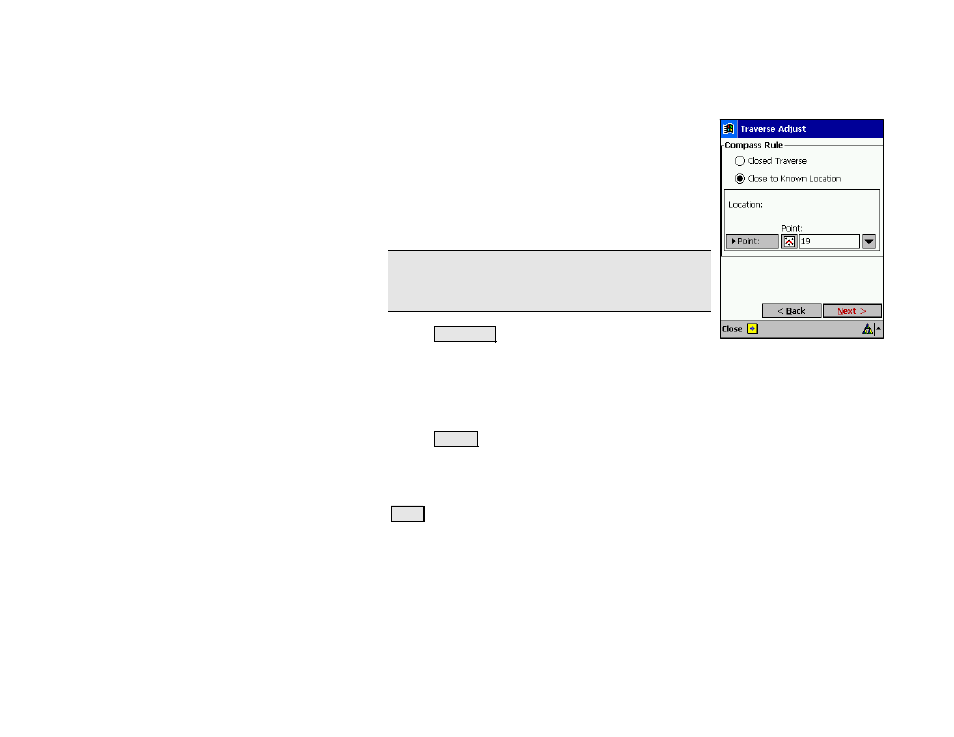
Survey Pro Reference Manual
R-430
Traverse Adjust – Compass Rule
If a compass rule adjustment is being performed, this
screen will appear next.
Closed Traverse: select this option if you are adjusting a
closed traverse.
Close to Known Location: select this option if you are
adjusting an open traverse and closing to a known point
or location.
Note: if a closing location is not specified, it is
automatically assumed that the first point of the
traverse will be the closing location.
•
Location : allows you to enter coordinates to
define the closing location.
o
North
: is the Y-coordinate for the closing location.
o
East
: is the X-coordinate for the closing location.
o
Elev
: is the elevation for the closing location.
•
Point : allows you to select an existing point to define the
closing location.
o
Point
: is the name of the existing point at the closing
location.
Next : opens the next screen of the adjustment wizard.
