Spectra Precision Survey Pro v4.5 Recon and Nomad Reference Manual User Manual
Page 192
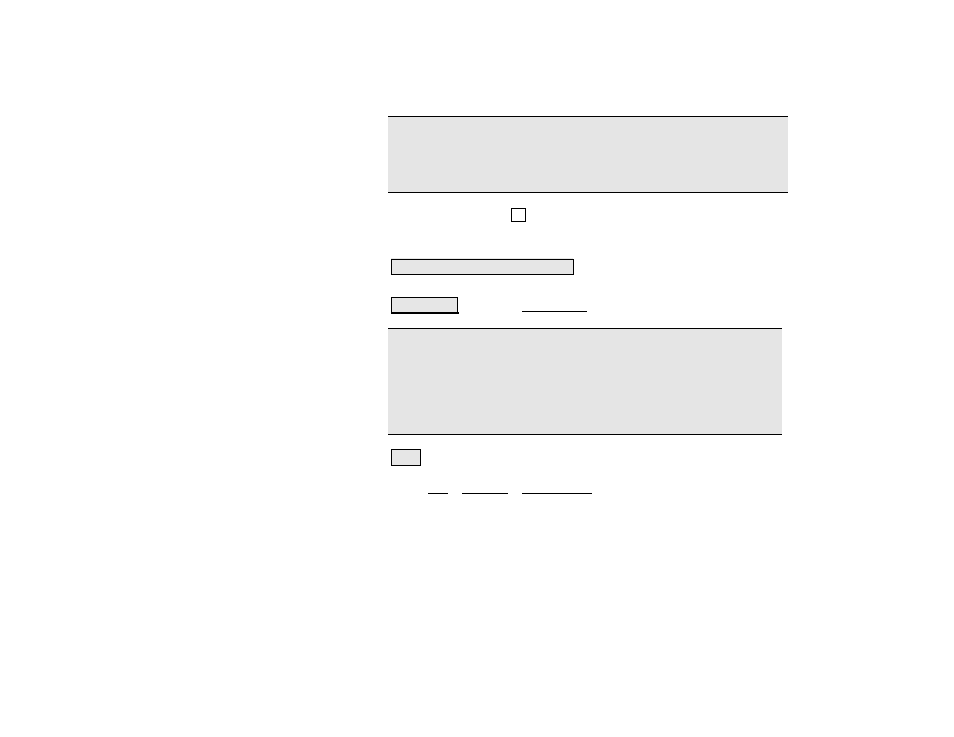
Survey Pro Reference Manual
R-184
Ellipse
Height: is where you enter the WGS84 ellipsoid height for the
base point.
Note: You can enter latitude in dd.mmsssss format with north
positive, or you can enter dd mm ss.ssssss N/S. You can enter
longitude in ddd.mmsssssss format with east positive or you can enter
ddd mm ss.sssss E/W.
Average position for epochs before GET
: instructs the receiver to
average autonomous positions for this number of epochs before
returning.
Get Position From Receiver (Rx.) : queries the receiver for an
autonomous position and updates the edit boxes.
GPS Status : opens the GPS Status screen (Page R-168).
Note: It is highly recommended that you do only one autonomous
base setup per job. This will make it much easier to manage the
transformation from geodetic to local plane coordinates in your job. It
is possible, however, to do multiple autonomous setups in a job. If
you do this, each setup is assigned a unique setup group to identify
them. See the user's manual for more information on setup groups.
SET : sets the receiver as an RTK base, and configures the base
reference position in Survey Pro. If there is a Recording Interval set
on the Job | Settings | Post Process page, a file will be opened and
logging of raw GPS measurements for post processing will start. The
base name and antenna measurement will be recorded in the file for
this static session.
