Point list editor – Spectra Precision Survey Pro v4.5 Recon and Nomad Reference Manual User Manual
Page 446
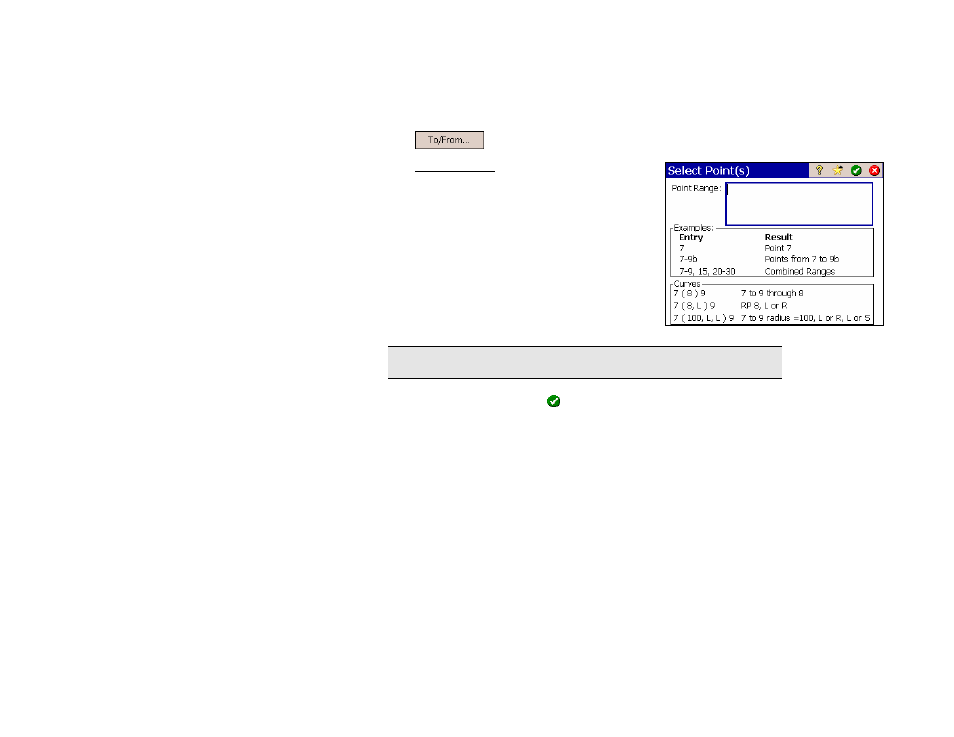
Survey Pro Reference Manual
R-438
Point List Editor
Tap
from a variety of screens.
The Select Point(s) screen is used to define a
simple list of points or a list of points that
define a line that can include curves depending
on where the screen is accessed from.
Examples of how to enter different lists of
points are displayed in the lower portion of the
screen. See Point Lists in the User’s Manual
for more information.
Point Range: is the area where you enter your
point list using the same format as shown in
the examples.
Note: Spaces in a point list are ignored.
Once the list is entered, tap to return to the previous screen.
