Surface scan statistics, Surface scan results – Spectra Precision Survey Pro v4.5 Recon and Nomad Reference Manual User Manual
Page 148
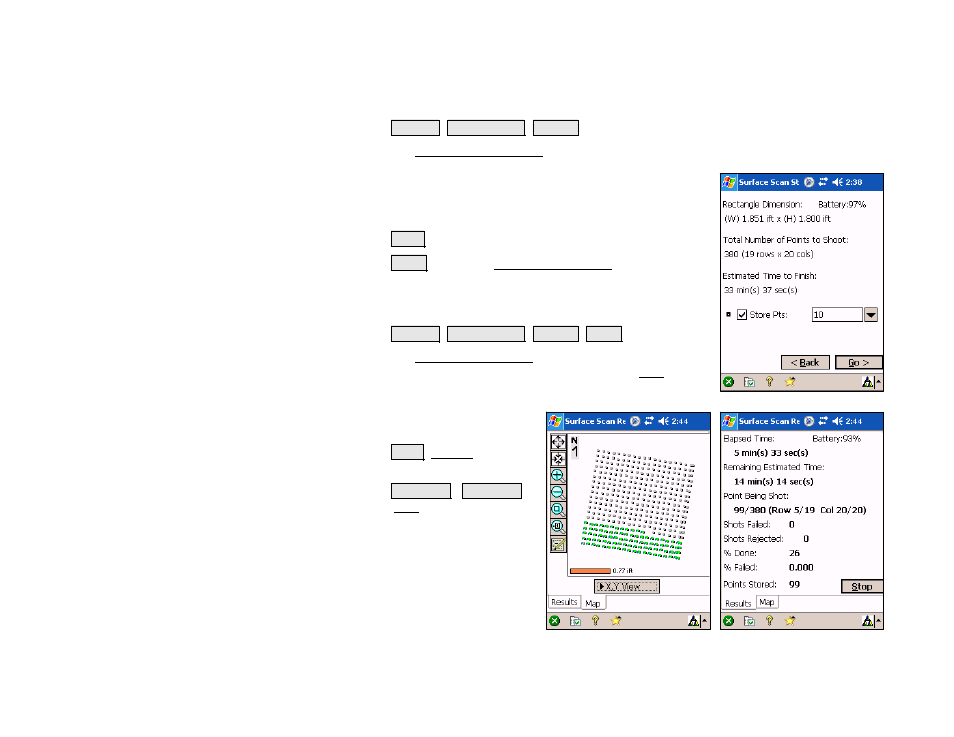
Survey Pro Reference Manual
R-140
Surface Scan Statistics
Survey Surface Scan Next >
.
The Surface Scan Statistics screen displays details about the surface
that was just defined.
Store Pts: This box should be checked to store the points
that are shot during the surface scan. Enter the starting
point number in the corresponding field.
Back : Returns to the previous screen.
Go > : Opens the Surface Scan Results screen
Surface Scan Results
Survey Surface Scan Next > Go >
.
The Surface Scan Results screen contains two cards that
detail the progress of the surface scan. The Map card
shows the points that were shot in green, points that
have not yet been shot in
gray and rejected points
in red.
Stop (Results card): will
stop the surface scan.
X,Y View / X,Z View
(Map card): Changes the
orientation of the current
view.
