Set custom-access-type, Command mode, Description – Avaya P580 User Manual
Page 710: Syntax, Set custom-access-type -14
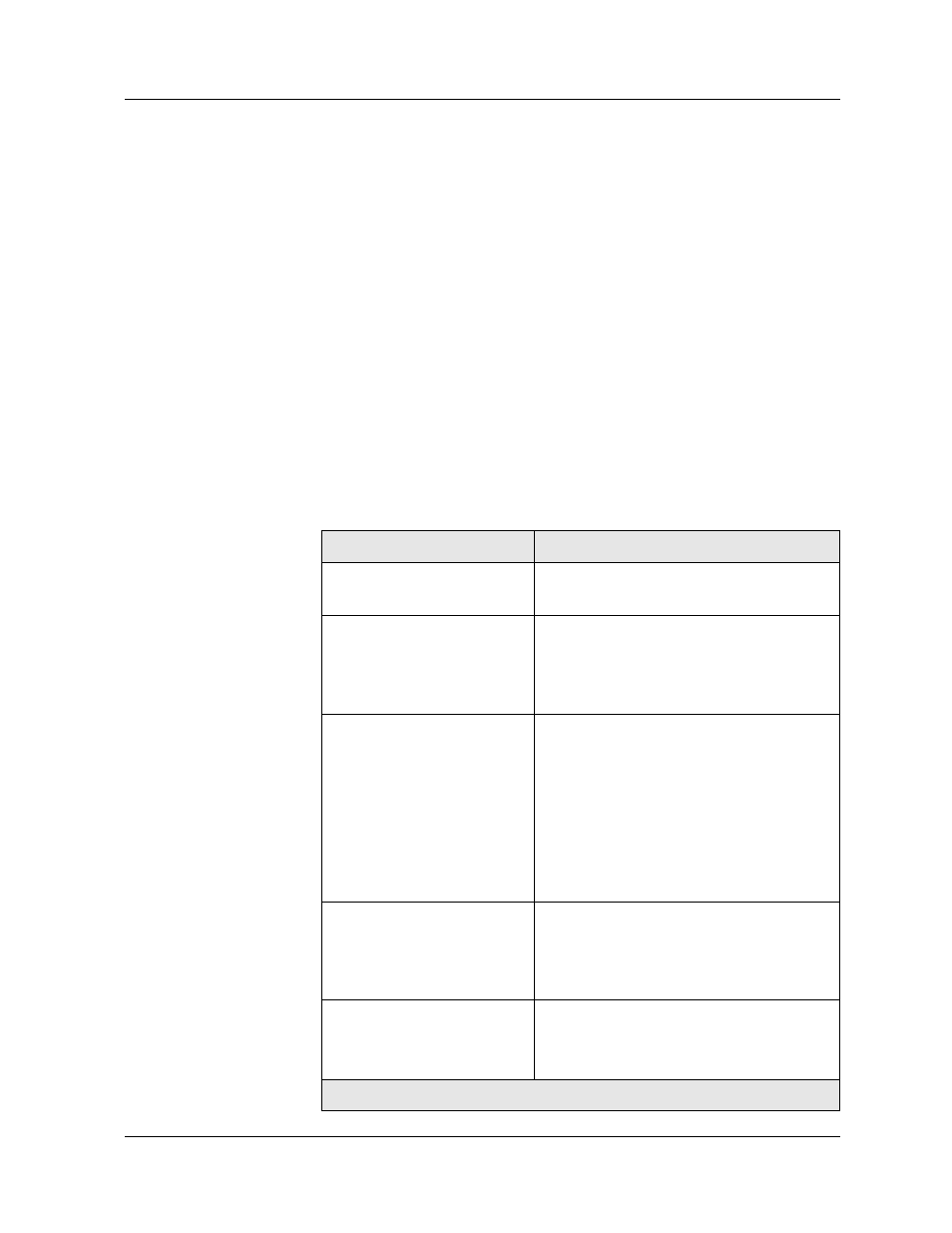
Chapter 32
32-14
Command Reference Guide for the Avaya P580 and P882 Multiservice Switches, v6.1
set custom-access-type
Command Mode
Global Configuration.
Description
Modifies an existing custom-access-type.
Syntax
set custom-access-type
[module-port-mgmt {ro | rw | none}] [events-mgmt {ro | rw | none}] [l2-
switching {ro | rw | none}] [routing {ro | rw | none}]
* Note:
Unlike the custom-access-type command that you use to
create a custom access type, you must specify read-only, read-
write, or no permission when you use the set custom-access-
type command to modify a custom access type.
Table 32-5. Keywords, Arguments, and Options
Name
Definition
The name of the custom access type that you
want to modify.
[sys-configuration]
Changes the permission for system
configuration settings.
If you do not enter this option, the current
permission is retained.
{ro | rw | none}
The permission that the custom access type
has for the feature.
• ro (read-only) allows users only to
view settings for the feature.
• rw (read-write) allows users to view
and modify settings for the feature.
• none allows users to neither view or
modify settings for the feature.
[module-port-mgmt]
Changes the permission for module and port
settings.
If you do not enter this option, the current
permission is retained.
[events-mgmt]
Changes the permission for event settings.
If you do not enter this option, the current
permission is retained.
1 of 2
